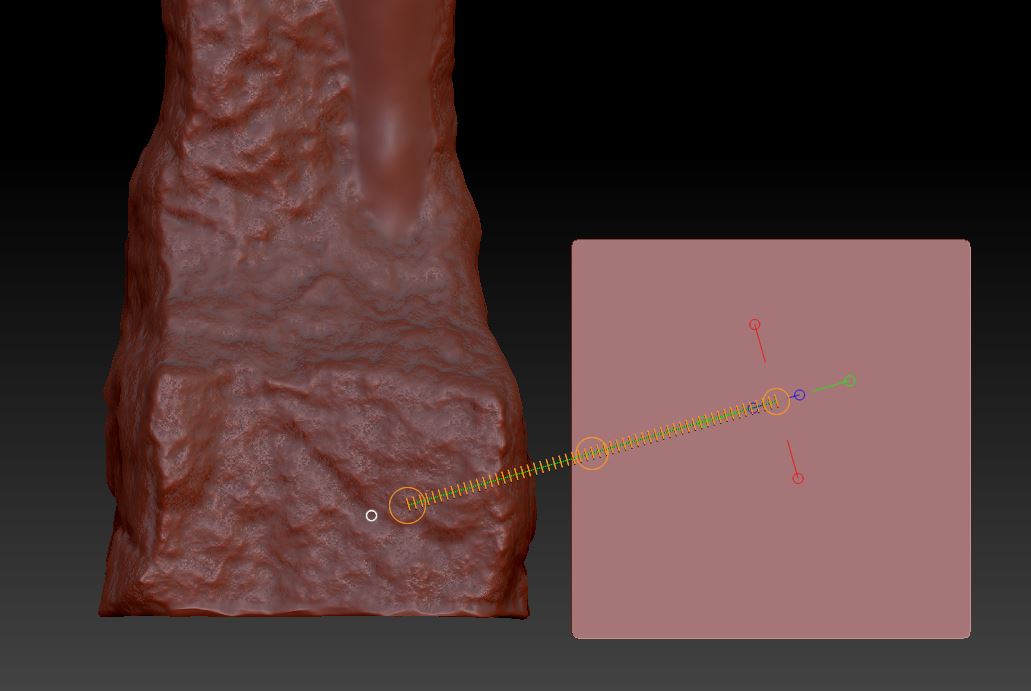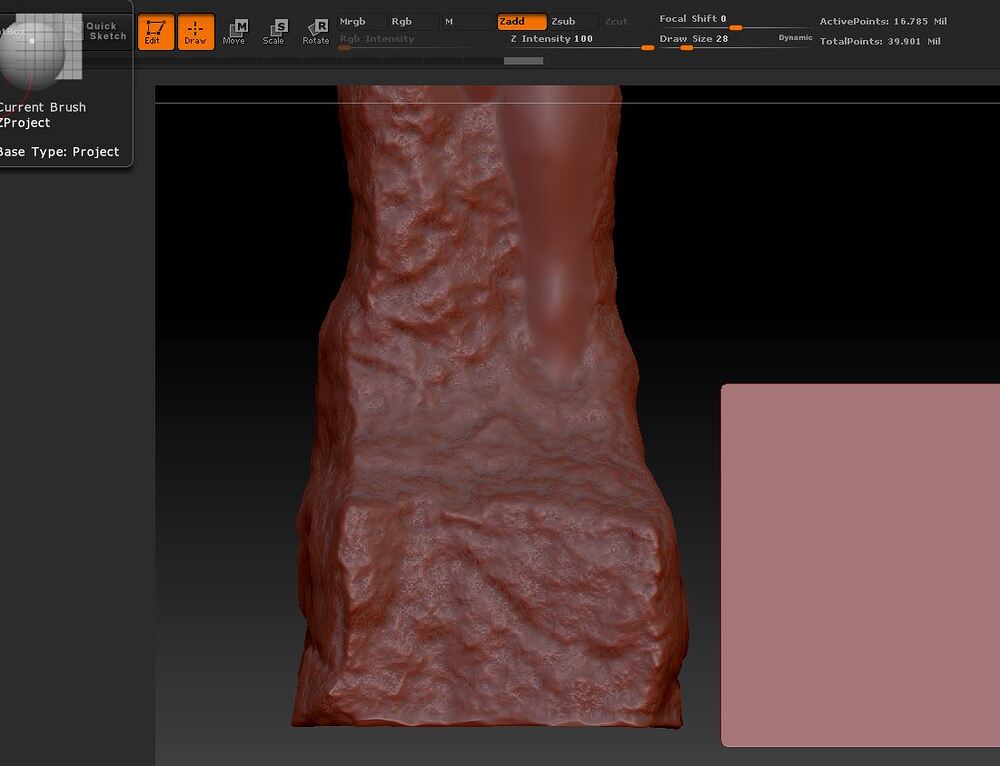Hello,
i’m trying to project some détails from a model to a flat polymesh surface, like in this video :
BUT … it doesn’t even seem to work !
i used the move tool to define a source and a target zone, like in the video, then got back to draw mode. rgb is off, zadd is on …
nothing happens.
please, do you have any clue ?
if only Zbrush could invent a 3d clone stamp like in photoshop, simply using “Alt” to define a source, and then transfer détails from an area to another area of the model or even on another model, that would be great…
thank you.