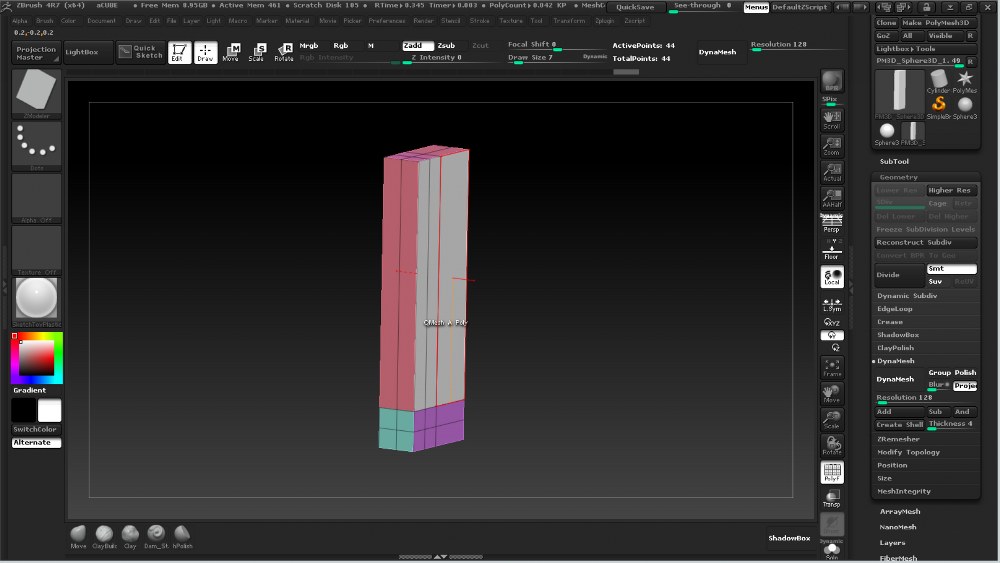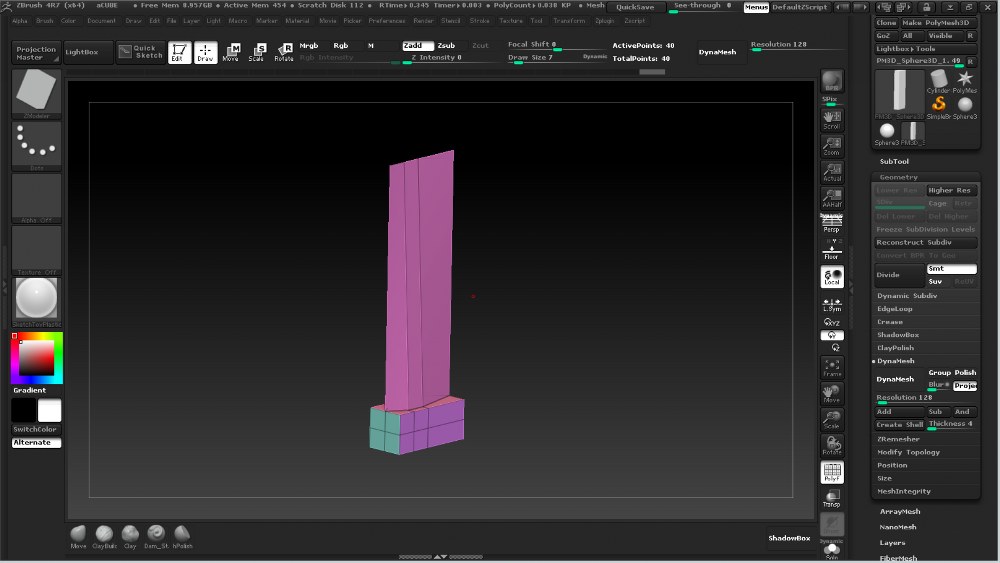Let’s say I want to build a knife blade. I want to push the face I’ve selected toward the center axis to make the blade thinner while leaving the hilt thick. As you can see in the second image it just merges the edges all around and then snaps to a center plane. The qmesh action won’t let me do it even with (no attraction) and (no alignment) selected. Any ideas anyone?
I’ve watched all the tutorials I could find but haven’t seen how to do this or if its even possible.
Thanks for any help, it would amazing to figure this out.
KW
Attachments