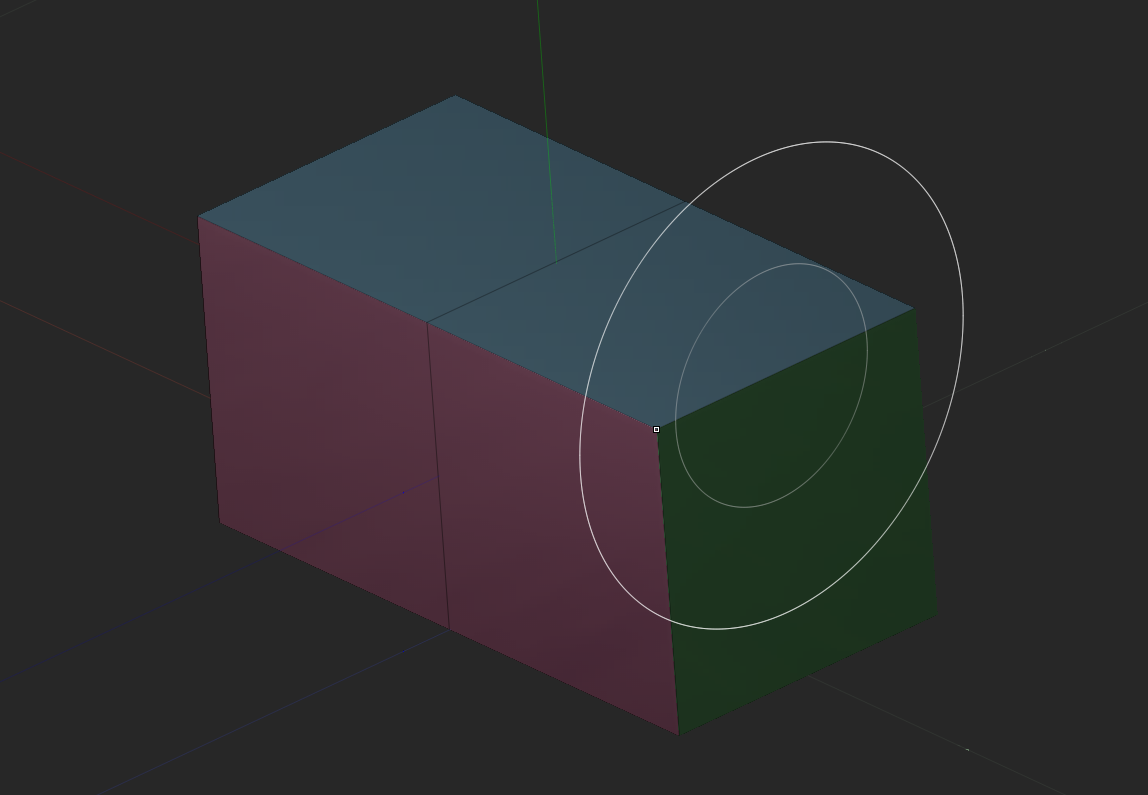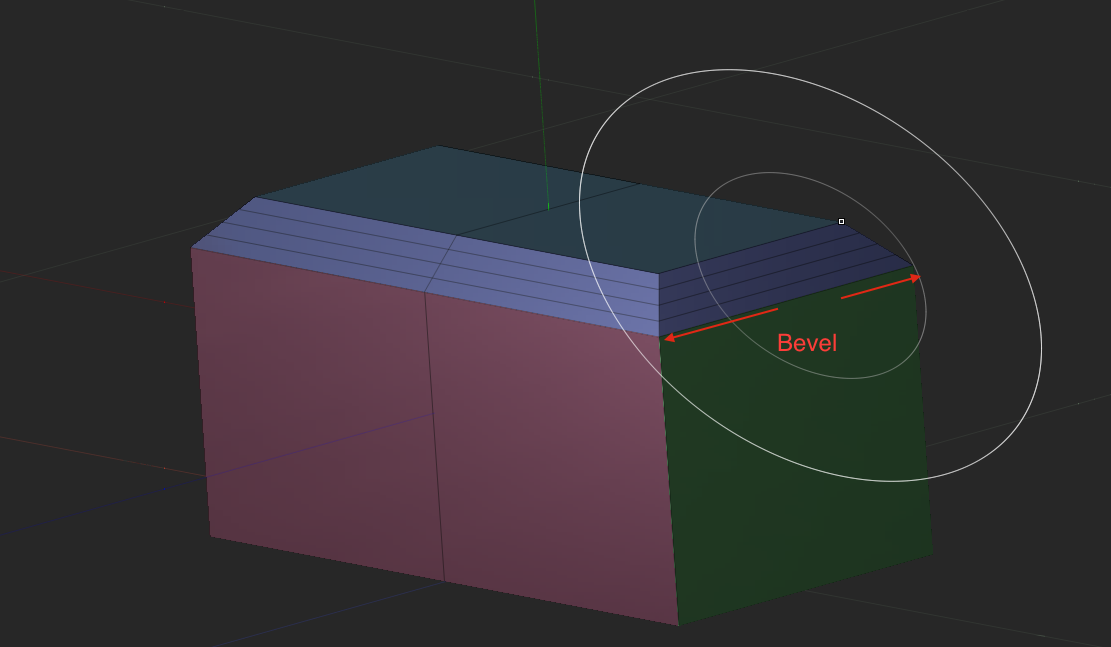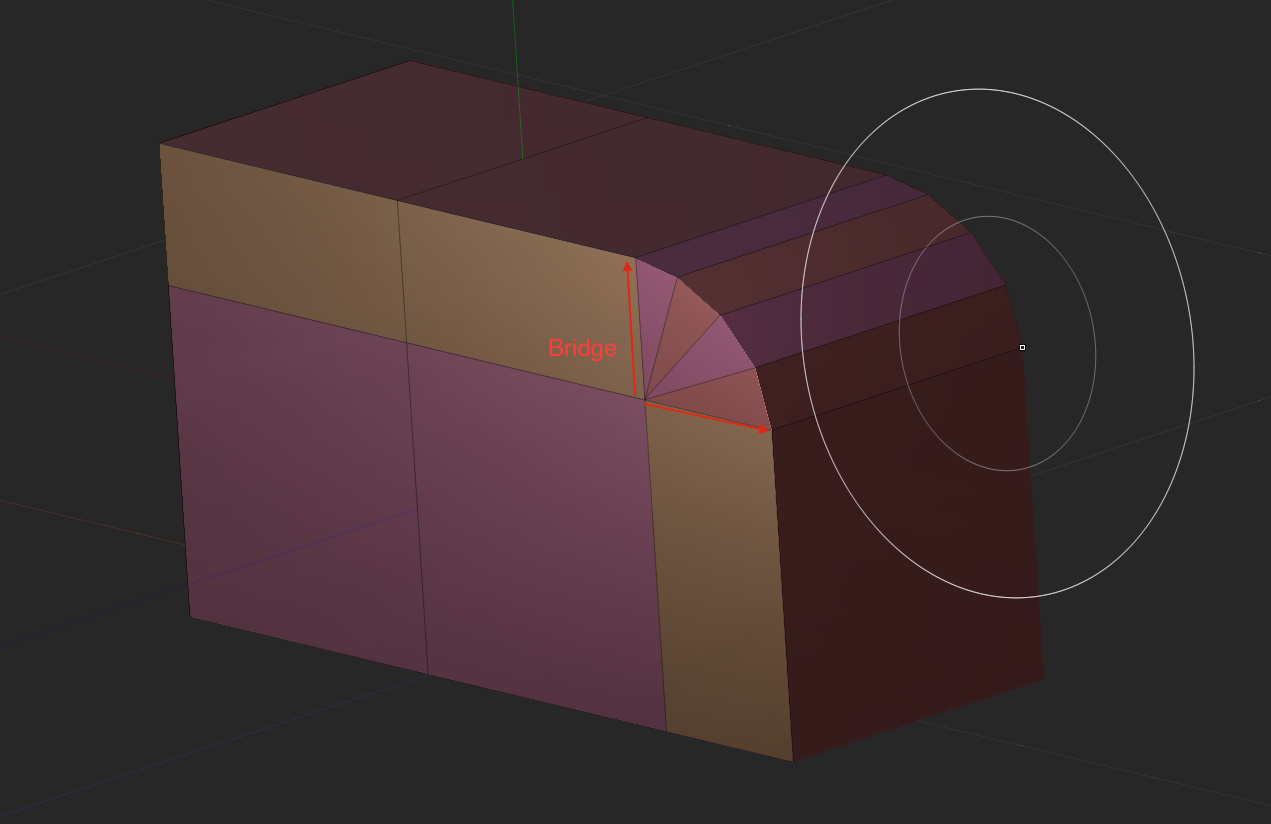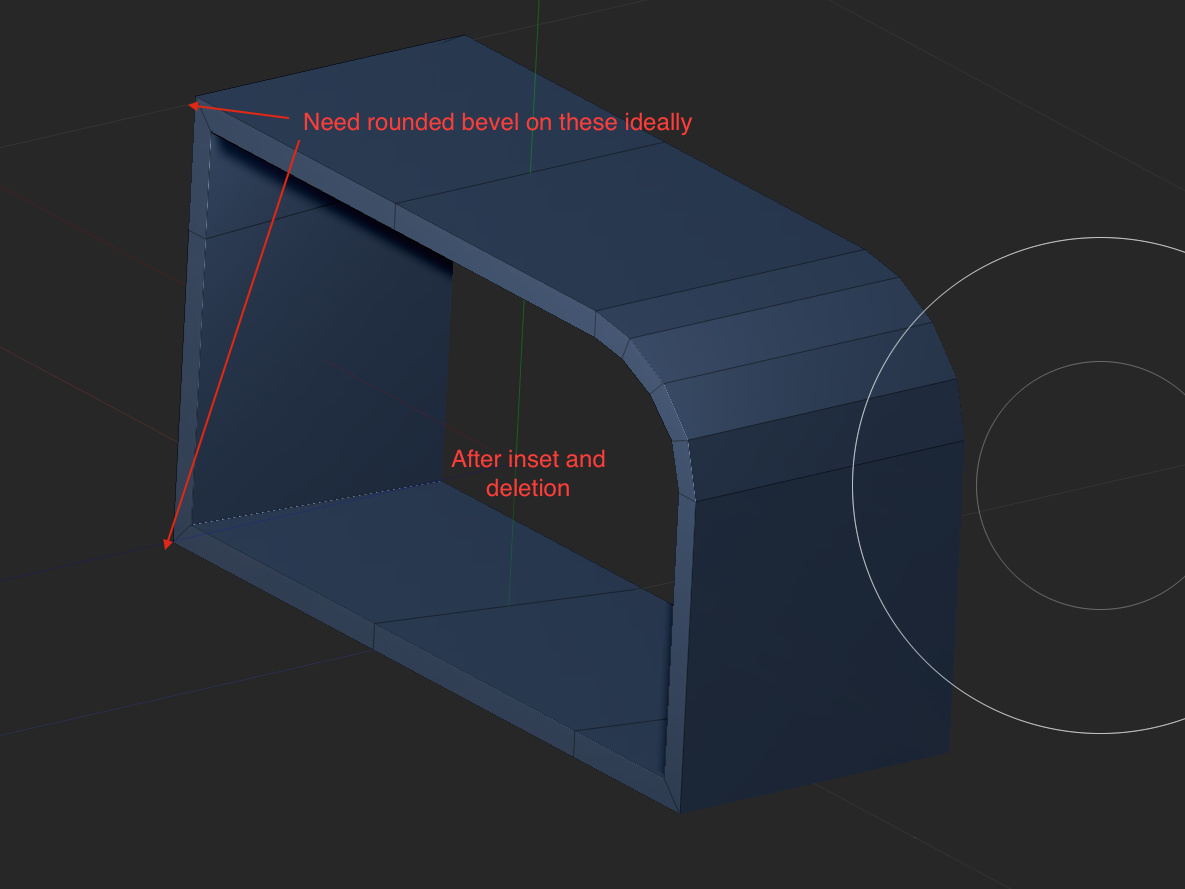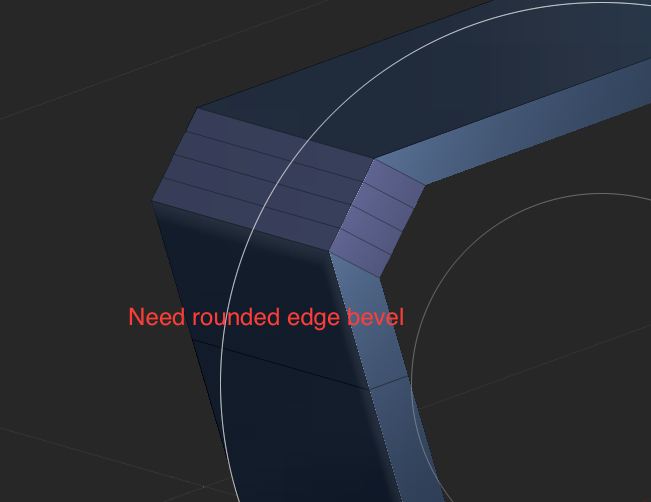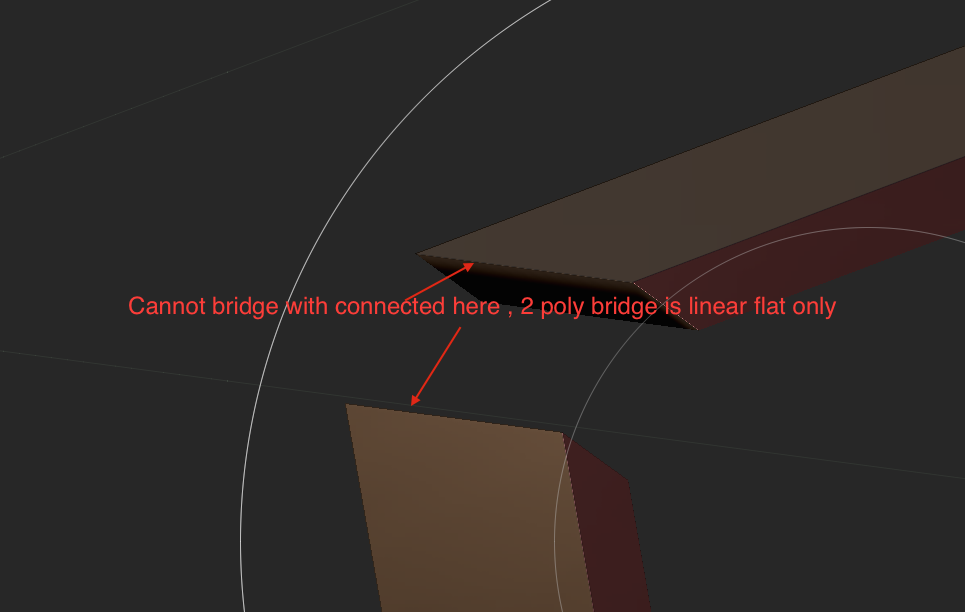Does anyone know if bevel (edge) can produce round profiles ?
Partial, complete and single edge just has flat options, no spline
I need to create profile edges such as below, which uses bridge connected polygons, which is fine in some cases…
But not when I want to round off an existing profile. The below shape has a nice rounded edge at the front, I need to now round off those edge loops at the back
however, its just a linear result
I could in theory use bridge again, here i have Q Meshed to create opposing faces, but I can only use the ‘two polys’ bridge target, which again, has linear flat result.
Bevel seems to only have linear flat results, and not a spline profile from what I can see. Similarly, if two polygons face each other, we have to use ‘two polys’ as a method of bridging them, but that option has no splines.
Can anyone suggest a workflow for the fourth image which would produce a clean rounded result ?
Thoughts would be appreciated !
thanks
bLam
Attachments