Thanks for your time in advance 
My normal map out of zBrush’s zMapper is not in alignment with my texture in 3ds Max (See image) or in Photoshop (See image). It looks aligned in zBrush at subdivision 8 mesh (See image). I rendered a normal map out of 3ds Max and it is closer to my texture then the one out of zBrush’s zMapper. This is making me believe it is a setting issue but, I have no idea as to where to start adjusting. Does anyone have any ideas what setting in zMapper I should be adjusting?
Side Note: I did an Ambient Occlusion Map/Lighting Map off of the subdivision 8 mesh out of 3Ds Max and it was in alignment with the texture map in Photoshop. I made a Cavity Map out of zMapper and it was in alignment with the zMapper normal map. So, I am guessing here that it has something to do with how the cage is being used in zMapper.

Attachments

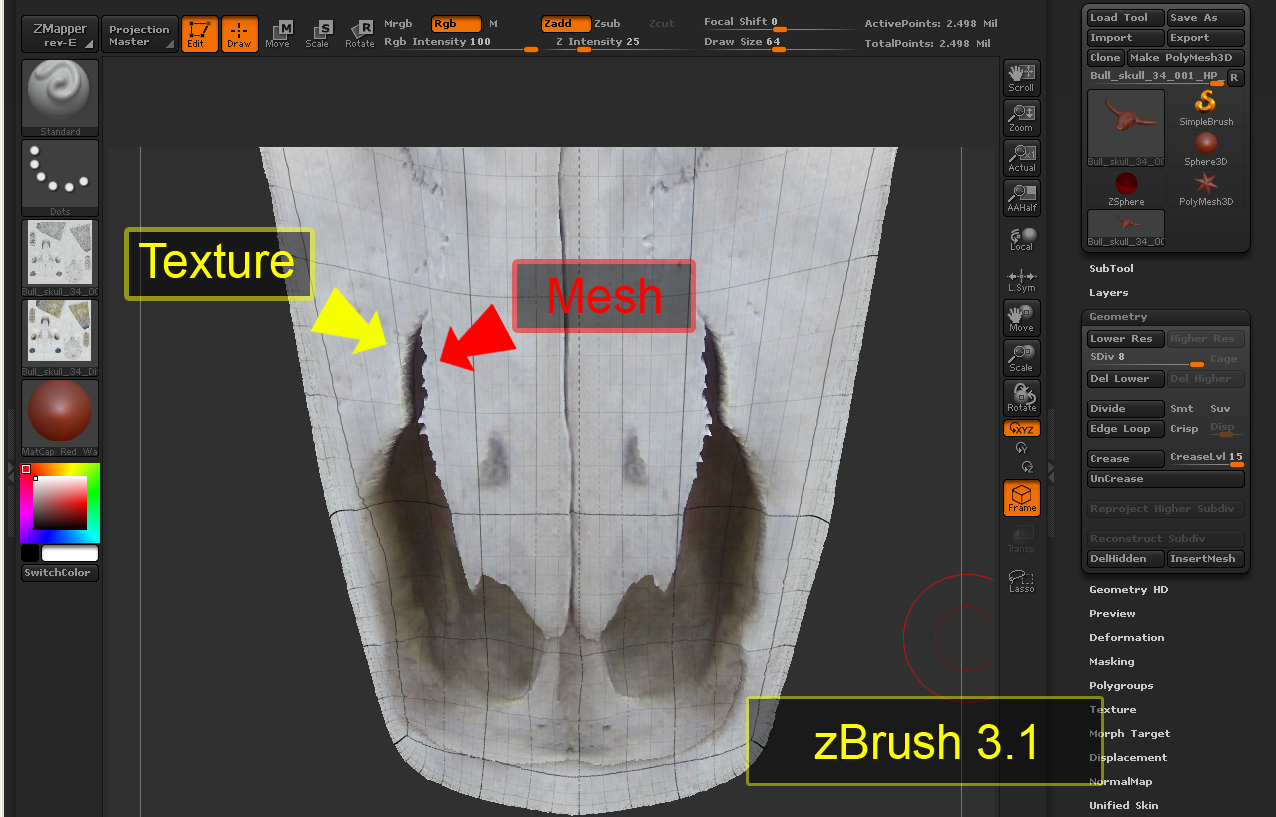


 can you tell me where this is in zMapper? And here is my setting I am using in zMapper (See Image):
can you tell me where this is in zMapper? And here is my setting I am using in zMapper (See Image):
