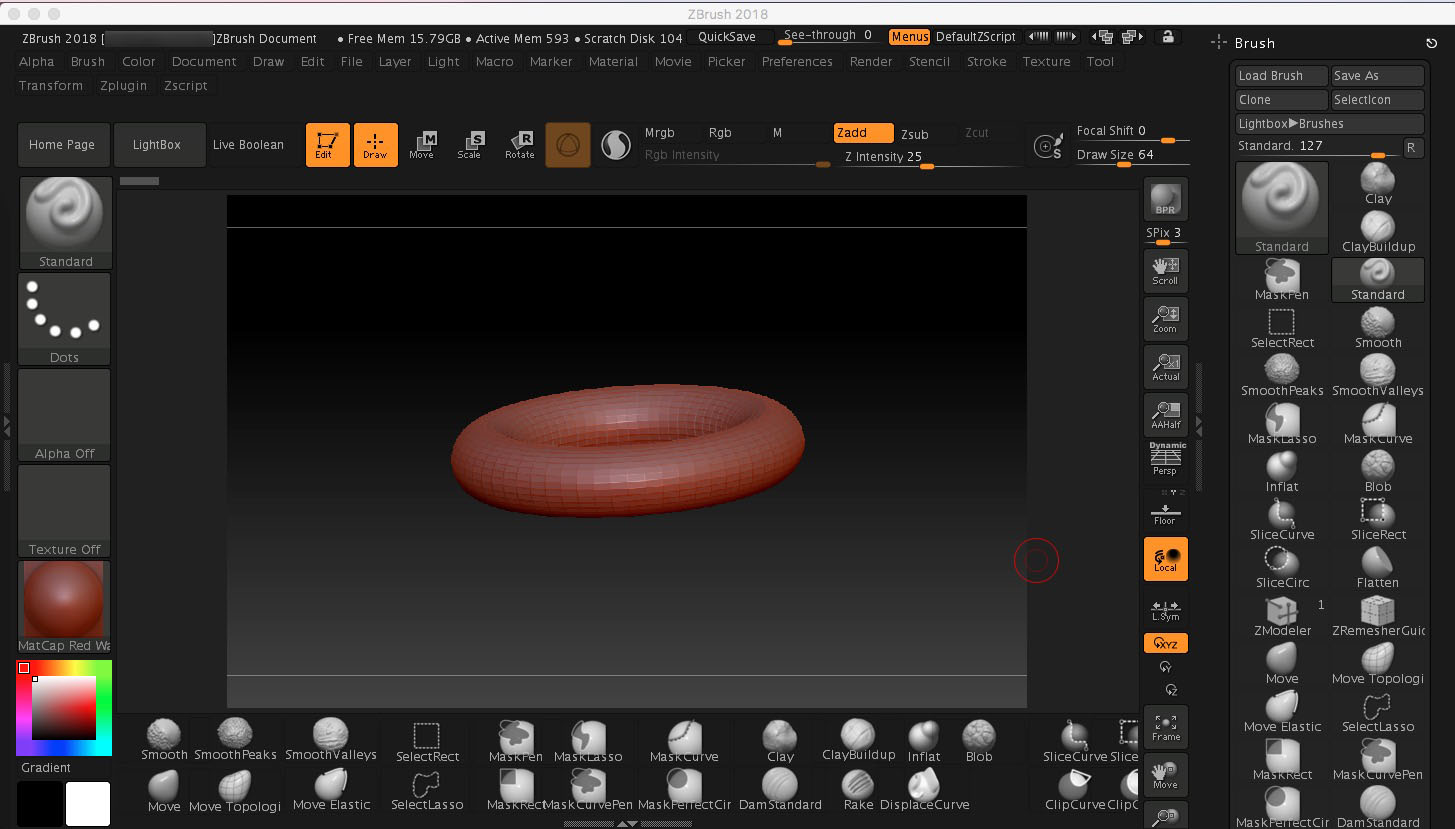I just followed a video tutorial showing how to customize the user interface. It worked fine, but I have three questions:
- In the beginning, I docked the Brushes menu/palette to the right side of my window and then I added a lot of brushes to the bottom of the window. Question: How do I get these brushes in the Brush palette and in the “Quick Picks” at the top of the brushes window to go away? (BTW: Before saving the UI) I tried clicking on the little R button in the Brushes palette, but they didn’t go away.
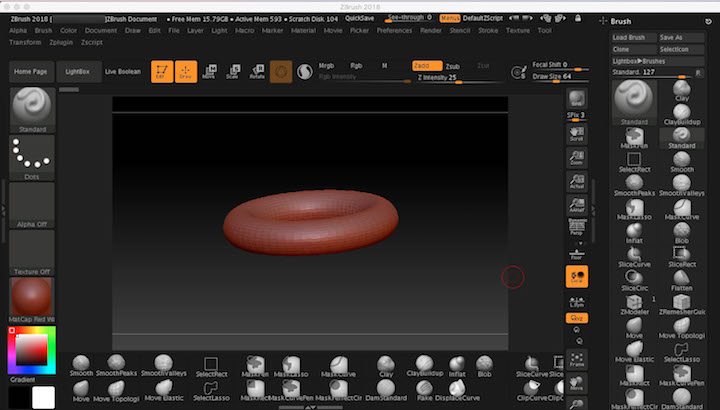

- The narrator of the tutorial had a left/right/top/bottom set of buttons that he also added. Does anyone know where these are located in ZBrush so I can add them too? Or is this something that he got elsewhere?

- Is there a way to make the canvas always open an fill the window area? I tried making a new document which filled the screen and then saved the UI. But it still reverts to the smaller window when I open ZBrush the next time (as seen in my first screenshot).