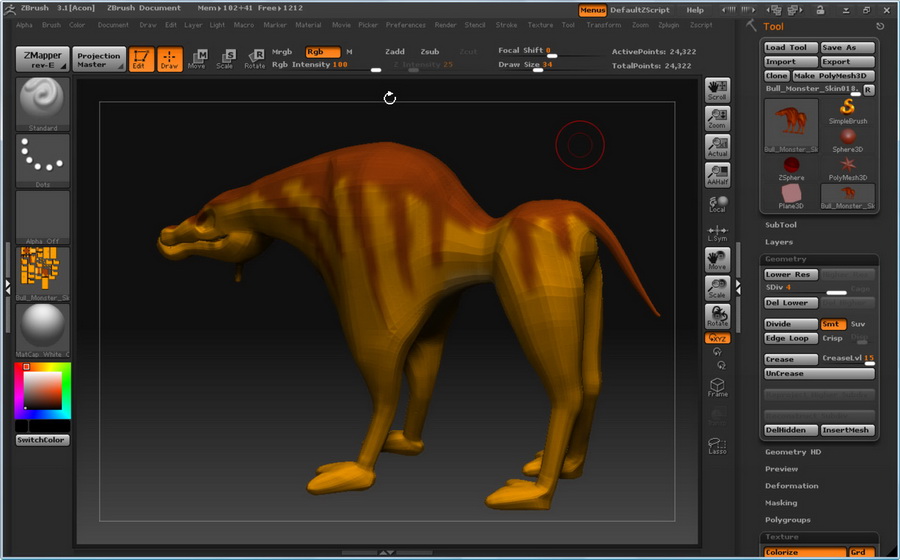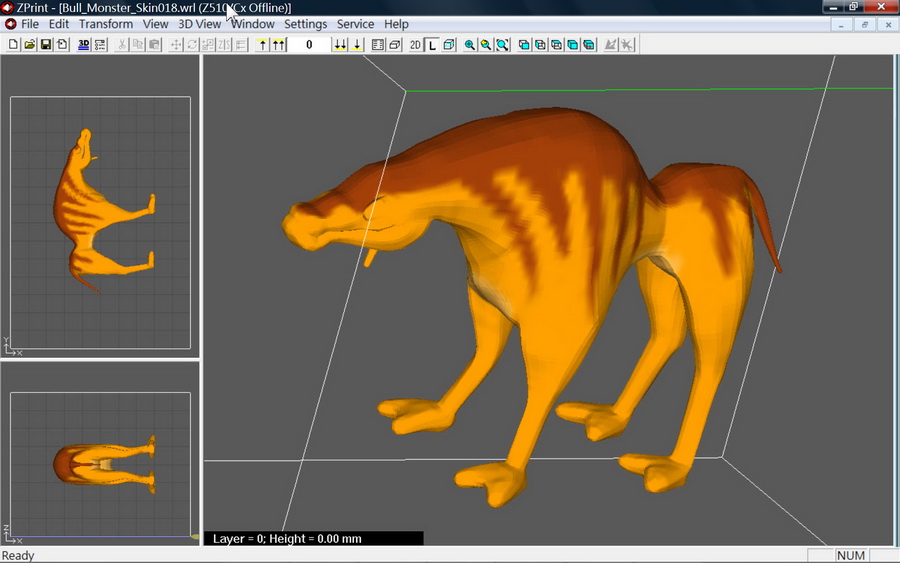desmoda:
u are an amazing man! I follow your step, paint my model and creat a .obj, a .mtl & a .bmp file using zbrush, then flip the bmp upside down in photoshop, remapping the bmp to the obj in rhino (not maya, because I am not familiar with maya), export it to a vrml file, and import it to ZPrint (a ZCorp’s printing software), it looks fine!!!
how do you know the step? so unbelievable.
I have some more question, hoping not to bother u too much (u can answer me when u really have the time):
(1)the .mtl is the UV coordinate file, linking the .bmp to the .obj, right? so when I import the .obj in Rhino, it also import the .mtl, right? but I don’t see any color after importing, so I need to assign the bmp as a texture, is it the same in Maya?
(2)What will happen if I re-sculpt or change the shape of the model mesh AFTER the GUVTiles button is hit (means UV is created)? is the UV change along with the mesh?
(3)It looks UV un-wrapping is so simple by your method, not like what I heard before. They always said the UV n-wrapping is a boring and annoying job in Max and Maya (it make many people to choose another app calld “Unfold 3D” to un-wrapping)
if it is always so simple, I could use just ZB as my ONLY tool to modeling and painting and UV un-wrapping tool, and Rhino for resizing and VRML outputing, sounds like heaven, haha? is that possible?
(4)Is the printing product by ZCorp followed by the step above not good? (what if I enhance my paiting skill to a good level?) is the sandy surface of ZPrinter make u depreciate it? maybe some sanding and polishing treatment will make it better?
anyway, thank u so much, u are such a nice guy and pro!! small_orange_diamond
small_orange_diamond small_orange_diamond
small_orange_diamond small_orange_diamond
small_orange_diamond small_orange_diamond
small_orange_diamond
Attachments
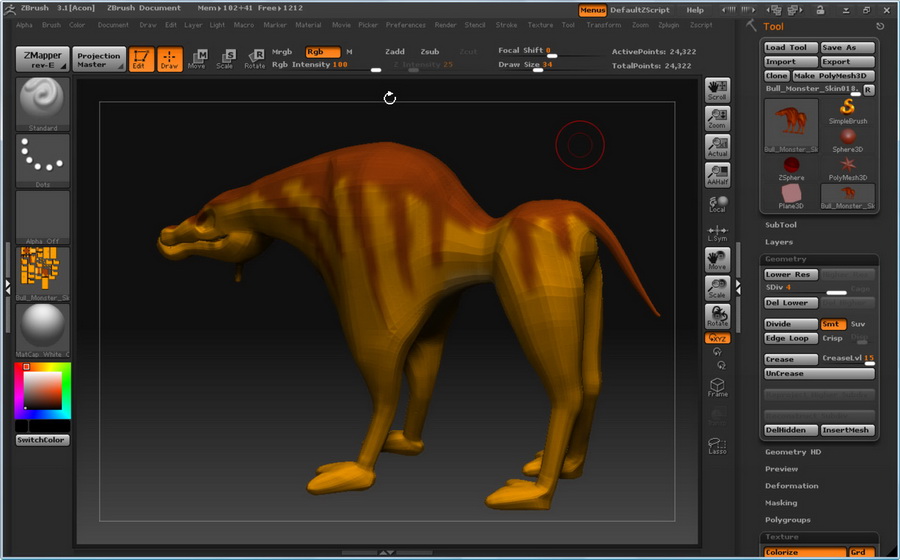
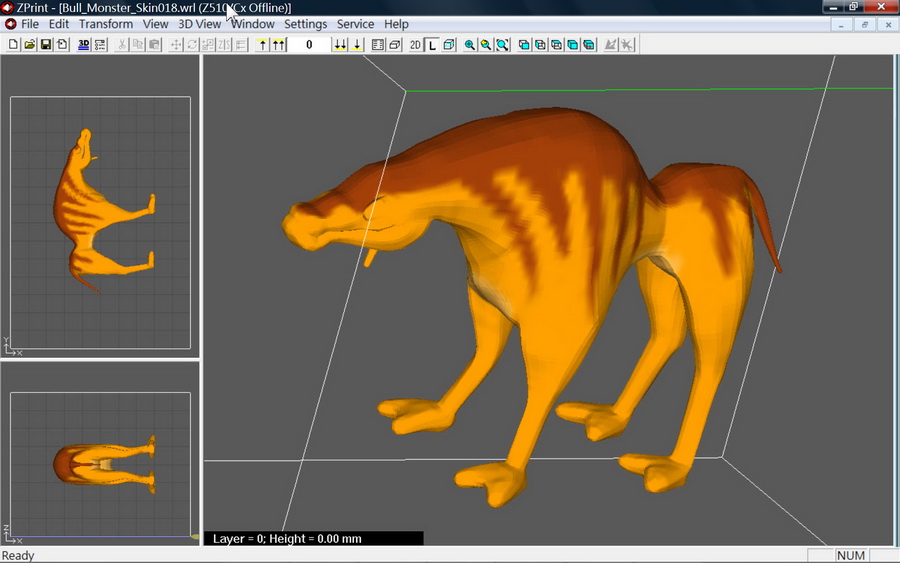
 ]
]

 small_orange_diamond
small_orange_diamond