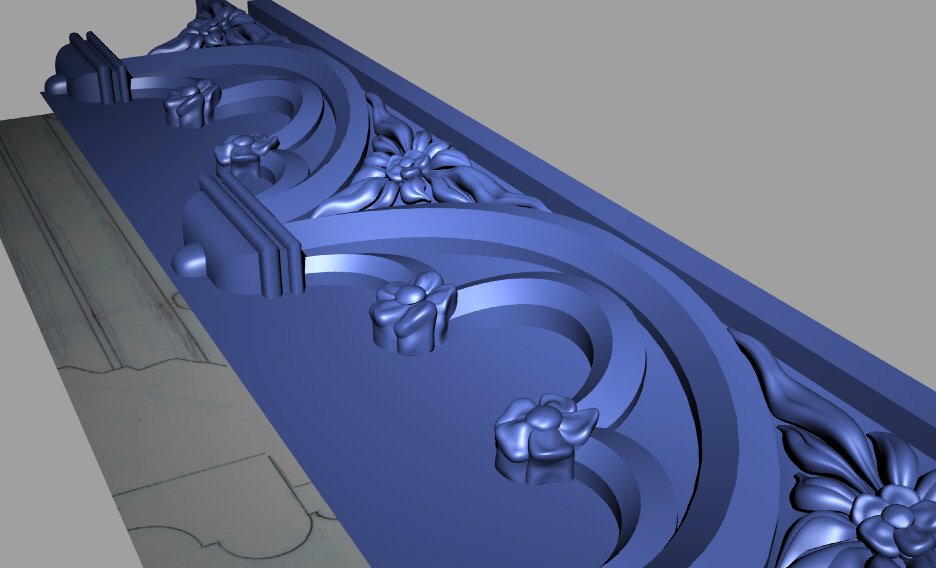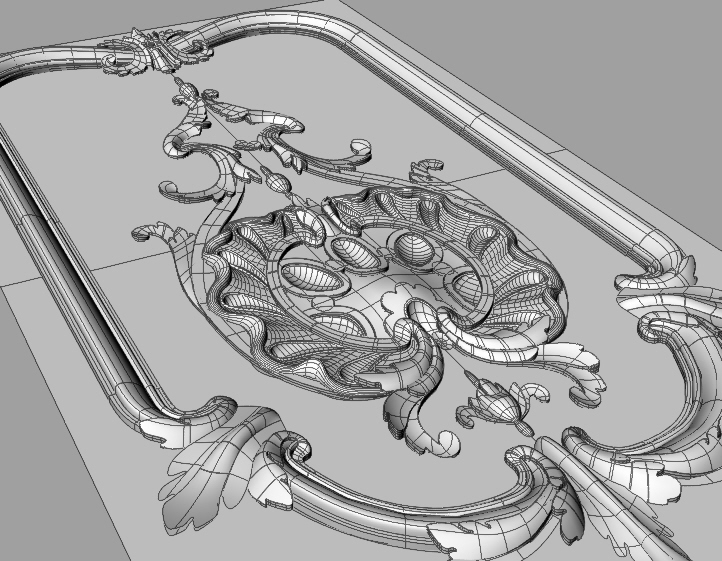I’ve seen a couple of threads on this site that address the issues of CNC carving, but I always wonder exactly which type of ZBrush file is being recommended as a first step.
In ZBrush, I think that you have basically 2 types of files to work with. The main files are ZBR files, which consist of pixols.
Then you have models, which are basically 3d tools that you build and then can save as ZTL files. These consist of a mesh. Am I on track here?
The models or tools can be snapshot onto the workspace, where they are then static, but can be saved as a ZBR file. Here is my main question. Is the ZBR file a useful first step for someone who wants to use a CNC router to create a base relief carving from wood or foam?
The answer may depend on whether or not the ZBR file can be converted into something that the CAM software can read. I think that Millwizard, for example, can read STL files. Can the ZBR file be converted into an STL? I mean, the ZBR pixols have x,y,and z data, right? Isn’t that enough data for a converter to create an STL? If so, is such a converter available?
I think that if you were creating a bas-relief carving in a CNC machine, the ZBR file would be really nice as a starting point, because you can build up a complex sculptural scene with snapshots of the ZTL’s that you have available, with everything including a background that can be carved. Or, are people doing this by creating the whole carving as a ZTL and converting that to an STL for the CAM software?
I hope that this question makes sense. Thanks.
Steve