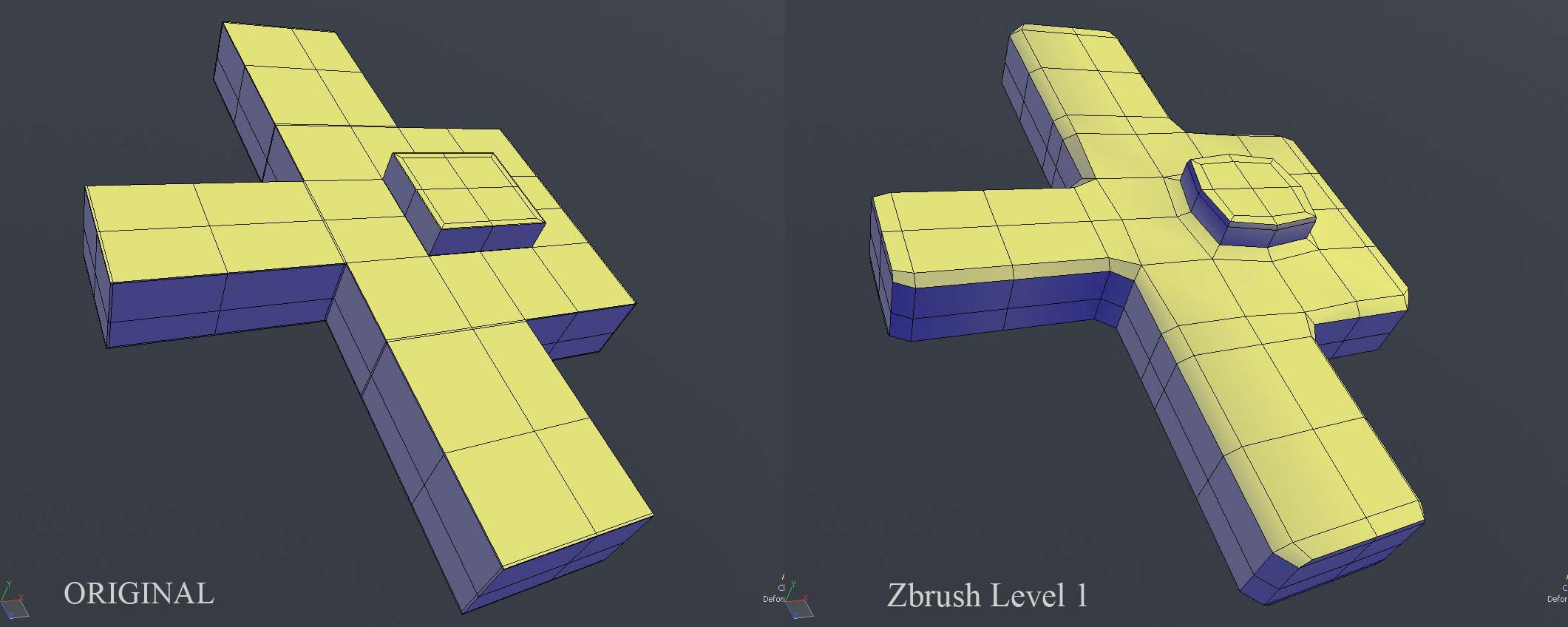Hi ,
This is a strange problem i noticed trying to import a Hardsurface model . When I import the model , after subdiving it changes the base model . Seems like it relaxes the base model as well . Something which is not desirable for Hardsurface . Is there a workaround ??.
workflow is :
Import the model
Subdivide once
Go back to lowest Subd level ( the edges are shifted )
Attaching the model if someone can take a look
Thanks !
Attachments