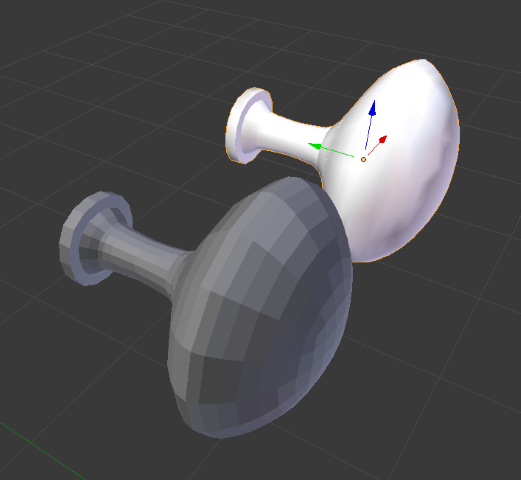Hi guys, I’m trying to learn the workflow between Blender to zBrush and am having a few problems transferring models, is there any chance someone could help be understand how to fix these?
Q1: When importing a model from Blender to zBrush is comes over as an all hard edge object. I set up some edges as hard and others as smooth originally. How can you have zBrush read the smooth vs hard edges?
(gray object is how the object looks in zBrush vs Blender)
Q2: How can you get zbrush to transfer the smooth & hard edges back into Blender? (It’s probably the same answer as #1)
Q3: Why does zBrush cause Blender to lose it’s material when imported? Is there any way to save the material in Blender from being deleted when you transfer between the two?
Thanks for the help!
Attachments