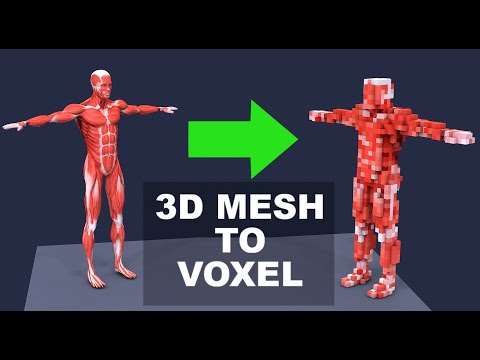when importing a voxel into zbrush I ask: how can I make a dynamesh and respect the sharp corners to respect its shape and then make it a clean UV? Thank you
.
in other words …what i am try to do is to make a whole SIMPLE : UV (using UV master) to give a simple UV to my voxel model in zbrush.
please help
.

Hello @untalmau ,
I can’t see what your topology actually looks like on this mesh. If it is all quads and fairly low res, it may already be suitable for unwrapping with UV Master.
Dynamesh isn’t a great fit for this unless there’s something specific you’re trying to achieve. However, there are a few tools which may be helpful.
-
You can make any mesh into this sort of form by creating a Unified Skin (Tool> Unified Skin> Create Unified Skin) at low resolution with no smoothing. This in itself results in clean quad topology suitable for unwrapping. Since your mesh is already in this form, you may be able to find just the right resolution setting that creates a new unified skin based on this tool with minimal change to the form.
-
If your topology is not currently suitable and you need to re-mesh it, because you have a mesh with completely planar surfaces and everything at 90 degree angles, the Polygroups > Group By Normals function should work very well with it at the default settings. This will separate each plane into its own polygroup, which will give you more options with both unwrapping and re-meshing.
-
Once each plane is its own Polygroup, you should be able to use ZRemesher with the “Keep Groups” option active. This will create new low poly topology with edges cleanly drawn between between the polygroups suitable for Creasing. For best results, ZRemesh at a higher target polycount first, and then reduce by half until ZRemesher can no longer maintain the form.
- You should then be able to Crease all the edges at once with Tool> Geometry> Crease> CreasePG (Crease Polygroups). These creases will keep the edges crisp when being subdivided. Likewise, since your mesh it intended to be all planes and hard angles with no curved surfaces, you could simply disable the Subdivision Smoothing Modifier (SMT) in the Geometry palette when subdividing, and no smoothing will be applied when subdividing.
Good luck!
If you are still using ZBrush 2020.1, you should upgrade to the latest version which is ZBrush 2022.0.1. You are missing out on a lot of fixes and new features. Upgrades are still free to registered users and Support will only help you if you are using the latest version. There is no reason not to upgrade. You will also be on the same page as everybody else that helps on this forum.