
ZBrush 4R6 continues to improve and enhance ZBrush functionality by giving you access to an enriched toolset of new features which will increase your creativity and productivity. The new ZRemesher provides entirely rebuilt retopology system to give even better automated and user guided topology. There are also new brushes and functions to improve your workflow for both organic and hard surface sculpting.
Discover what has been added in this latest release:
- ZRemesher - An evolution of ZBrush's automatic retopology tool brings this process to a new whole level. It analyzes the curvature of your mesh to produce a very natural polygon flow. Yet it also achieves these better results in significantly less time. Of course, when you want more control you will also find features such as local density management and curve flow orientation. Furthermore, a new and innovative feature of ZRemesher is its ability to perform local retopology to a specific part of your mesh while keeping all border vertex points welded with your existing model.
- Trim Curves Brushs - These new brushes work much like the current Clip Brushes, but instead of pushing the geometry to the drawn stroke, ZBrush deletes all geometry outside the Trim Curve line and closes the resulting hole.
- Bridge Curve Brush - Create a polygon bridge between surface holes, PolyGroup borders or even creased edges - all in a couple of clicks! You can use this brush with closed or open curves.
- Creasing Brush - With this brush you will no longer need to rely on topology or PolyGroups to define a creased edge. This brush allows a freely drawn curve to define where an edge crease will be applied.
- Brush Radius Option Extended - Available for the Trim and Slice brushes, this option creates a thin path of topology or even surface thickness.
- Visibility Expanded - The various Slice and Close Holes brushes will now work with partially hidden geometry to create unique slices or control which holes to close and which ones to keep open. DynaMesh now also has the capability to operate on partial geometry.
- New Curve Framing - All brushes that have CurveMode enabled will automatically detect the openings in any surface, creased edges and also PolyGroups. This opens several avenues to quickly and easily create with brushes like CurveBridge, Curve Tri Fill, MultiTube and more!
- DynaMesh Retains PolyGroups - All existing PolyGroups from your original model or inserted meshes will be preserved when applying DynaMesh to the model, as well as any time you re-DynaMesh. Combined with existing features like Panel Loops, Group Loops and Polish By Feature, this gives you a startling number of new ways to create hard surfaces within ZBrush.
- Group Front - This new PolyGroup assignment function will create a new PolyGroup from the camera's point of view. It assigns a single PolyGroup to all visible polygons facing the camera.
- New Solo Dynamic Mode - Keeps only the current active SubTool visible when manipulating it in front of the ZBrush camera. This improves 3D navigation and makes it a breeze to work with complicated models.
- UV's Smoothing - When smoothing a model's UV's, ZBrush will now freeze their borders. This creates a seamless map process for external rendering applications. Smoothing of UV's will also be maintained regardless of what subdivision level you're at or how often you have moved between levels.
- Panel Loops - Two new options for the Panel Loops feature ensure that you can work quickly by providing one-button solutions to either reassign the panel's PolyGroups or topology loops.
- New Masking - You can now mask or unmask with a single click Mesh Features such as: Geometry Border, Polygroups Border and Creased Edges in any combination thereof.
ZBrush Models courtesy of  Jason Martin: Batman
Jason Martin: Batman  David Richardson: Bust, Mech Piece,Dragon
David Richardson: Bust, Mech Piece,Dragon  Martin Krol: Monkey
Martin Krol: Monkey
Upgrade Instructions
ZBrush 4R6 is a free-of-charge upgrade for all registered users of ZBrush on Windows and Mac systems.
It may be installed using a full, stand-alone installer. Users of ZBrush 4R5 may instead use the Auto-Update feature. For best results, we recommend using the full installer.
- If you have ZBrush 4R5, you can use the ZPlugin >> Auto Update >> Check new updates button found from within ZBrush. (Alternatively, browse to your ZBrush 4R5 folder and run the ZUpgrader application.*)
- If you have ZBrush 4, 4R2, 4R2b, 4R3 or 4R4 (or if you have 4R5 and would like to use a full installer rather than updater), follow the steps here: [CLICK HERE](http://pixologic.com/zbrush/downloadcenter/instructions/full-installer.php).
- If you have ZBrush 3.5 or below, [Submit a Support Ticket](https://support.pixologic.com).
* For our floating license users, the upgrade paths above will not work. Instead, please submit a Support Ticket and choose the “Floating Licenses” department. Include your organization’s name and location so that we can provide you with the appropriate instructions.
Purchasing ZBrush 4R6
ZBrush 4R6 Win and Mac is available for sale in the Pixologic online store, for immediate download.
Pixologic will continue to offer ZBrush 4R6 at its current price of $699. After the first month (ending July 26, 2013), ZBrush 4R6 Win/Mac will be available at $795 per license.
Learning the New Features
Documentation for the new version is installed with ZBrush 4R6. You will find a Documentation folder within your ZBrush installation directory, containing PDF files covering the new features in recently released versions. Online documentation is available at www.pixologic.com/docs/. We will also be adding new movies to the Education section at www.pixologic.com to demonstrate the new features and their use.
ZBrush 4R6 also includes your favorite plugins:
Blend Shapes . UV Master . Paint Stop . 3D Print Exporter . Decimation Master . ZAppLink . Multi-Map Exporter
TransPose Master . SubTool Master etc…
Should any issues arise, we have posted an
FAQ and Troubleshooting thread for ZBrush 4R6
Questions or troubleshooting posts within this announcement thread will be deleted.
Special thanks to all those involved in the making of ZBrush 4R6, including: the beta team, artists, ZBrushCentral members, and the staff at Pixologic around the world.
Happy ZBrushing!
The Pixologic Team
© 2013 Pixologic, Inc. All rights reserved, Pixologic and the Pixologic logo, ZBrush , and the ZBrush logo are registered trademarks of Pixologic, Inc. Various patents pending. All other trademarks are the property of their respective owners.
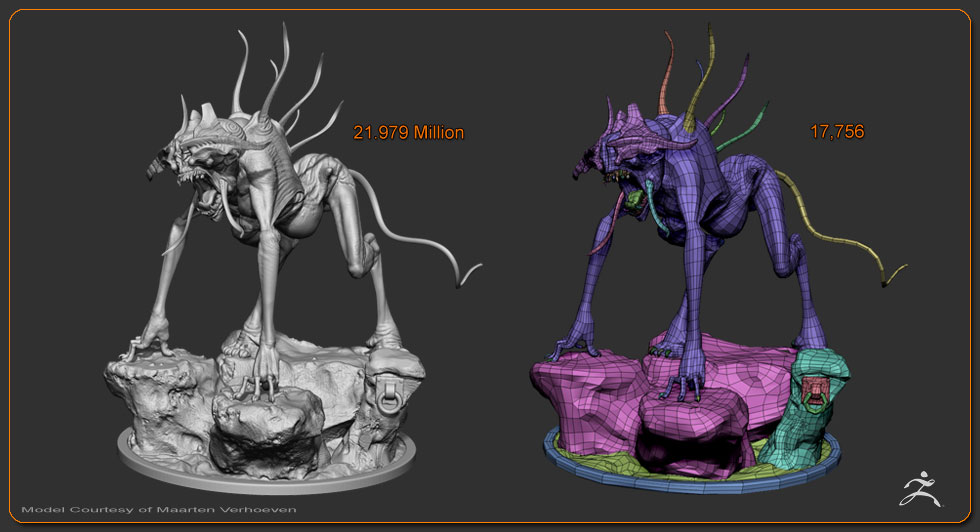

 small_orange_diamond
small_orange_diamond
