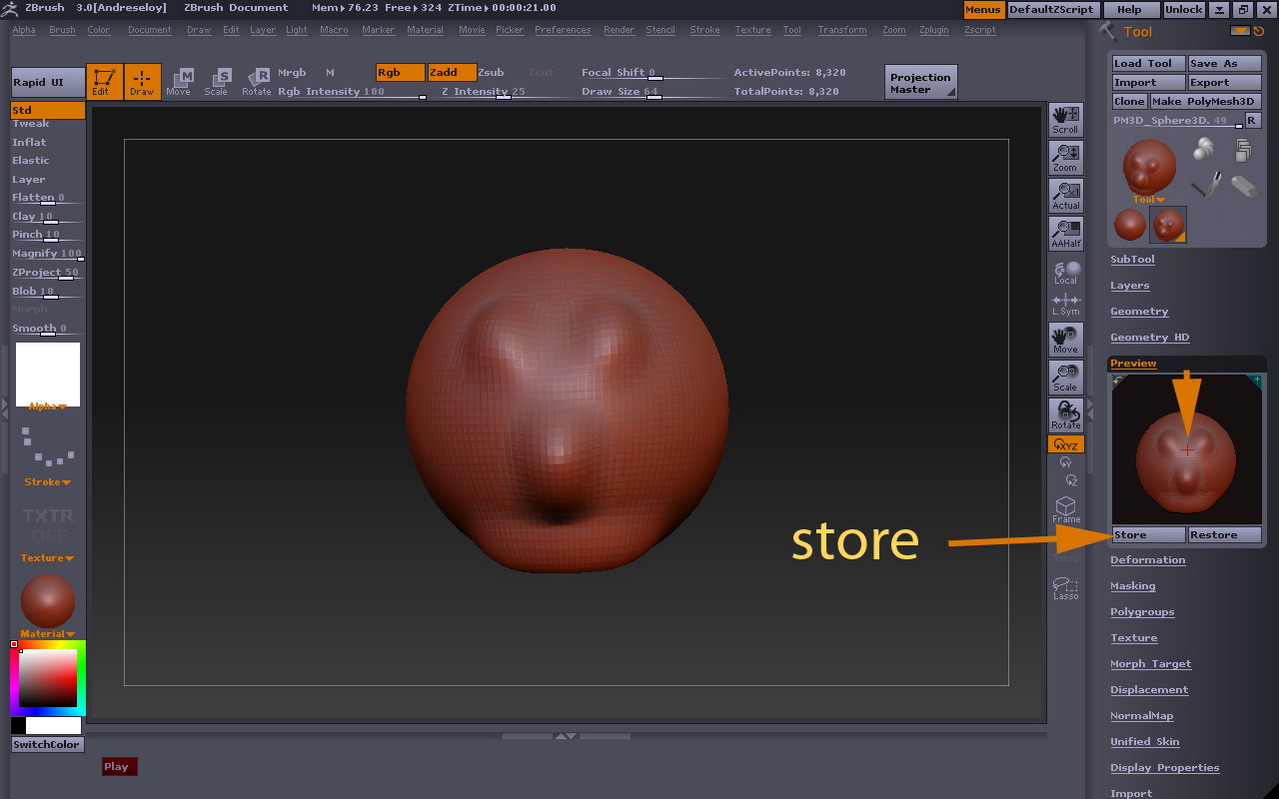Hi all,
I’m working on a model and have already posed him at subd lvl 1, and then started scultpting thinking that zbrush3 had similar symmetry tools as mudbox, where it can changed on the fly.
But now I’m a little stuck, is there anyway of changing the line of symmetry, as I’m now trying to sculpt the characters head and he’s been posed so the symmetry is currently off.
Thx
Sonder!!