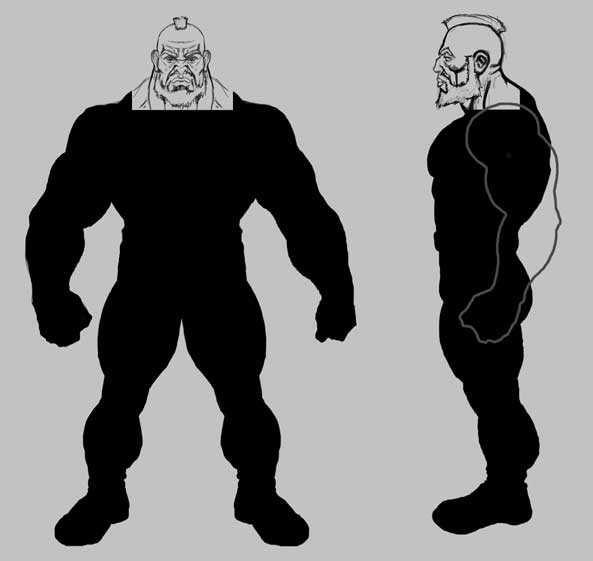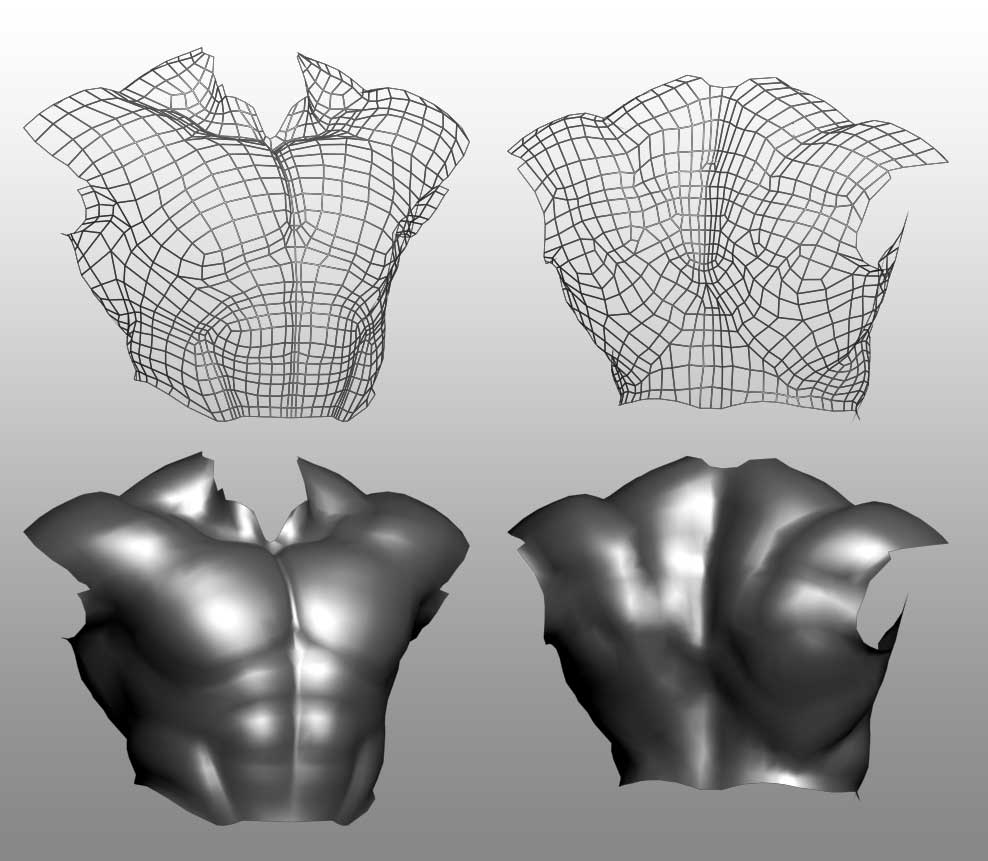Thanks, glad you like it so far. 
Guess I’ll point out some things I like to keep in mind while working on topology.
1 = Make it so you can see the muscles and bone structure defined in the wire frame. Try and get the wire to flow with the muscle fibers.
2 = Don’t add too many or too little polygons. Get the shape you need with the least amount of polygons. How many polygons I use for different shapes depends on what the connections dictate. A certain muscle needs an edge loop to look a little better, which in turn adds extra geometry to other parts of the body, like a ripple effect. Just go with it, and try to keep it simple. Whenever possible, collapse some verts in to a quad to get rid of redundant geometry. Stay in all quads
3 = I like to make a quick sculpt in Zbrush first, spend maybe an hour or so. Then in 3dmax, use the Polyboost topology tools to make a nice mesh. The regular magnetic snap tool works too, just not as quick. I’d rather do this than box modeling, because for me it works faster and is less confusing.
4 = I make the different shapes depending on how the mesh is already flowing. Sometimes I’ll make an outline around a muscle then fill it in. Other times I’ll just spread out from existing shapes while creating edges that flow with the outline of the surface I’m working on.
5 = Don’t fall in love with anything, if it doesn’t look right, just delete the area and start over.
6 = Work with edge loops that are good for deformation.
7 = Keep the wireframe as evenly spaced as possible, don’t have faces stretching too much.
 . It’s Kind of cheap but pretty satisfying to pull off.
. It’s Kind of cheap but pretty satisfying to pull off.