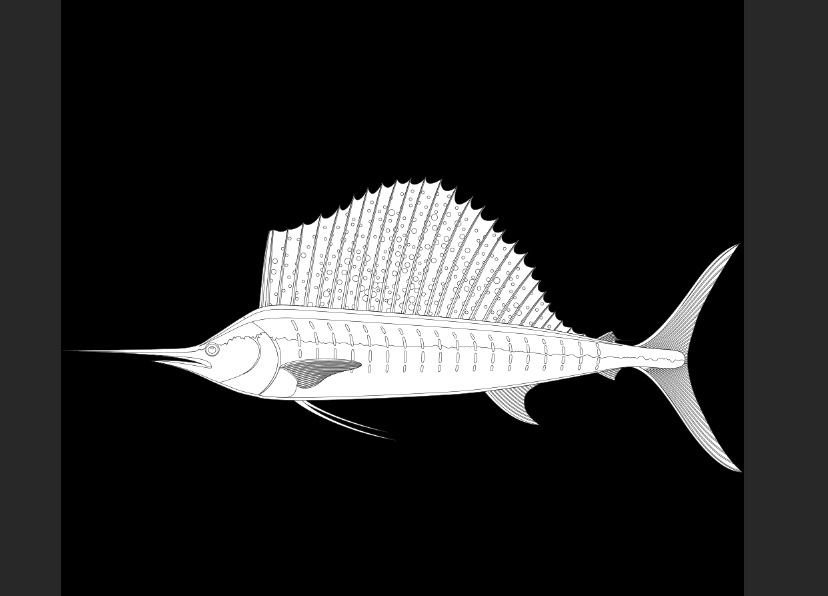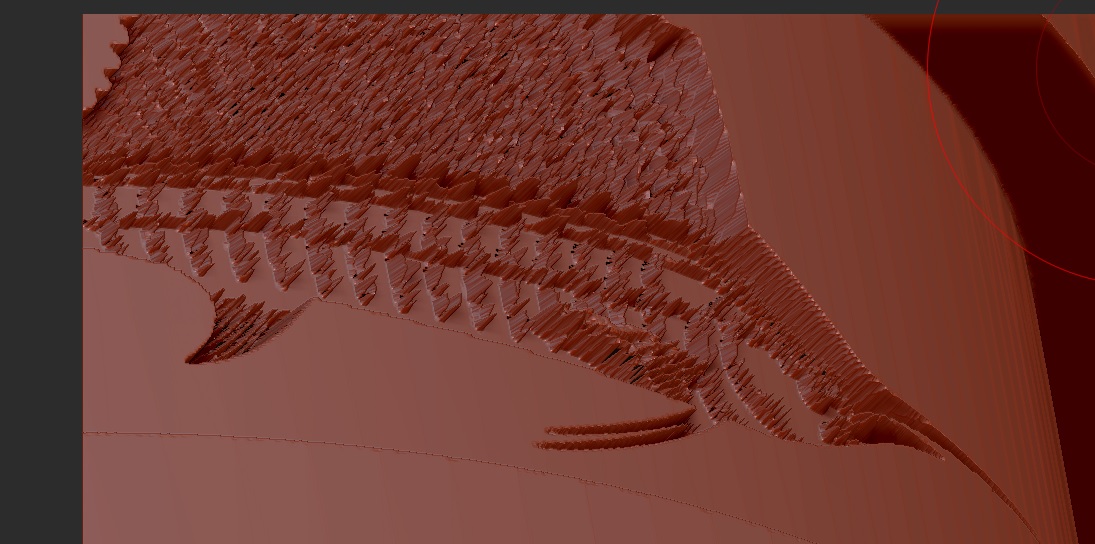I made my first Alpha, and it is simply line art that was originally a vector. The lines are pretty thin.
Can someone please tell me how can I avoid all of the jagged surface from the alpha? I applied this to a high poly dynamesh. I saw that you can Polish by Group, but is there a way to make the Alpha itself better before that?
The lines are pretty thin in the Alpha and I have no blur. But Blur would only help the edges, correct? I have jagged features throughout the entire Alpha stroke.
I’ve attached what my Alpha looks like that I import and then the jaggies that are created when I apply the Alpha to my model.
Thank you.
Rick
Attachments