Hello!
I have subdivided my model to 5 bio. points.
However, when I draw a cut using the Standard Brush and holding Alt, I get jagged edges.
Can anybody tell me why and how to get smooth edges?
Thank you!
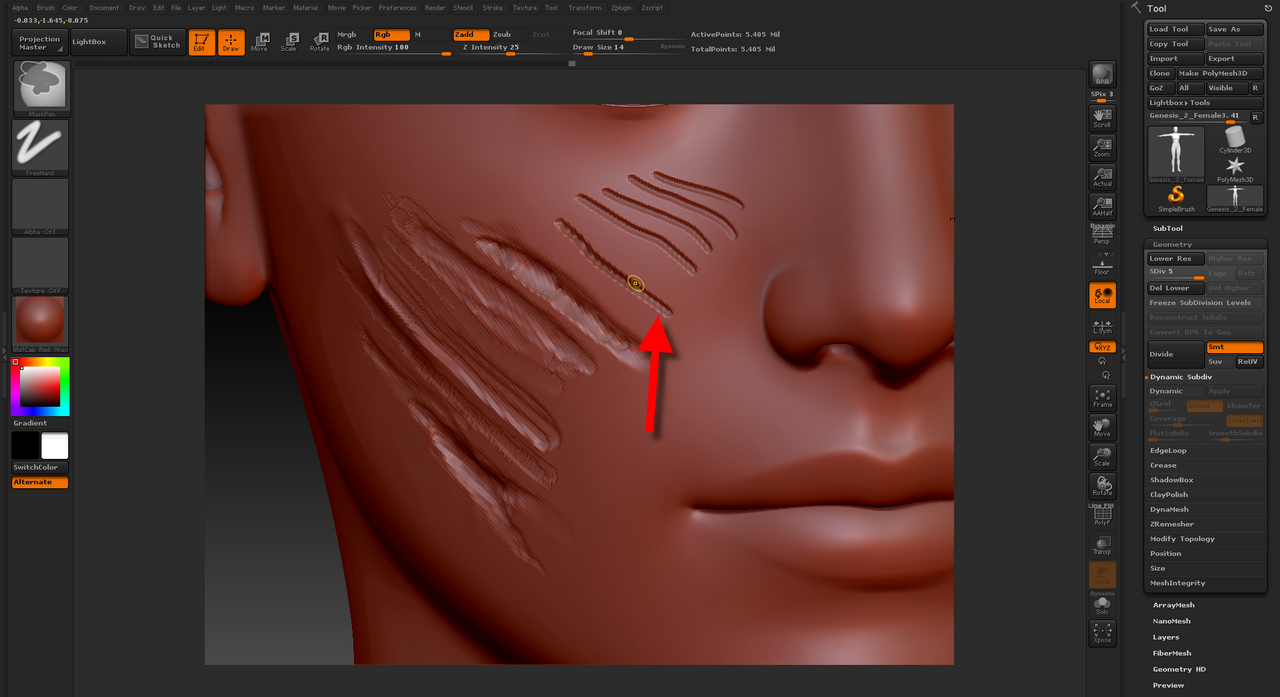
Attachments
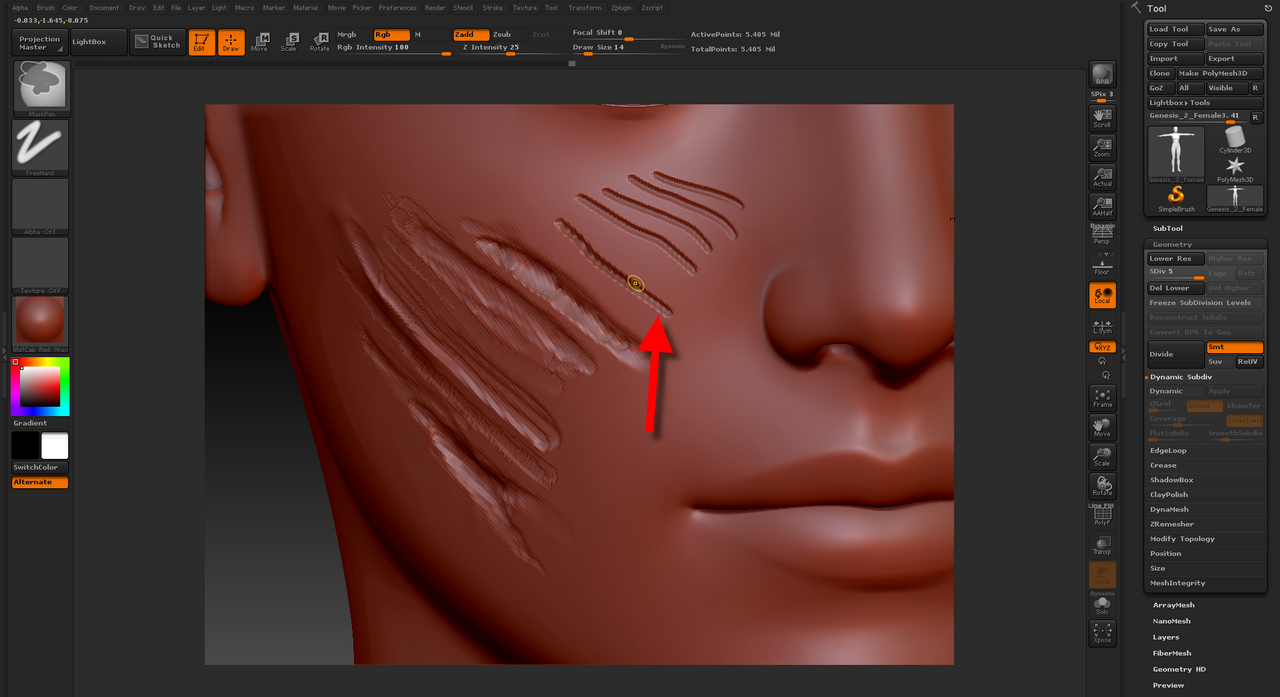
Hello!
I have subdivided my model to 5 bio. points.
However, when I draw a cut using the Standard Brush and holding Alt, I get jagged edges.
Can anybody tell me why and how to get smooth edges?
Thank you!
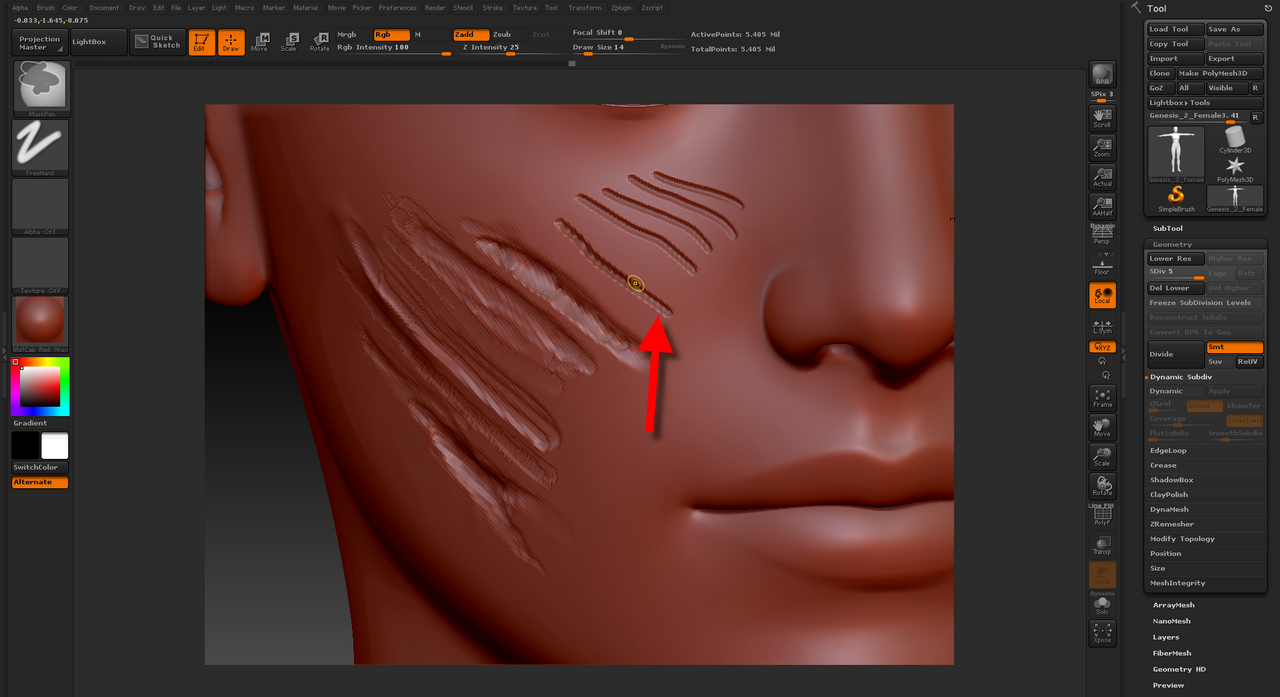
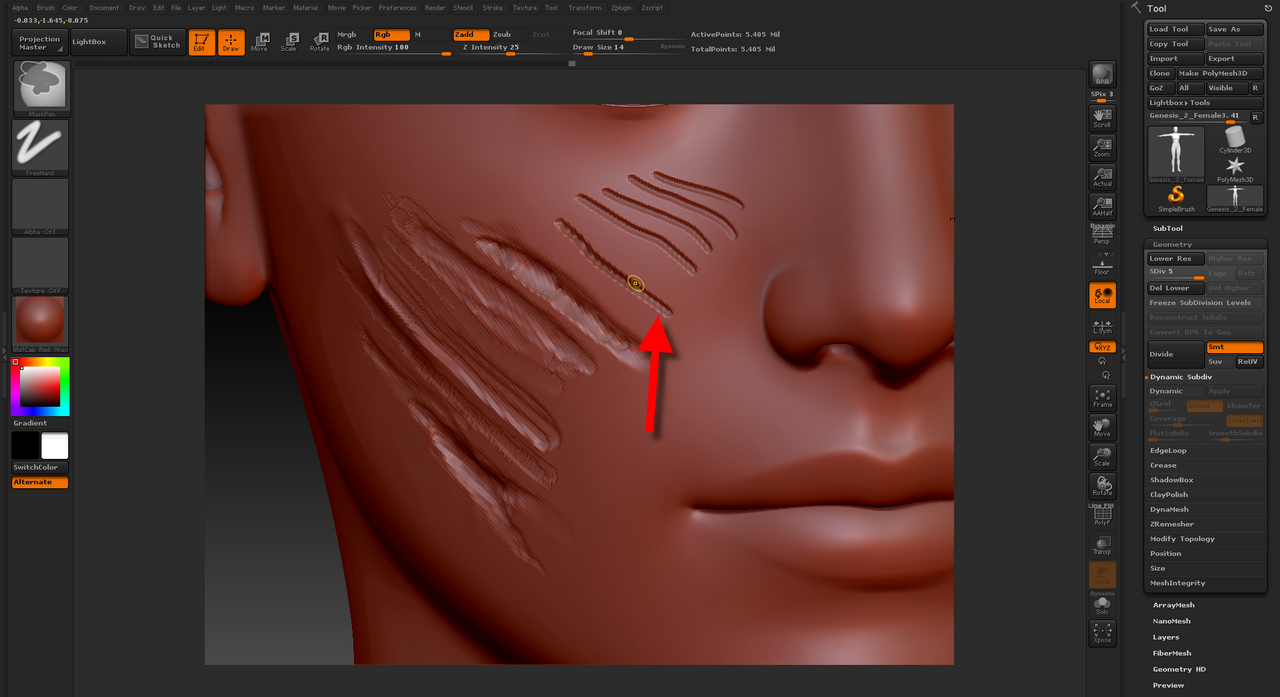
It might be an issue where 5 million points isn’t really a lot when most of it is spread across an entire model rather than just the area you’re sculpting. The entire cheek might only have 30-40k points, so if you try to do any small and crisp lines then you’ll have even fewer points to work with (and this will be more noticeable since zbrush doesn’t blend the shading across polygons).
Does the model need to be a single connected mesh? If the head were separate then you could easily subdivide that area to have more than 5 million points all to itself.
Yes, that seems very reasonable, thank you for the info.
Unfortunately the head needs to be connected to the mesh.
Do you have any other idea what I could do?
^ Unfortunately 
You can tray to learn how other details on the face are made (lips, nose, eyelids, ears). Looks they are smooth even on lower sub level(s), so…
BTW you can easily subdivide any part of the mesh (and maintain subd. levels), don’t have to decapitate her.
And you won’t go to jail. Unfortunately 