- Damn…ZBrush 3.5 R3 - is unusual without zmapper X( how, can I project normal map(HD-geometry) or AO, with sculpted highpoly subtool on retopolized-unwrapped-lowpoly subtool??!
Search is your friend. Zmapper is gone in ZB 3.5 and there is a new workflow. The good news, HD geometry can be generated into normal maps.
Basic flow for normal maps is here:
http://www.pixologic.com/docs/index.php/Creating_Normal_Maps
Procedure for AO map is here:
http://www.pixologic.com/docs/index.php/Ambient_Occlusion_Masking
HTH,
-K
yeah, that doesnt work quite for me. i am with the guys who said they want zmapper and the other zmultidisp3.
new isnt always good. if its not broken dont fix it 
just compile it for 3.5 and let us have them again. thanks.
It looks like you’ll be staying with 3.1 then because I don’t see any reason why these will be released for 3.5.
To have a persuasive arguement why these should be brought back you really need to show what you can no longer do now with the inbuilt tools without using these plugins.
Richard
And another one for the ignore list . . .
I agree with the original poster, we need to be able to project maps on ANOTHER mesh!
2 warpy
To have a persuasive arguement why these should be brought back you really need to show what you can no longer do now with the inbuilt tools without using these plugins.
- Yeah, I’m staying with 3.1, - again -, beacuse I dont see any realy reason to go to 3.5 (I modeling low-poly game characters, - without all possibilities, of zmapper (analogue which no in 3.5)) - as follows its, projecting normals between miscellaneouses subtool’s (possibility of the capturing last subdiv, and following projecting it on retopolized-unwrapped-lowpoly)
Heh…I dont understend, why need all possibilities - like “backing HD-normals”, “backing AO to texture” - if their it is impossible project with subtool(base mesh - no unwrapped and no retopolized) on subtool(base mesh - retopolized and unwrapped)?
ZBrush 3.5 allows you to project details from one mesh to another, and with considerably more control than was possible through ZMapper. You can use the SubTool>Project All feature (which has helpful modifiers) to project details. You can also use the ZProject brush to project specific details or adjust areas.
Once you have completed your projection and are satisfied with the results, you then drop down to level 1 of the new model and create your normal map.
As for AO maps, those can also be created directly in 3.5 using Ambient Occlusion masking. Again, this provides more options than were possible with ZMapper. Once satisfied with the mask, you can convert that mask into an alpha – ready to export for use as a map in your rendering engine.
MD3 is no longer necessary. It was created for two purposes:
- To create displacement maps for models that have multiple UV maps. That is now possible by using the UV’s to create polygroups and then using Tool>SubTool>GrpSplit to break the model into parts based on its UV’s. You can then create your displacement maps for each SubTool.
- To allow export of 32-bit maps. That is now native to ZBrush, via the Tool>Displacement Map menu. The other special settings (such as borders around the UV’s) are also now native to ZBrush and no longer need a plugin.
ZBrush 3.5 allows you to project details from one mesh to another, and with considerably more control than was possible through ZMapper. You can use the SubTool>Project All feature (which has helpful modifiers) to project details. You can also use the ZProject brush to project specific details or adjust areas.
- Time of projecting is too longer (ZMapper - more faster), and 25% of model, after projecting - have some corrosion-artifacts(for correct this artifacts - need wasting more time, and final result - is no good)
(On the screen - I project 1-high subtool on 1-retopolized)
I agree with the original poster, we need to be able to project maps on ANOTHER mesh!
- Yeah, exactly - we need project only MAPS, not volume-geometry.
Attachments
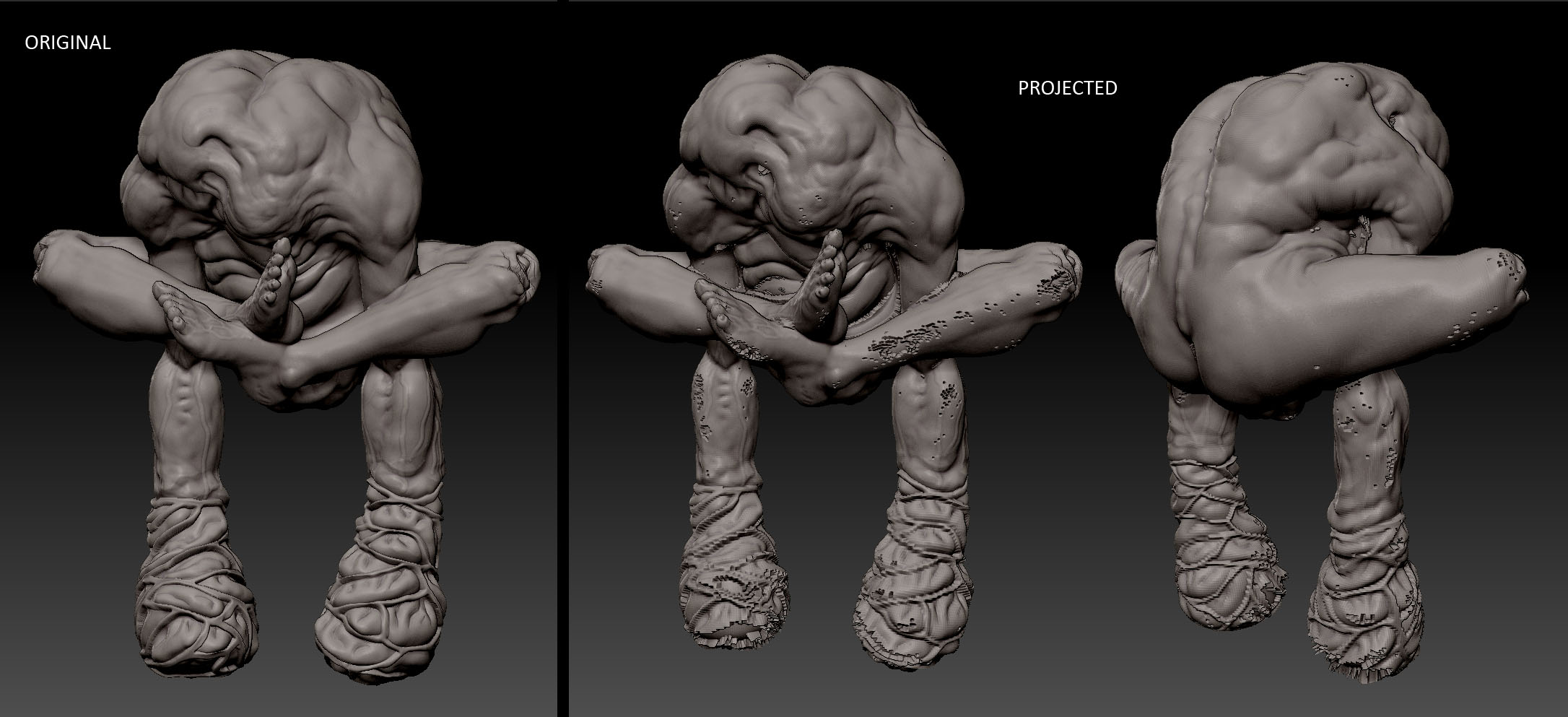
Any help on how to do Cavity Maps without Z-mapper?
Be nice to see next zb have least cavity baking option in it. Since its very useful for texturing.
I would just export my model as obj from 3.5 and bake it in zb3.1
Use Mask by Cavity, then convert that to an Alpha for export.
I also loved in Zmapper how you could visually see your normal map with NO SEAMS in it…and you can also created presets. I did use the new workflow, and while it looked okay, i could not get rid of the seams…
- Gamedev modelers, - now just ignore team of pixologic.

I’m glad ZMapper is gone. I always thought that it took me out of the creative process.
All of the settings were a hassle.
I always wanted the click and make Normal map creation button.
Besides the future integration with ZB and other apps will change the 3d workflow.
Can’t wait for GoZ.
Thank you for the help Aurick 

I think that Posthuman has a valid point here.
To be honest, I did not even know that ZMapper was able to project the normals from one mesh to the texture of another mesh. I always projected the sculpted details of my HighPoly mesh to the unwrapped LowPoly model via ProjectAll and then baked the normals from level 1 (how aurick suggested above). However, Posthuman is right that this process comes with some annoying limitations.
First, how he already mentioned, a projected model always has to be cleaned up because of stray projections and peaks.
Second, if you want to be able to project the details to a new mesh, this mesh has to be much more evenly subdivided in level 1 than it would have to be for the normal map texture. In a character model for example you would want to use a dense mesh in the face and less polygons for the body. However, if you use the ProjectAll workflow the whole character has to be be subdivided quite densely in order to hold small detail like buttons, zippers and seams. The normal map does not need this higher subdivision, only the projected details need it.
Well, personally I worked around that and lived with the unnecessary subdivisions since I really did not know that ZMapper could project from one mesh to another but I always wished to be able to be more flexible with my LowPoly mesh (I feel quite stupid now that I did not know about the possibility). So, if this feature has any chance to be implemented into the new workflow, that would be great for me (and quite essential for the guys who already used ZMapper that way I guess).
my tiny bit humble 2 cent

yes it does transfer(capture) normal map from any different subtool to current subtool.
I love the new simple normal map feature in 3.5
but it would be great if zbrush has two option to create normal map so everybody happy 
Yes, Pixologics can make an installable version for Zmapper, that will determine the problem. Hope that anybody from their team will see this thread

