Here is my second project… Its still the begining but i guess some feedback always helps…
[ ](javascript:zb_insimg(‘31693’,‘Monster.jpg’,1,0))
](javascript:zb_insimg(‘31693’,‘Monster.jpg’,1,0))
Here is my second project… Its still the begining but i guess some feedback always helps…
[ ](javascript:zb_insimg(‘31693’,‘Monster.jpg’,1,0))
](javascript:zb_insimg(‘31693’,‘Monster.jpg’,1,0))
i’m not a pro or anything but the head definately needs to be bigger and the limbs need to be mor proportioned together.
Yeah… haha i ve done on purpose like that  Cause he will be moving a bit acwardly… like a gorrila lets say, waking on his hands and pushing a bit with his feet… like walking with cruches!
Cause he will be moving a bit acwardly… like a gorrila lets say, waking on his hands and pushing a bit with his feet… like walking with cruches!  Also he is about ten feet tall
Also he is about ten feet tall 
I wanna give the feeling that his body is in control and not his head… If u know what i mean… Thanks
Gotcha. One thing i would do is roll his bicepts up a little.
Yeap i see what u mean 
A bit of an update before i go to bed…
[ ](javascript:zb_insimg(‘31702’,‘monster2.jpg’,1,0))
](javascript:zb_insimg(‘31702’,‘monster2.jpg’,1,0))
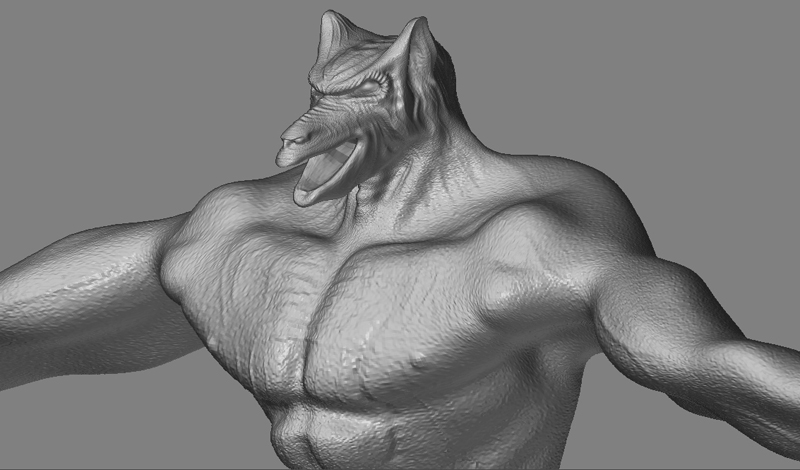
Does anyone know if i can subdivide just a section of my model?? Cause i didnt have enough geometry for the teeth and they look a bit dodgy 
[ ]
]

I think you should work more the anatomy, its only weakness.
a perfect anatomy bugs the memory the most.
Yeah but the character is supposed to be like this i mean big Arms small legs and head… If there is something i could change muscle-wise please tell me what cause i dont know much about that…
I think you’re confusing Anatomy with Proportions Meletis Your proportions are fine if thats what you are going for but you need to pay close attention to muscle shapes and how they connect. The most obvious area to point out right now is the arms. It looks like his arms aren’t attached because the bicep starts like 4 inches away from his shoulder. You’ve got a nice start but before you add any more details go back and really work out the shapes of the muscles paying more attention to insertion and origin points. The more beliveable you make your anatomy the better your finer details will look as well because you will have given them a strong base.
Hope this helps, and dont get discouraged.
Haha dont worry i never give up! Thanks a lot for the comment! I downloaded an image that show the human anatomy and ill try to base this one on that!
Thanks a lot. feedback like this is what helps me get better 
Oh well… ive tryin to figure out how normal-displacement and cavity maps work… I dont really get it yet so i need help… I created normal and cavity maps for my monster using a 4096 texture in Zmapper and a 16bit displacement map at the same size. Exported my low res model into maya put everything on my lambert material and this is what i get…
…with my texture:
[ ]
]
Please please please!!! Help me… I need to understand how they work if i want to do animation ar add fur…
And could anyone tell me if i can import the Skin Shader into maya pls???



I’ve been checking in on this now and again meletis. I think you should focus on getting each stage right and understanding it rather than trying to rush the process and have people provide you with what you think the easy steps are. Several tuts exist throughout the forum explaining what you are asking. Quite a few movies also show many of the things you are asking in detail.
No the shaders don’t go to Maya.
You seem to want to jump from a rough idea to a finished animation without doing any of the necessary steps inbetween or even understanding the problem areas. Perhaps I’m wrong and your your just going through a frustration period.
The reason for my post was to help you focus. My aplogies if I’ve intruded where it isn’t necessary.
I trust he’s on tip toes so he doesn’t wake the were-children asleep in their kennels.
Jason Belec: Thanks for this man, you re-opened my eyes… You are tottaly right… i am rushing it. The thing is that i am at a stage where i ve only been doing 3D for 5 months now and i am soooooo excited i want to learn Everything right Now! Hahaha whithout really understanding the basics…
There is a problem … with my experience i cant really see anything wrong with my model and i need guidance for these first projects from people who know and can pinpoint the faults out for me… I know my model lacks of anatomy but i bought a book about it and it didnt really help me… I asked for any suggestions for what books i should get but didnt get an answer on that. If someone would tell lets say the chest needs this and the abs that…i know its much to ask but… I dont know what steps i should go to have a proper model ready for exporting and rigging-animationg-rendering in maya so any help on that will be awesome. As for the tutorials i had a look at about five of them i think and thats the result i got so… i really have no clue…
boozy floozie:  thats how he ll be walking… dunno though it was cool…
thats how he ll be walking… dunno though it was cool…
Well perhaps I can suggest an approach, others can contribute and you will eventually develop your own way - unless you are working with a team, then you are just one step - usually. 
Since you stated this is for animation purposes, it has issues right off.
A gazillion or so tuts exist on the web for everything you want to do, however a game plan is in order.
I’m not sure the look your going for with your critter. When you post something to a forum it is always a good idea to put up the reference material/sketches that guided you. We all use them, in the good old days it was called a ‘morgue’. Now I think it’s called the ‘Google’.
At least then people can see where you were trying to go and not project their interpretation of what you wanted to do on your work. (Could someone can possibly translate that to english?).
Now once you have a character, don’t worry about displacement, normalmaps, etc., until you take the mesh back to your animation package of choice. Rig it and test it. Happy? If yes, continue otherwise back to fixing the model. Now if that was a yes, you can worry about pulling displacement maps, texture maps and normal maps. Again, several great threads exist on the forum, where other people articulate problems and solutions that will prevent many hours of hair pulling.
Now back to your app and apply as needed. Most people aren’t going to use both normal and displacement maps, it all depends on software and hardware in some cases.
A script/plugin exists to get from Zbrush to Maya using MentalRay for displacement - just search. I can’t help much with MentalRay I don’t use it, and I use Maya pretty much for a staging area or container before export to a renderer so I’m not much help in that respect. Rigging, you might try FinalRig or The Setup Machine to make your life easier at this stage. I don’t animate in Maya either (longtime MotionBuilder junky).
Since this is the Zbrush forum though, you should concentrate on your character, providing reference info, etc., and people can guide you along.
As mentioned be a few people things seem amiss, you have a lot of mass on some pretty spindly legs. A very wide chest, a tiny head and neck, undefined shoulders, monster codpiece, and what I think most would consider broken hips. Now why would I say that? Well if you look at various animals of similar structure and humans in general you have forced the eye to look at something it is not used to seeing. Human’s are great to criticize anything that doesn’t look like something we already understand. It’s what keeps us out of the Galactic Federation. 