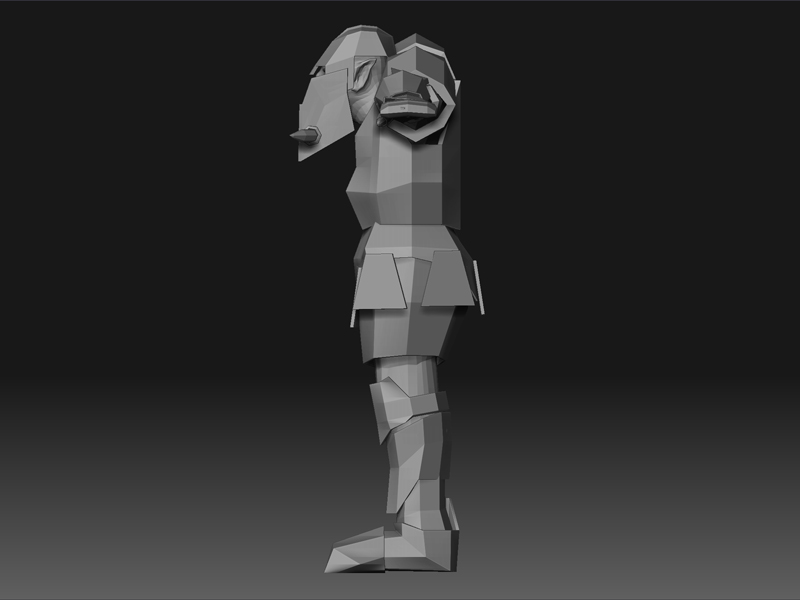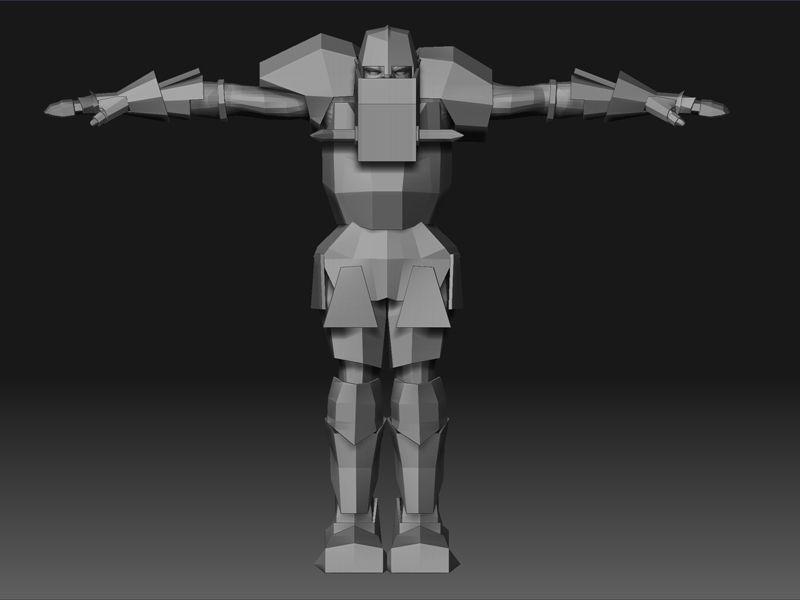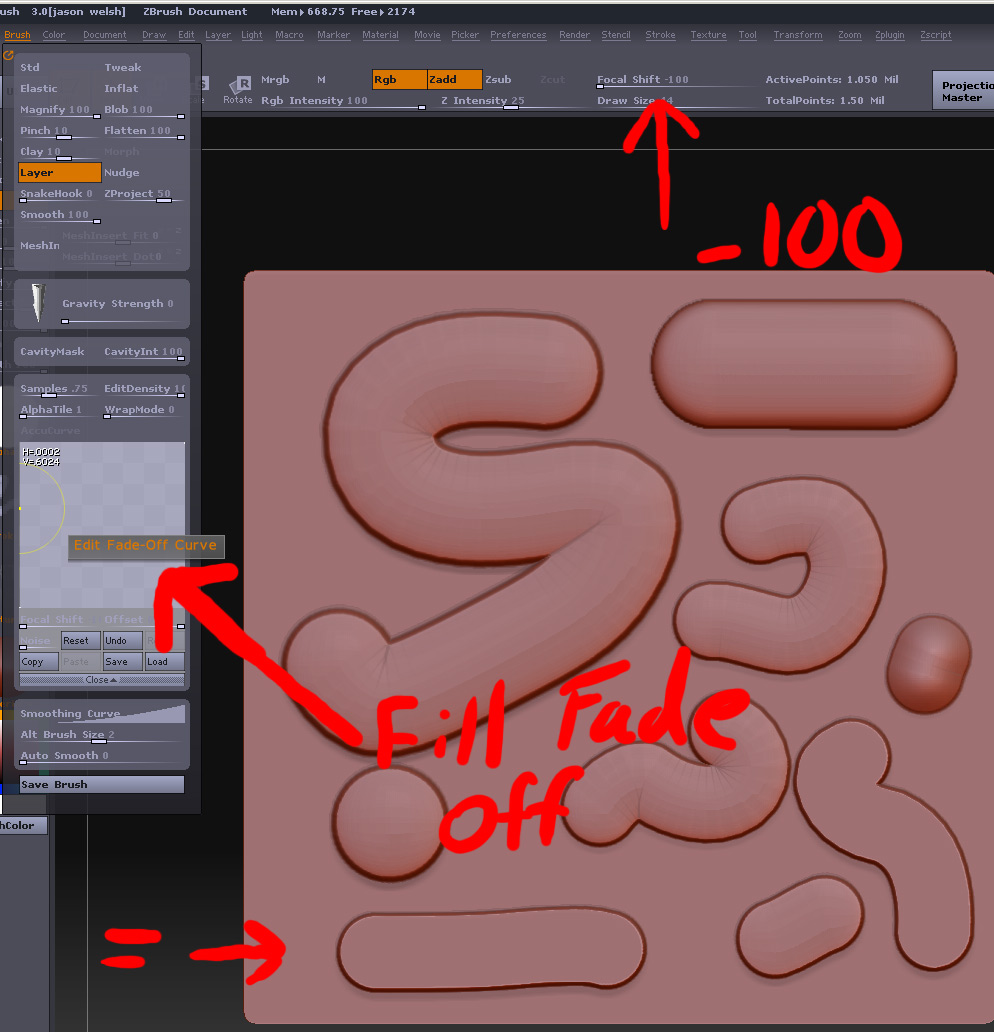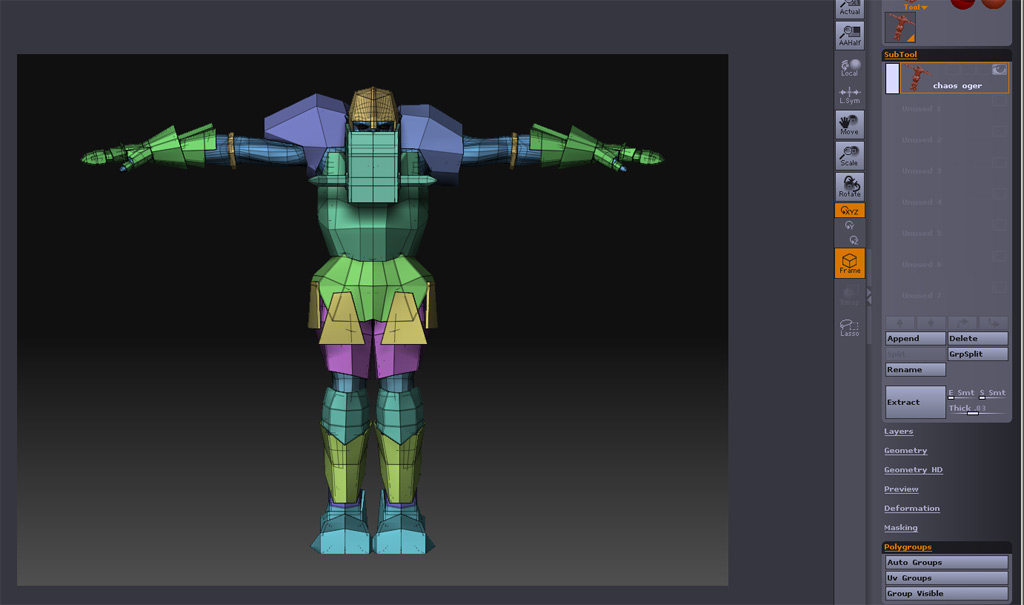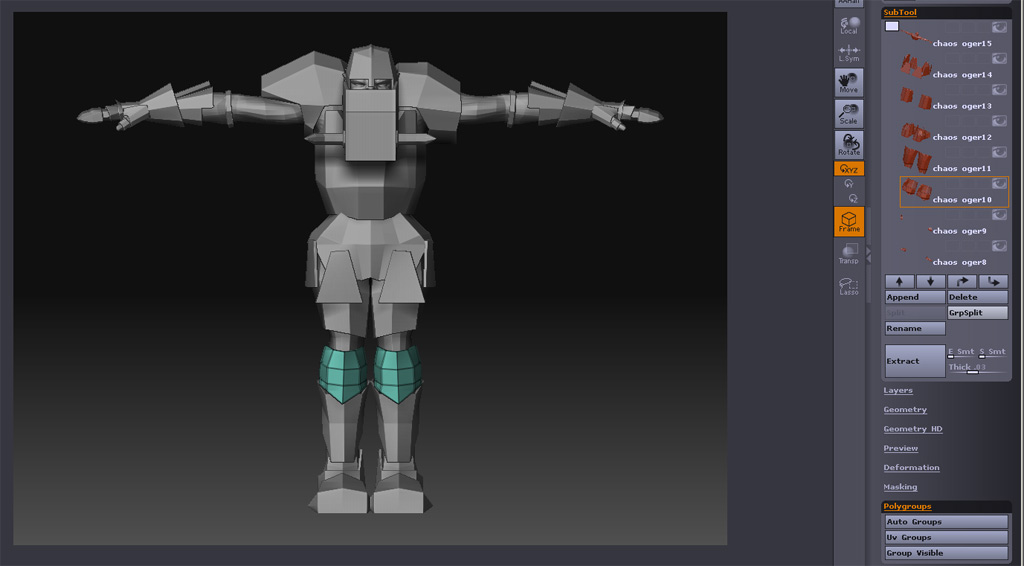Well after finding this magazine called white dwarf ( sweetest idea book ever made)
I wanted to make a black orc so here is my starer mesh
Each piece of armor is a sub tool;)
wont add teeth until I get a start on the sculpt.
Hopefully a sub tool put together script comes out of the briliant minds of the Zscripters. If not I will have alot of merging to do. Or I will displace and pose in maya.
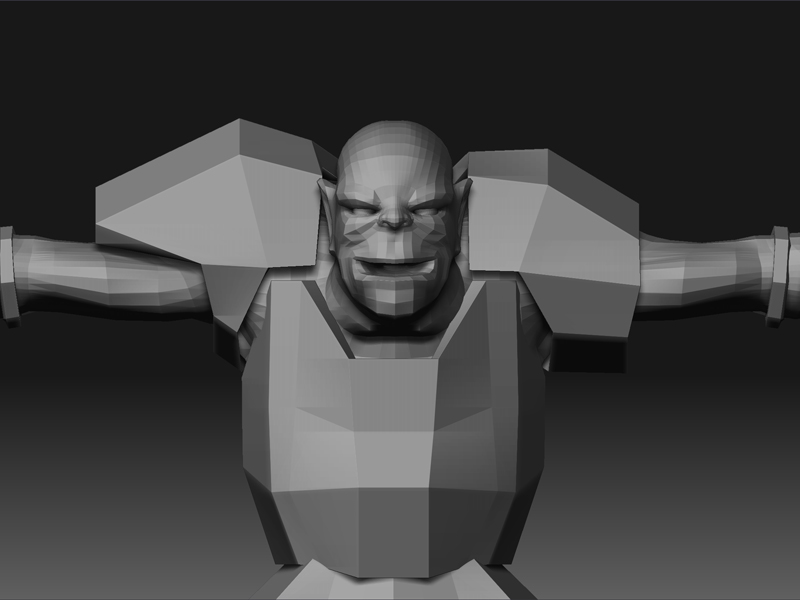
Attachments