Hi guys, I’ve tried to search around but didn’t find a similar problem, so there it goes…
I modelled this skull with my usual workflow, base mesh in max and then sculpting in ZB. No problems so far, but when I exported the mesh to do the UVs, and then reimported, although everything seemed to be OK, I got these strange seams when “New texture from polypaint”.
[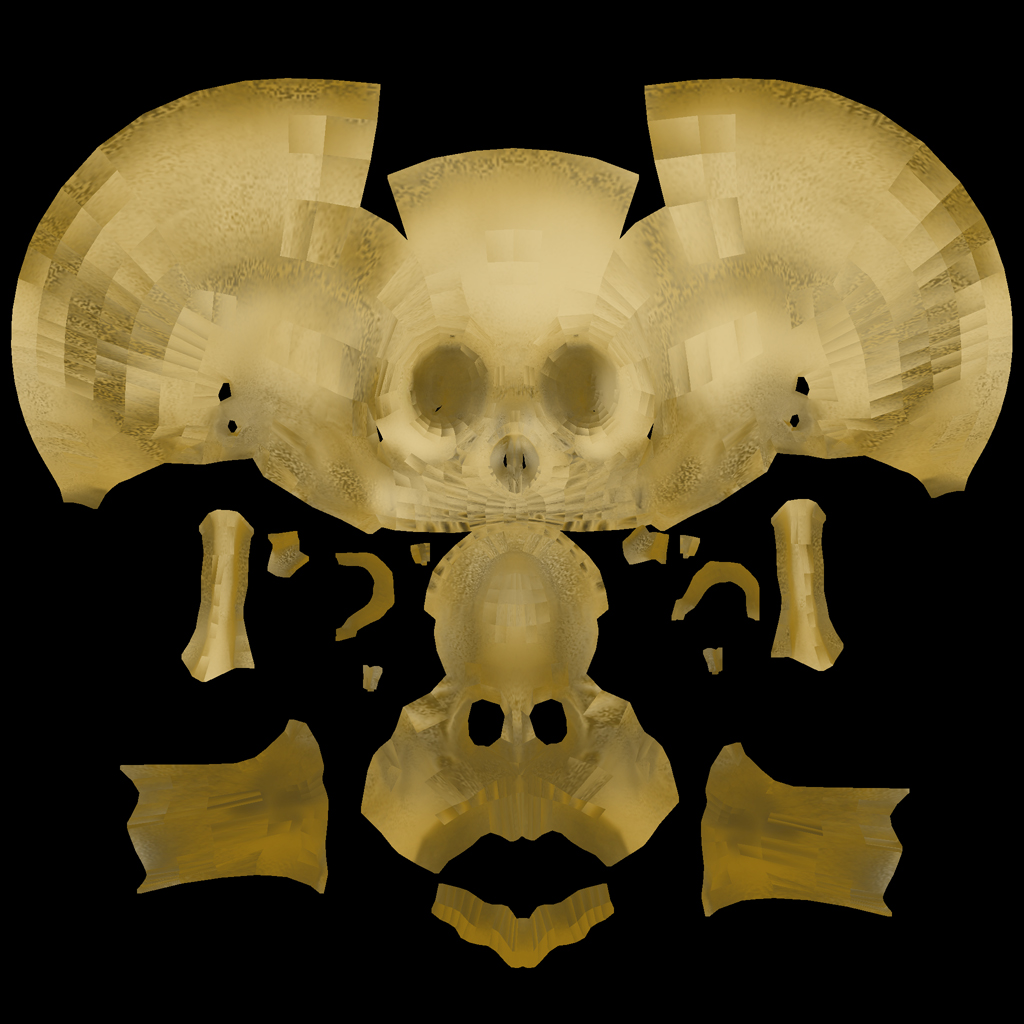
Attachments
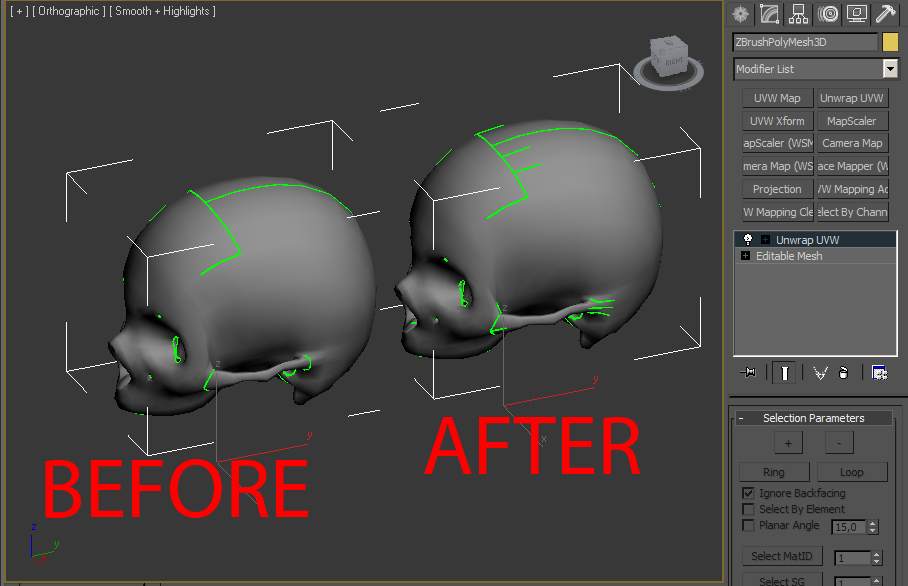
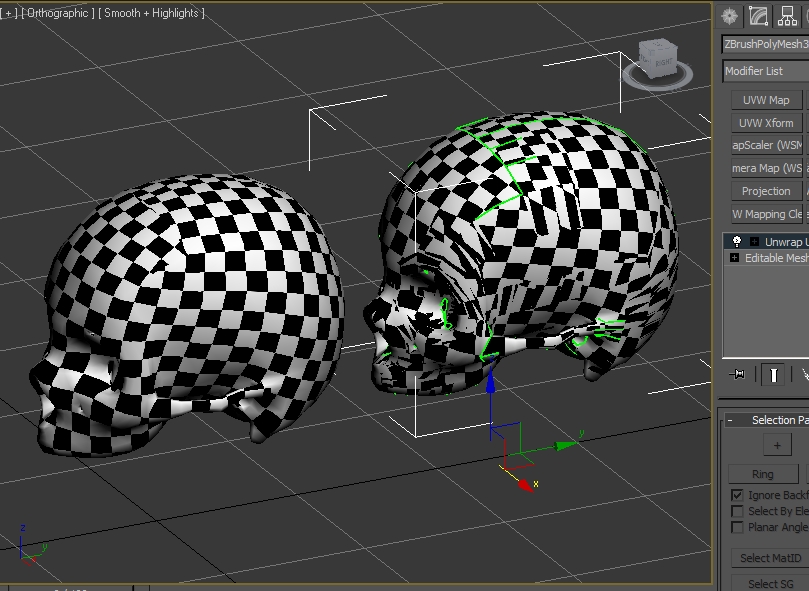



 Any ideas?
Any ideas?