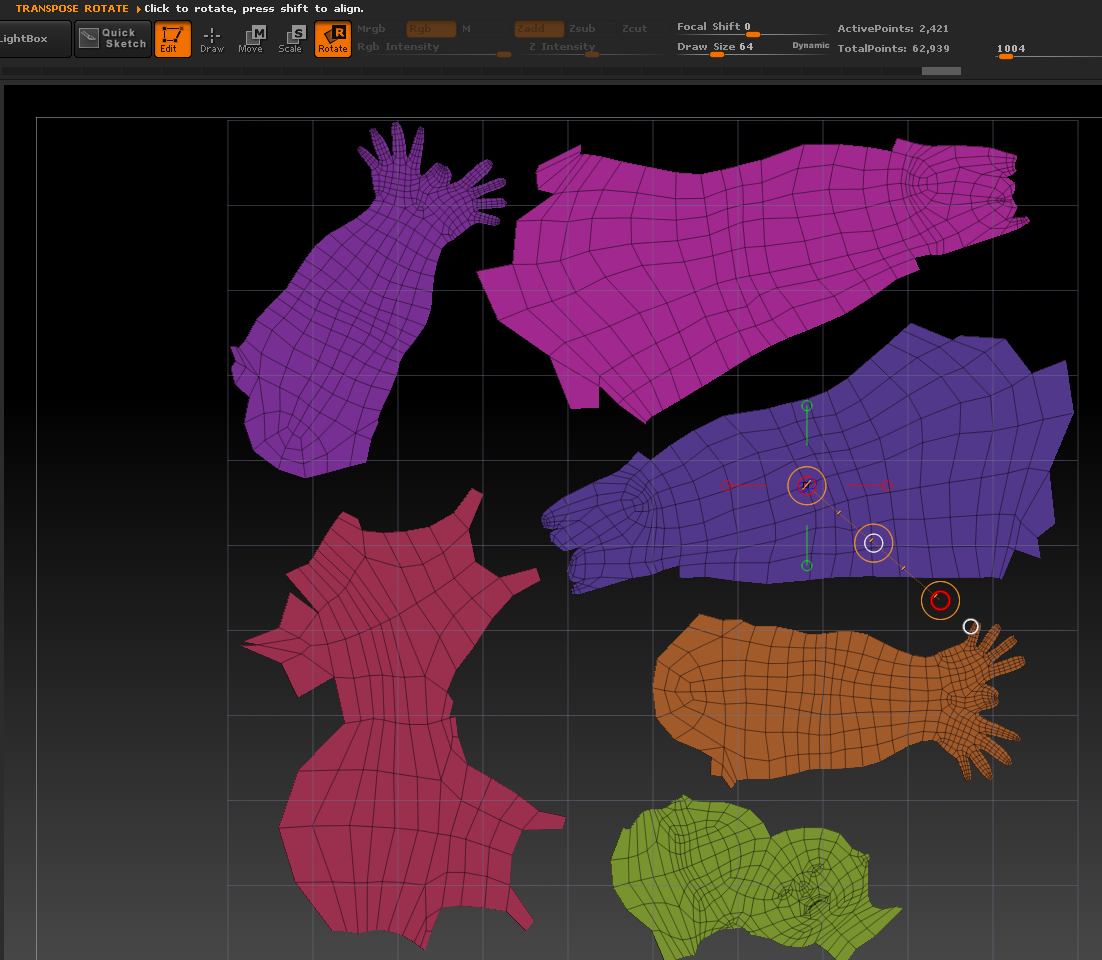Hello,
I am a graphic design student and I am trying to get used to zBrush. I was using student edition of MudBox and now trying out zBrush. I have sculpted a pant from DynaMesh and I want to UV them the way I want for the tiles to be in correct position. So far I have painted the seams for UV Master but zBrush automatically shapes the islands, so the diagonal textures go in different directions. Here is my question, is there a way I can rotate UV islands within zBrush? Since my lowest subdivision level is 88K right now, it is really hard to UV them for my PC.
I may export the UV Mastered 3d model to rotate islands and reimport to bake details or paste UV’s but I think there might be a better and faster solution where I couldn’t find out…
Thanks so much for your time!