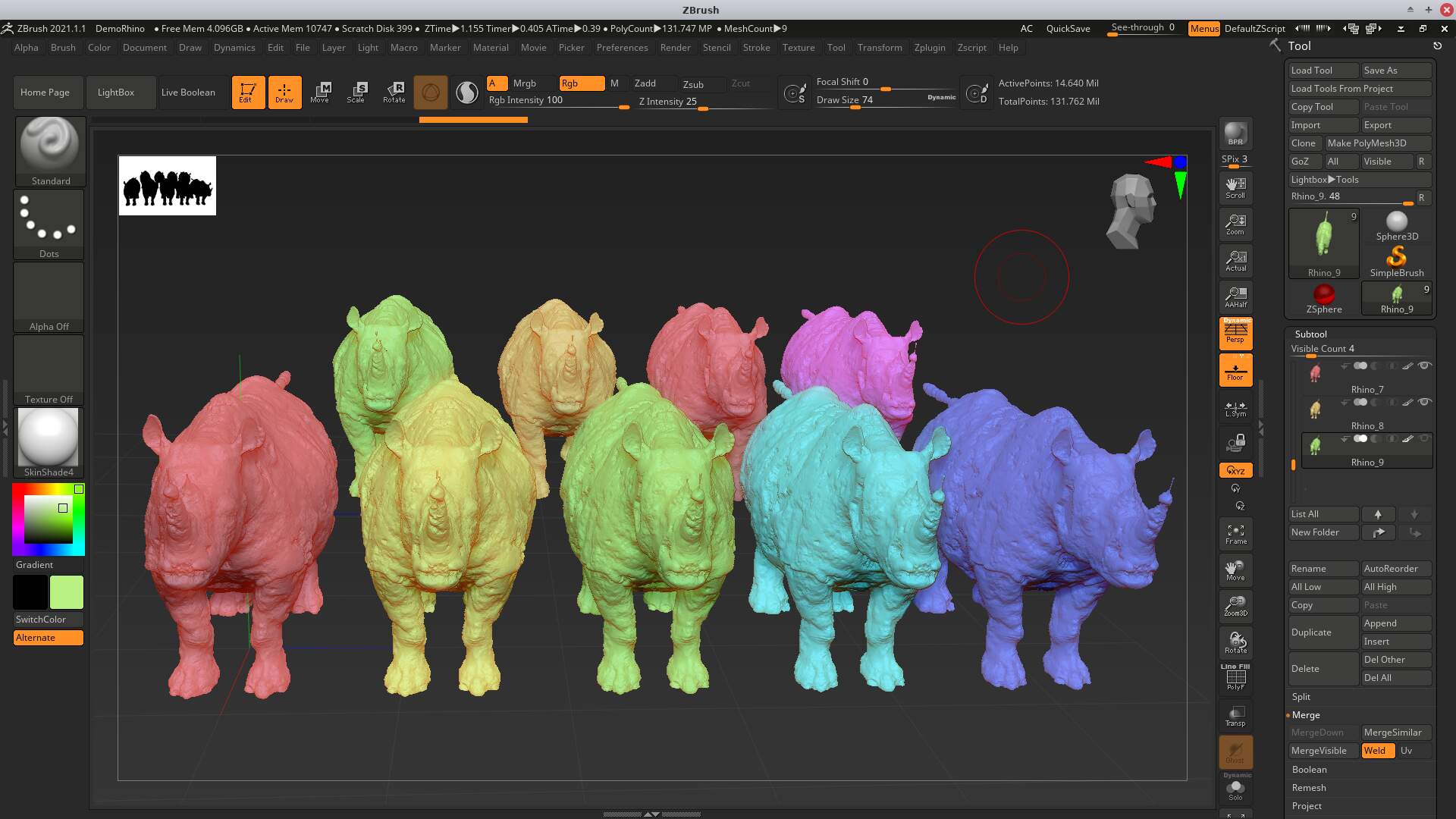Performance has increased dramatically. Copying the subtools in the image was done quickly.
Issues are similar as mentioned previously, however all limitations have not been checked.
Basically use the Linux File Manager to work around the Lightbox icon limitation.
Use a mouse (not tablet) if you use ZBrush Wine file manager to avoid breaking tablet pressure support (unconfirmed).
Below follows a quick and dirty version for how to compile Wine on CentOS7:
COMPILING LATEST STABLE WINE, INSTALLING AND RUNNING ZBRUSH ON LINUX
To install Zbrush both Wine (32-bit) and Wine64 must be installed. Some Linux distributions might provide both versions. If your Linux distribution does not provide that they can be compiled from source. A quick guide follow below.
Neither Winetricks or any wrapper or patches for Wine was used when applying the below guide. Only the Wine source, the dependency packages, winecfg and the ZBrush installer were used.
This guide is based of the original guide here https://www.systutorials.com/install-32-bit-wine-1-8-centos-7/ and winehq. However, installing all dependencies from the (systutorial) script may cause a system to become unstable. A somewhat modest and minimalistic approach is attempted in the following guide.
For other platforms than CentOS 7 you might need to adjust things or find another guide.
WARNING AND ADVICE
if you must have every ZBrush feature working and full Lightbox support you probably will not be satisfied with the ZBrush Wine method. You could use a dual boot system and run WIndows for long ZBrush sessions. Additionally you could simply add support for ZBrush Wine as additional method only for short sessions from Linux directly. Then you could get the best from both systems. Running ZBrush Wine will use one of your ZBrush activations.
(OPTIONAL) BACKUP SYSTEM
(using your favorite method) could be a good idea if you regret anything.
REMOVE PREVIOUS WINE INSTALLATIONS (IF APPLICABLE)
[yum] erase wine wine-*
INSTALL DEPENDENCIES
BEFORE COMPILING SOURCE
[yum] groupinstall ‘Development Tools’ -y
[yum] install …
gcc
kernel-devel
libusb-devel
gnutls-devel
libXrender-devel
freetype-devel
libjpeg-devel
libjpeg-turbo-devel
i686 (32-bit)
[yum] install …
glibc-devel.i686
libusb-devel.i686
gnutls-devel.i686
freetype-devel.i686
libjpeg-devel.i686
libXrender-devel.i686
libX11-devel.i686
TABLET PRESSURE SUPPORT
One or more of the following X related packages should provide Wacom support (if your window manager uses X).
[yum] install …
libXxf86dga-devel
libxslt-devel
libXcursor-devel
libXi-devel
libXxf86vm-devel
libXrandr-devel
libXinerama-devel
libXcomposite-devel
DOWNLOAD, EXTRACT AND MOVE WINE SOURCE
example: wine 5.0.2 [ or latest stable source ]
https://wiki.winehq.org/Download
tar xf wine-${ver}.tar.xz
mv [wine source folder] /usr/src
cd /usr/src
cd wine-${ver}/
mkdir -p wine32 wine64
CONFIGURE 64-bit
cd wine64
…/configure --enable-win64
(replace cores with integer e.g 1-16 or more)
make -j [cores]
CONFIGURE 32-bit
cd …/wine32
PKG_CONFIG_PATH=/usr/lib/pkgconfig …/configure --with-wine64=…/wine64
(replace cores with integer e.g 1-16 or more)
make -j [cores]
install 32-bit version first
(from wine32 dir)
make install
INSTALL 64-BIT VERSION
cd …/wine64
make install
check
(you might need to launch a new terminal first)
wine --version
wine64 --version
CONFIGURE WINECFG FOR ZBRUSH
winecfg
[ for suggested installation, if uncertain, answer yes to all ]
winecfg > Libraries > native, builtin
atl120
msvcp120
msvcr100
msvcr120
msvcr90
vcomp120
api-ms-win-downlevel-normaliz-l1-1-0
api-ms-win-downlevel-shlwapi-l1-1-0
api-ms-win-downlevel-user32-l1-1-0
gdiplus
normaliz
ole32
rpcrt4
shlwapi
vcomp90
winecfg > Libraries > builtin, native
comctl32
msvcrt
winecfg > Libraries > native
mfc42
mfc42u
INSTALL ZBRUSH
Probably only 32-bit wine will install ZBrush, but you could try 64-bit first (do this once when it works)
wine64 ‘[path to installer (.exe)]’
wine ‘[path to installer (.exe)]’
CREATE SHORTCUT
wine64 ‘c:\program Files/Pixologic/ZBrush 2021/Zbrush.exe’
RUN ZBRUSH
use the shortcut/icon
(Browser support to activate ZBrush does/should work)
TO UNINSTALL WINE
cd /usr/src/wine-${ver}/wine32
make uninstall
cd /usr/src/wine-${ver}/wine64
make uninstall
WHERE IS WINE?
Show hidden folders in your home folder (there should be a .wine folder)