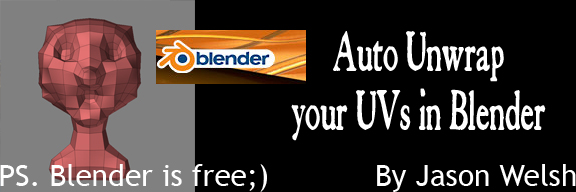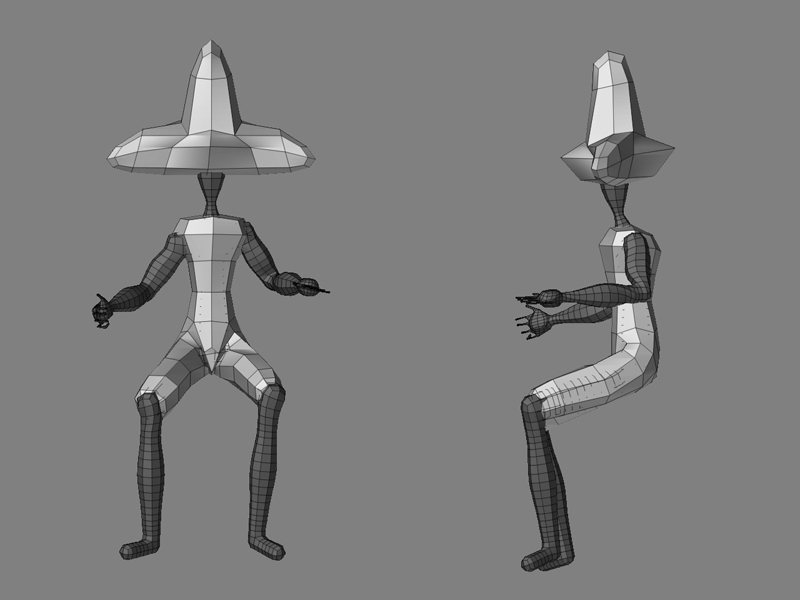Yay! Nice tutorial.
I remember someone mentioned the use of Blender to unwrap UVs in their tutorial a while ago (to make that devil guy in Legend). I’m currently going through a whole “what the best way to do UVs?” phase so this was perfect timing. I have been experimenting and it is frustrating. But, now, I think it will be easier in Blender.
I wouldn’t mind seeing a part 2 to this video, one that covers UV symmetry, separate polygroups in the UV map and dealing with hidden polys when selecting edges in Blender. EG I have a mesh in Lightwave and the ear polygons are so warped at the lowest mesh level that it is difficult to see where to make the seams for the UV map. Also wouldn’t mind it if you could cover how to relax UVs in Blender.
Just a quick question: If I import an OBJ file with parts (IE poly groups), can I get blender to automatically split the model via poly groups and flatten it into one UV map?
Anyway, this is an awesome and simple tutorial. I look forward to future ones from you.
Oh, actually, I have a good idea for a tutorial if you are interested. It uses a common technique but in a way nobody has ever thought of. Send me a private message if you are interested and I’ll give you all the juicy details.
Cheers,
Revanto