At first 2 images which showing the problem quit well.
[ATT=]z01.jpg[/ATT][ATT=]z02.jpg[/ATT]
The left image shows the broken topo and the right one the nice topo before switching to a higher subdiv lvl.
This happens in some cases of retopologizing and also happens when i switch to a higher reconstructed subdiv after retopo.
So why are this happen?
thx chew
Attachments
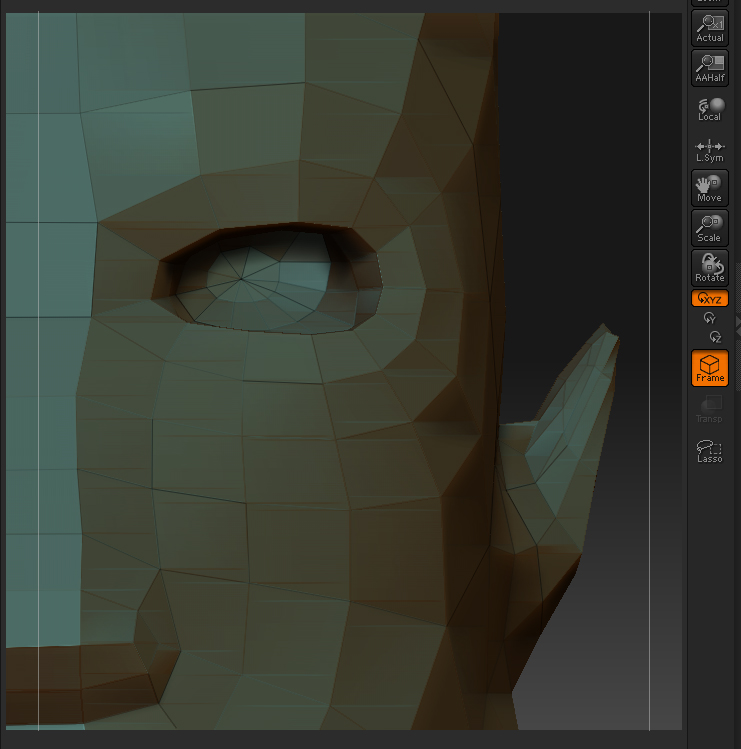
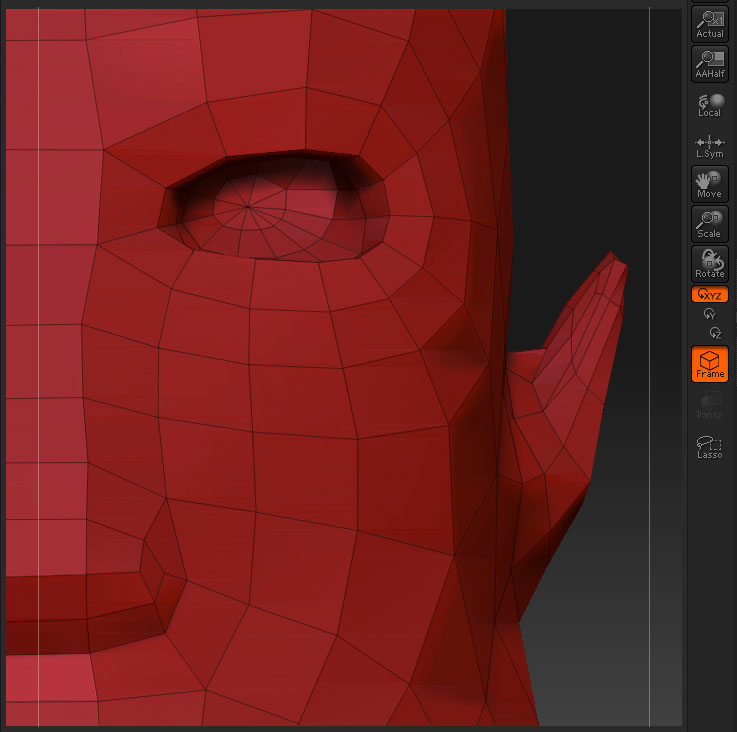
 ](javascript:zb_insimg(‘82885’,‘z03.jpg’,1,0))
](javascript:zb_insimg(‘82885’,‘z03.jpg’,1,0)) .
.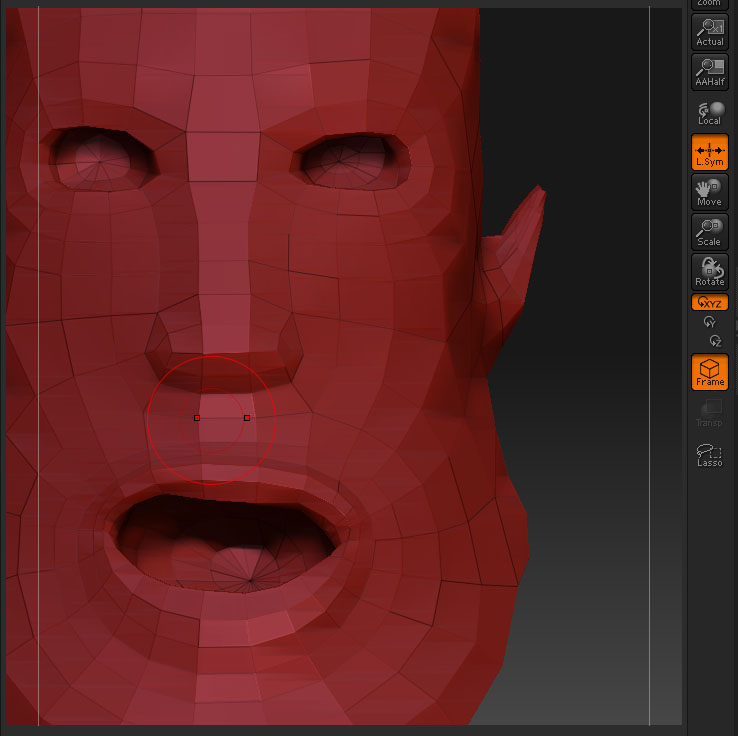 ]
]
 ](javascript:zb_insimg(‘82955’,‘z06.jpg’,1,0))
](javascript:zb_insimg(‘82955’,‘z06.jpg’,1,0))