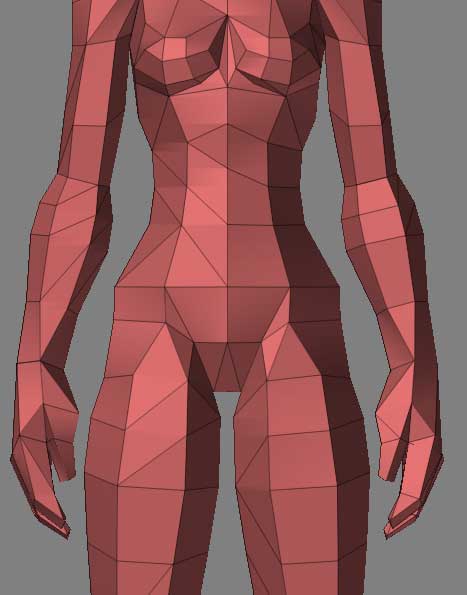Hello 
I’d need a tip, please. I currently have a low poly mesh made of triangles. I’d like to detail it with Zbrush, so I tried to subdivide it several times as is, but the results were not really satisfying, with polygons looking more like a “spider web” (making them harder to smooth for example).
Therefore I’d like to initially convert the low poly mesh to quads, which would be evenly distributed in the mesh. My problem is that if I import the model, telling Zbrush to convert triangles to quads with the Tri2Quad slider, the automatic process sometimes associates 2 triangles that should not be. I tried various values with the slider, but I never get the correct results.
Here is an illustration…
The full triangles model:

As you can see at the level of hips and belly, the quads are not the same on the left and right side.
So my question is: is there a way, even with an external tool, to convert the triangles 3D model to quads in a more symetrical way, as if it was made of quads from the start? I suppose it may require some manual editing, but I don’t know where to start from.
Thank you very much four your help! 
Michoko
Attachments