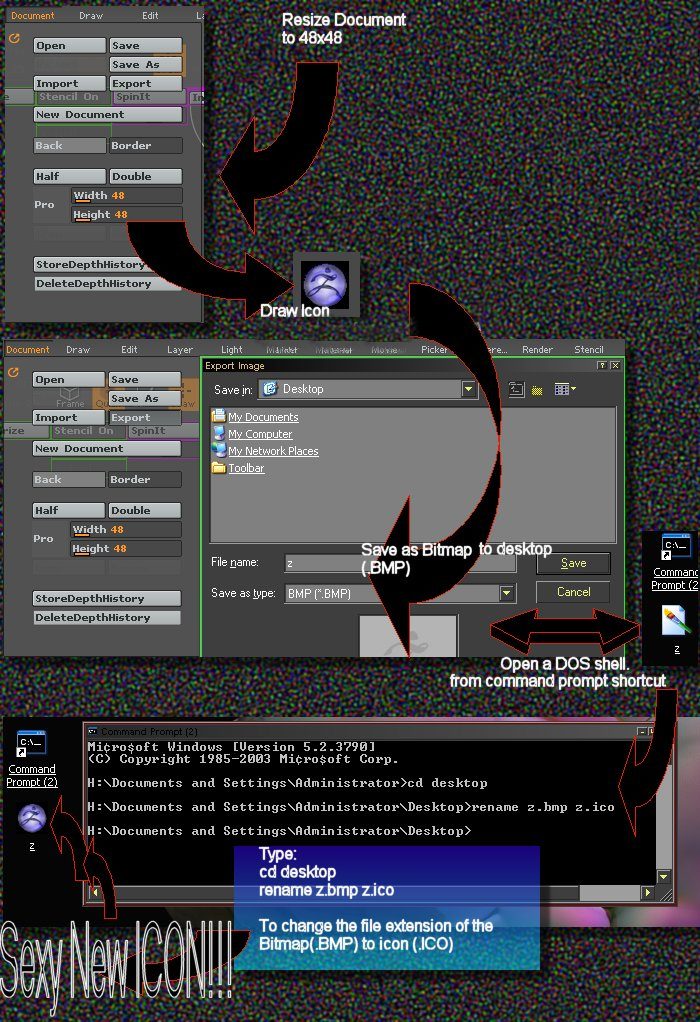TIP: This Tutorial is a quick way to save a bitmap from Zbrush and turn it into an Icon. It will be a windows XP Icon file so you can assign it to any shortcut, forlder, or program that you want  small_orange_diamond
small_orange_diamond Now you can use Zbrush to make your windows look Sexy!!!
Now you can use Zbrush to make your windows look Sexy!!!
Hi all!
For all you that know how to change the file extension on a file, need to go no further…
TO make Icons with Zbrush, all you have to do is change the .BMP file extension to .ICO (ICON).
For the Novice, this will be some fun! I made quick diagram… it is quite simple.
FIrst we need to locate your command prompt shortcut.
Press the windows start button and select Search for files or folders.
[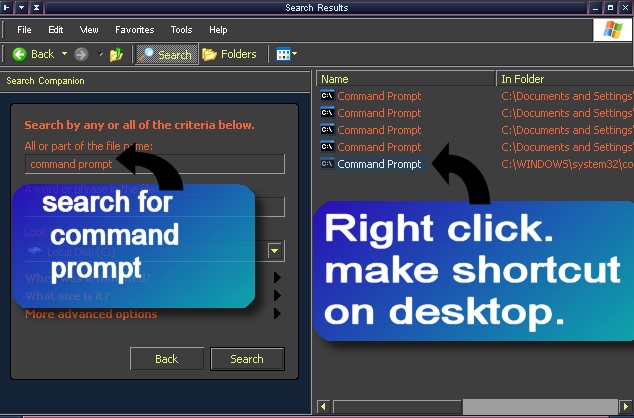 ](javascript:zb_insimg(‘993’,‘Zbrush-Icontutorial.jpg’,1,0))
](javascript:zb_insimg(‘993’,‘Zbrush-Icontutorial.jpg’,1,0))
Thats It!
Just make your Icon in Zbrush, Export it, jump into dos, rename it!
You can tweak windows to let you view and change your file extensions… without going into DOS
I suggest NOT to do this… you will only need to do this once in a blue moon… windows will make you type file extensions for every file you save if you change this.
Anyways! Hope this helps
Have fun!
Attachments