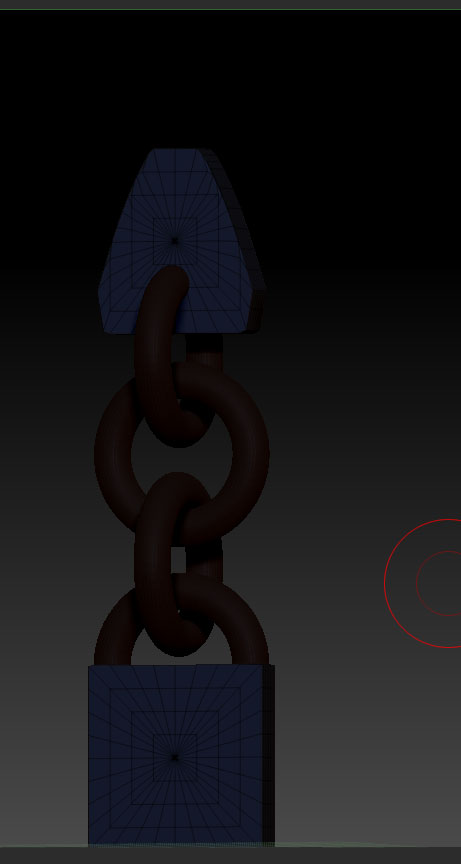Fellow Zbrusher ‘Knacki’ suggested placing this link up here to help anyone else with a hotkey question … so here goes 
http://www.pixologic.com/docs/images…heat_Sheet.pdf
-----Original question/thread follows:
My apologies, but this is my hour for asking newbie questions …
I was wondering what the letter “C” does for hotkeys? At least I think it was the letter “C” that was typed. The objects in my scene suddenly got darker and I can’t seem to get out of it now. It’s like the voxels are suffering from acute digital depression or something.  I thought it was a mask at first, but drag-shifting doesn’t fix it. I can see masks reacting but the image remains dark and brooding.
I thought it was a mask at first, but drag-shifting doesn’t fix it. I can see masks reacting but the image remains dark and brooding.
~Thanks
This is not my finest hour but I laugh anyway :lol:
Attachments