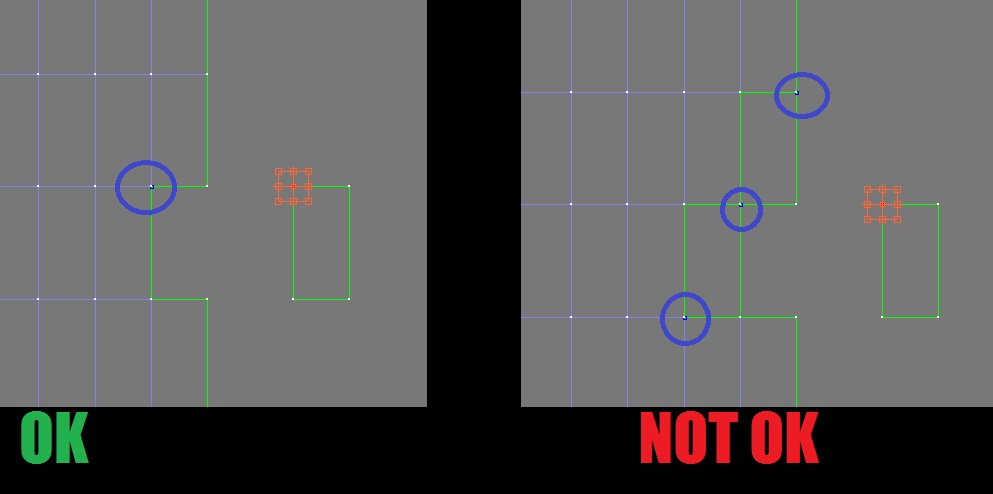If you select any of the faceted faces in the uv editor in 3dsm and then break it with the tools menu or ctrl+b. Then turn on vertex selection and select any of the faces 4 vertexes. Does the face turn the right way? Does each vertex of it touch the correct surrounding vertex? Touching vertexes should turn blue when you select any vertex. Make sure the blue ones are all touching.
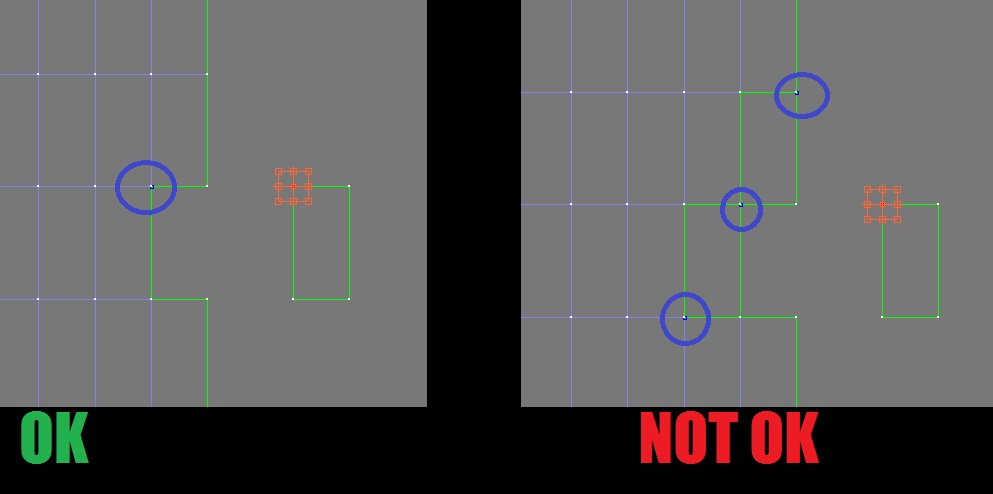
You mention it looks fine in 3dsm but sometime I’ve found the problem can’t be seen unless you brake the faces.
Sometimes for some reason every face gets randomly rotated when I move models between 3dsm and zbrush. I think the “cycle uv” button unfortunately rotates every face the same amount of degrees at the same time. That is completely useless when some of the uv faces are rotated 90° while others are 180° or 270°.
If there is a way to make the “cycle uv” button only affect parts of the model, then I guess it could be used.
I can’t really remember what exactly I did to fix the problem. Probably just loaded a older copy since I save backups all the time. I’m pretty sure it can be avoided if you make sure every time you move your model between programs that the “mrg” button is checked in both export and import options in zbrush. Sometimes those buttons seem to get turned off for no reason.
Triangles often, not always, get randomly rotated as well for me, thankfully I don’t use many so I can manually break them off in 3dsm and rotate them manually in no time. If you have time you could manually rotate every face of your uvs and then weld them but it might take hours.