im slowly getting frusted,
i know zbrush needs nearly perfect quads to not distort the resulting/baked textures on the low poly model but this time im really clueless as to why i get the results shown in the pic below:
[ ](javascript:zb_insimg(‘168109’,‘spacecraftA01.jpg’,1,0))
](javascript:zb_insimg(‘168109’,‘spacecraftA01.jpg’,1,0))
my concern lays with the ripple effect on the lower part which i just cant explain to myself, the quads are neat, the sculpt looks smooth and there is basicly no difference to the upper part of the model which looks just fine
the distortion between normal and displacement map in the 2nd pic reminds me of my old problem which was solvable with a better poly distribution on the low poly (for example by using a mesh smooth before export)
the model was created and mapped (pelt map) in 3dmax
thanks very much in advance for any idea you can share on the problem 
Attachments
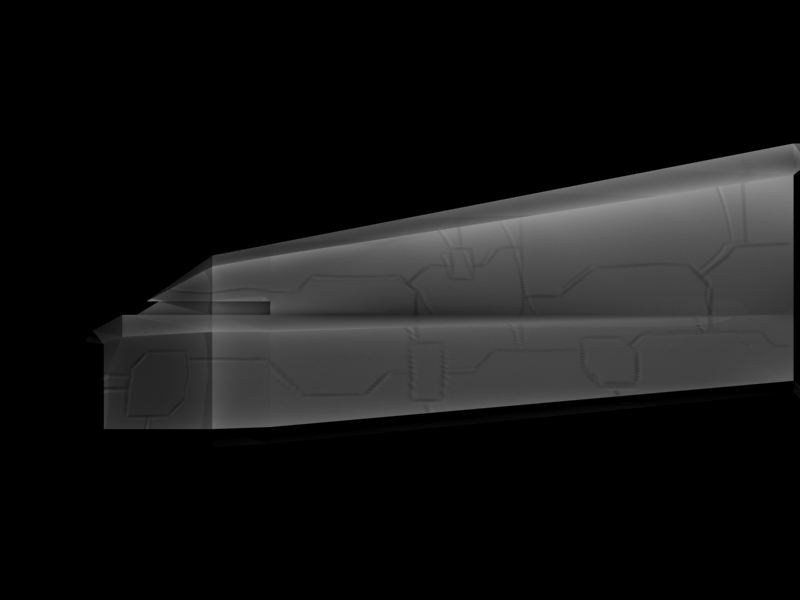

 ](javascript:zb_insimg(‘168131’,‘auvtiles.jpg’,1,0))
](javascript:zb_insimg(‘168131’,‘auvtiles.jpg’,1,0)) ](javascript:zb_insimg(‘168139’,‘yipiee.jpg’,1,0))
](javascript:zb_insimg(‘168139’,‘yipiee.jpg’,1,0))