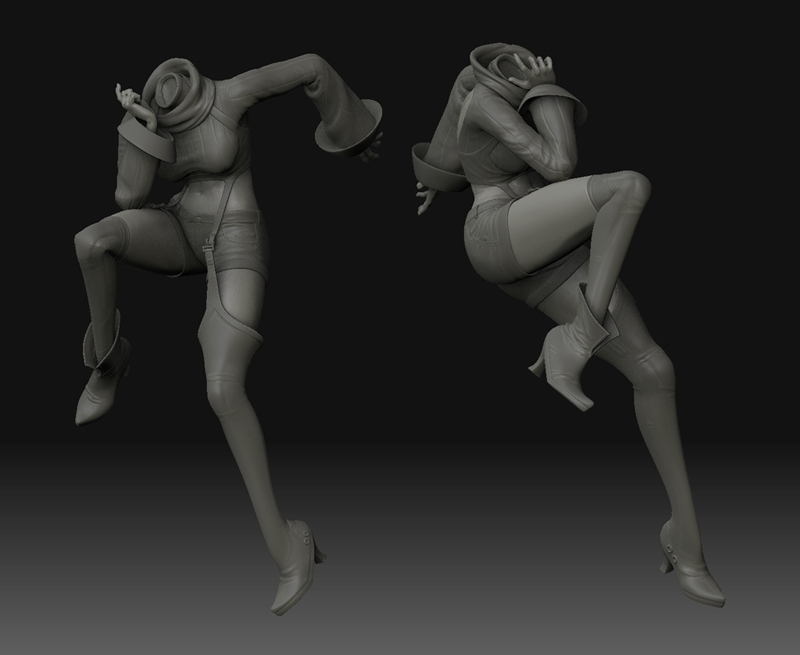Thanks a lot of comments.
I use Zbrush best render option for most parts of scene. Frankly, I just wanted to use Zbrush for sculpting, but I couldn’t simulate feeling of Zbrush material by mentalray materials. So, I had to make it close as possible with final scene in Zbrush. Flatness problem was cause by that.
As you know, matcap materials don’t take influence of light, only shadows take. When I combined several matcap mats, light directions were mixed, so if I increase unity of light directions, I have to render scene with low contrast and no shadows. Furthermore, matcap mats light directions were 11 o’clock. Cause of that, I couldn’t set light for dramatic shadow. Those reasons, I failed to reduce some feeling of flatness. Of course, biggest reason is lack of my skill.
Here are some shots of WIP.
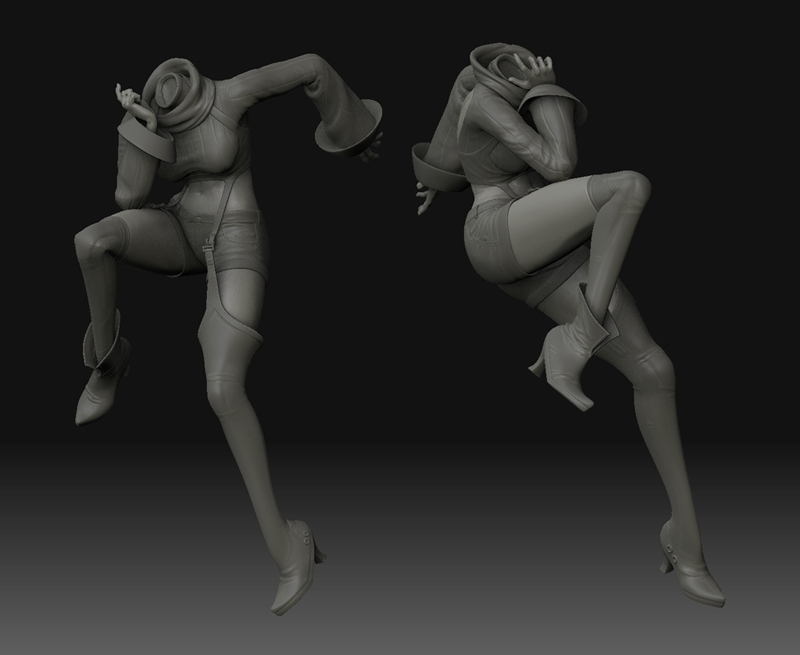
Attachments


 If you feel a little piece of funny, then I succeed.
If you feel a little piece of funny, then I succeed.
 nice one! Very creative idea. Good modeling and texturing. I really like it!
nice one! Very creative idea. Good modeling and texturing. I really like it! 
 The only problem I have with the render is that you’ve blown out your shadows quite a lot and there’s little value differences between the objects making everything rather flat - the character’s almost casting no shadown on her creature for instance… taking care of the contrasts between the shadows and lights might bring it to life a bit more because it really deserves it… just a thought
The only problem I have with the render is that you’ve blown out your shadows quite a lot and there’s little value differences between the objects making everything rather flat - the character’s almost casting no shadown on her creature for instance… taking care of the contrasts between the shadows and lights might bring it to life a bit more because it really deserves it… just a thought