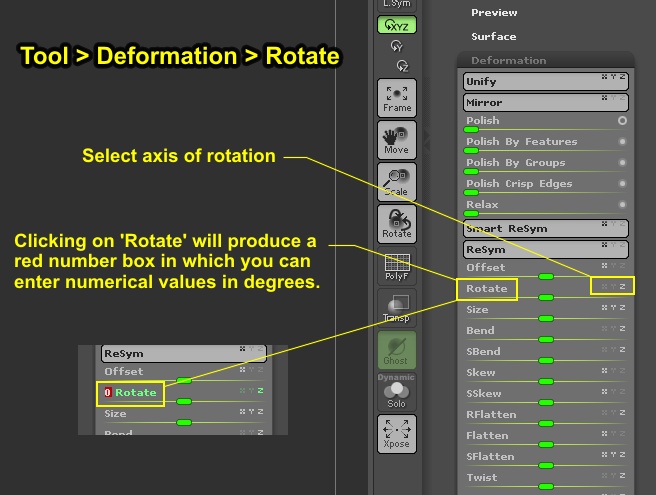So I have two eyes as a subtool. Now I would like to make changes to one of them and have it mirrord on the other one so I dont need to recreate all the changes made to the one eye on the other.
I tried turning on local symmetry and when that didn’t work I tried “resym” and “smart resym” but that doesn’t work either so I’m not sure if I get at all how this could work.
Would be great if someone could share some insight on this. Many thanks.