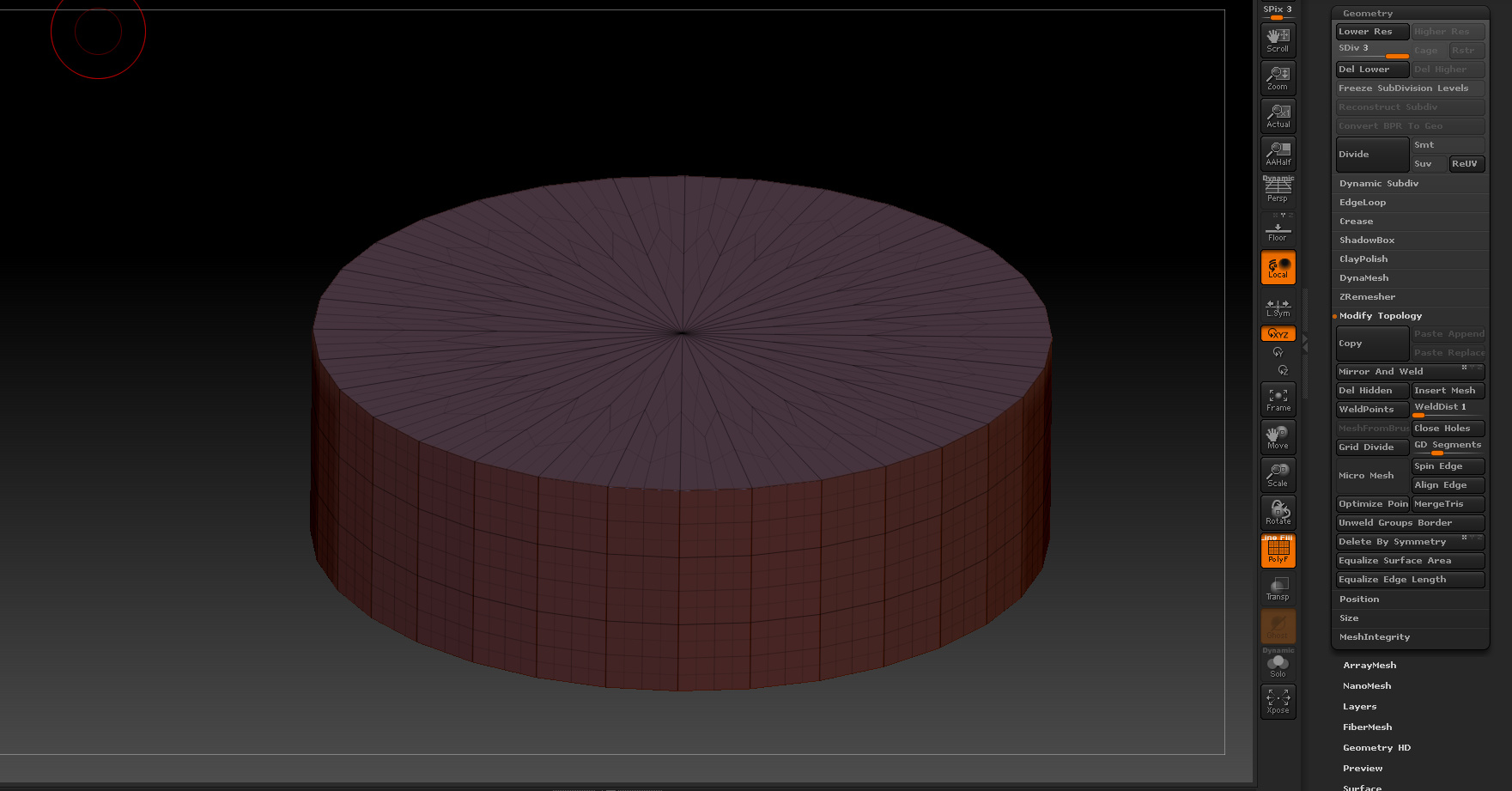There are several ways to make the poles on the cylinder to not fall into the triangular end point. (And I don’t know all of them !)
Insert (make) your cylinder.
Go to Geometry>>Zremesher>> Click the big button that says Zremesh.
You can mess around with the different buttons and settings in Zremesh and change the results.
Another method;
Ctrl+Alt+Shft drag- select the ends of the cylinder (which hides that geometry.)
Go to >>Geometry>modify geometry> delete hidden (this deletes those ends which you hid previously)
You can then go to >>geometry>>modify geometry>> close holes (this will make a not very pretty looking new endcap)
Another method:
Another method;
Ctrl+Alt+Shft drag- select the ends of the cylinder (which hides that geometry.)
Go to >>Geometry>modify geometry> delete hidden (this deletes those ends which you hid previously)
Now open up Zmodeler brush.
Highlight an edge
Spacebar while hovering an edge.
Select “close hole”
Set to convex.
click on the edge of the open end of the cylinder.
**You can play with the other settings that Zmodeler has when you hit spacebar
There are other methods which others will probably chime in with.
Don’t get too frustrated. Everything comes with time and experimenting, except more time !
DougE