hi guys, anyone know how to remove these shapes? tried smooth brush and other brushes but it didn’t work:(
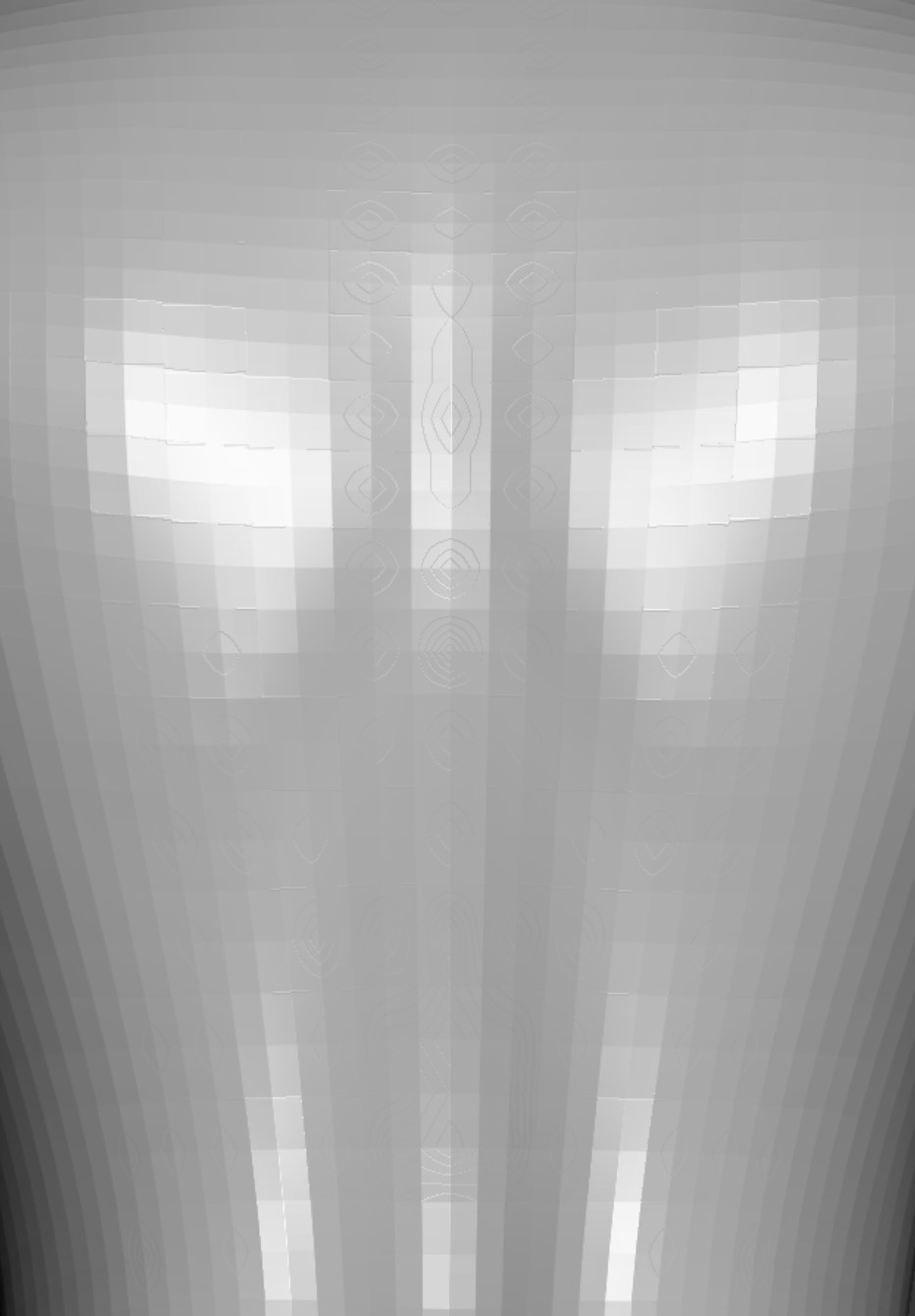
hi guys, anyone know how to remove these shapes? tried smooth brush and other brushes but it didn’t work:(
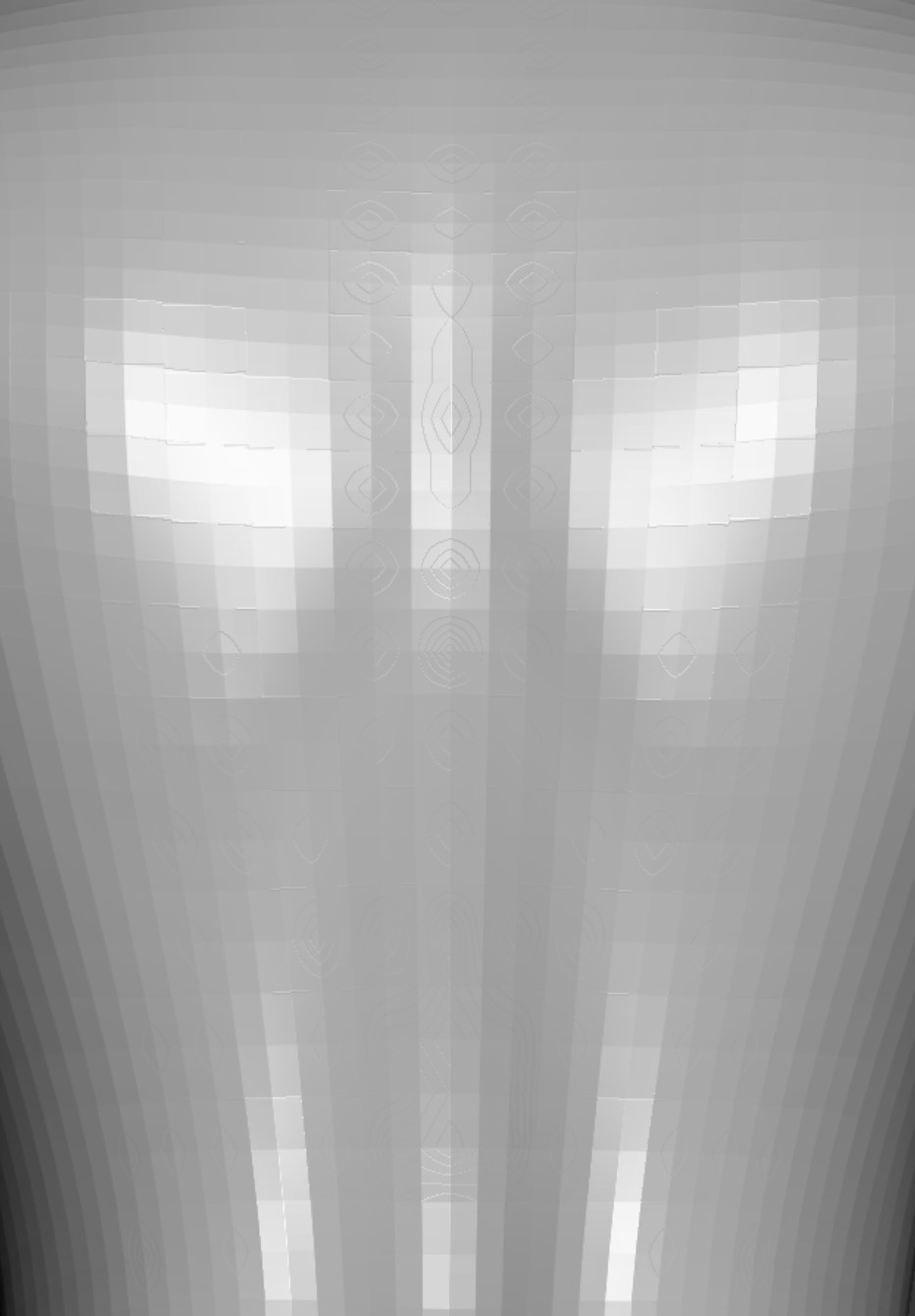
Hi @hisoka
It looks like you are using the BumpViewerMaterial. Are they still there when you select a different material?
If you can’t smooth them out, check that there isn’t a mask applied which you won’t see if ViewMask is disabled or if you have a Displacement Map applied. Other than that, I can’t think of anything else it might be offhand. Personally, I have never had this happen to me.
sadly no luck, i guess it’s better to discard this one and start again.
thank you for your time my friend.