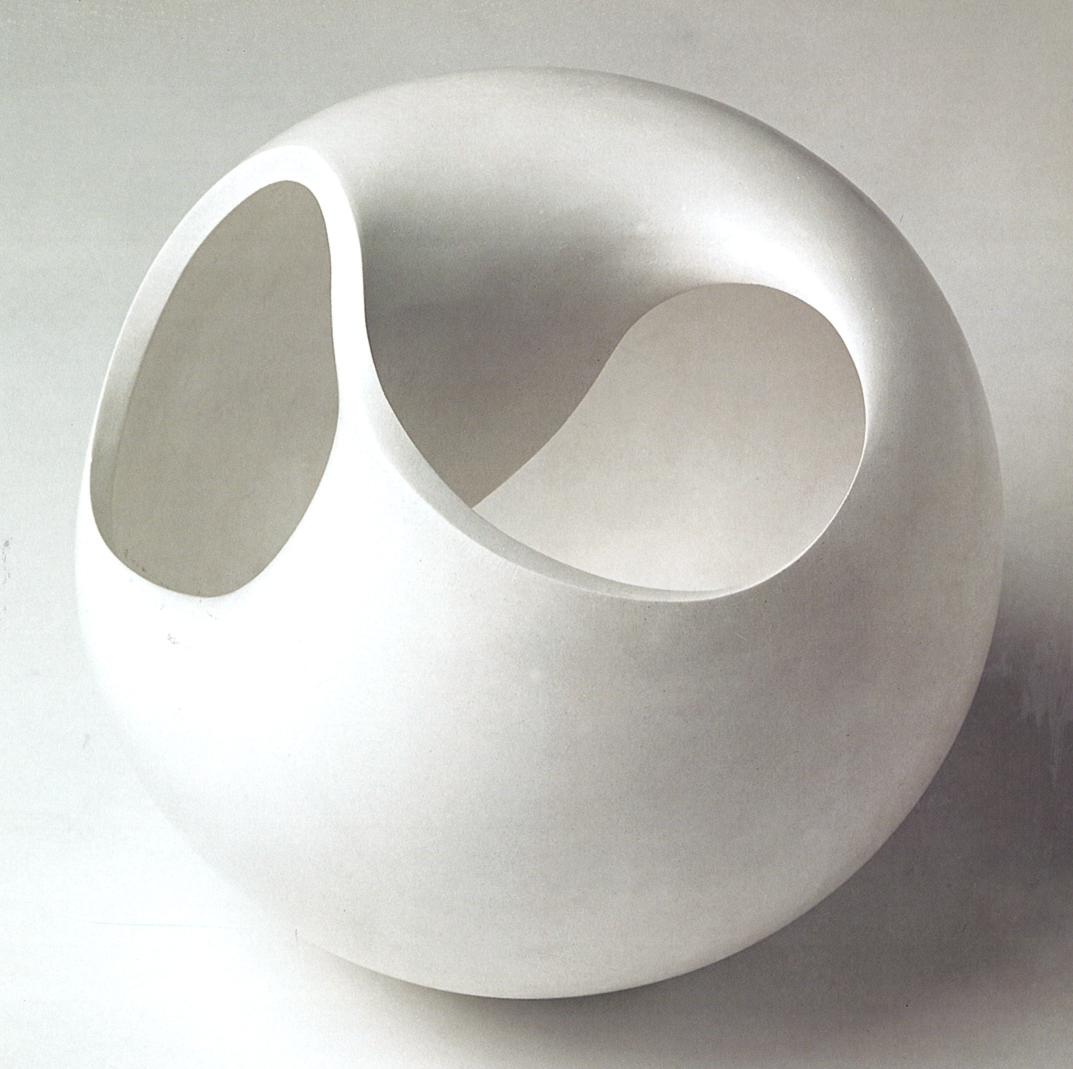Hi all,
I have been given a project by a company who would like me to model a sphere…But this comes with a twist…literally. The sphere has two holes each side which seem to fold in and twist in between in a unique way that seems to have baffled the company I am working for.
I have set up this thread just to get advice off people in terms of how they would go about modelling it especially as I feel that not everything meets the eye with this shape thus needing careful attention. At first i tried using maya although due to its very organic nature with a so called “mobius twist” it felt more natural to try moulding it into shape in Zbrush to get the twist right.
This has worked well although due to being new to Zbrush and having not modelled such a simple yet complex shape, I feel that it is best to know what everyone else’s views are in how they would model it.
Finally, it has been said that may be some kind of mathematical formulae for this to be generated automatically. Even though I am not a qualified engineer, i would be interested to know what this could be. I have uploaded a couple of images for you to share your thoughts. Any advice you can give me will be greatly appreciated. 
Attachments