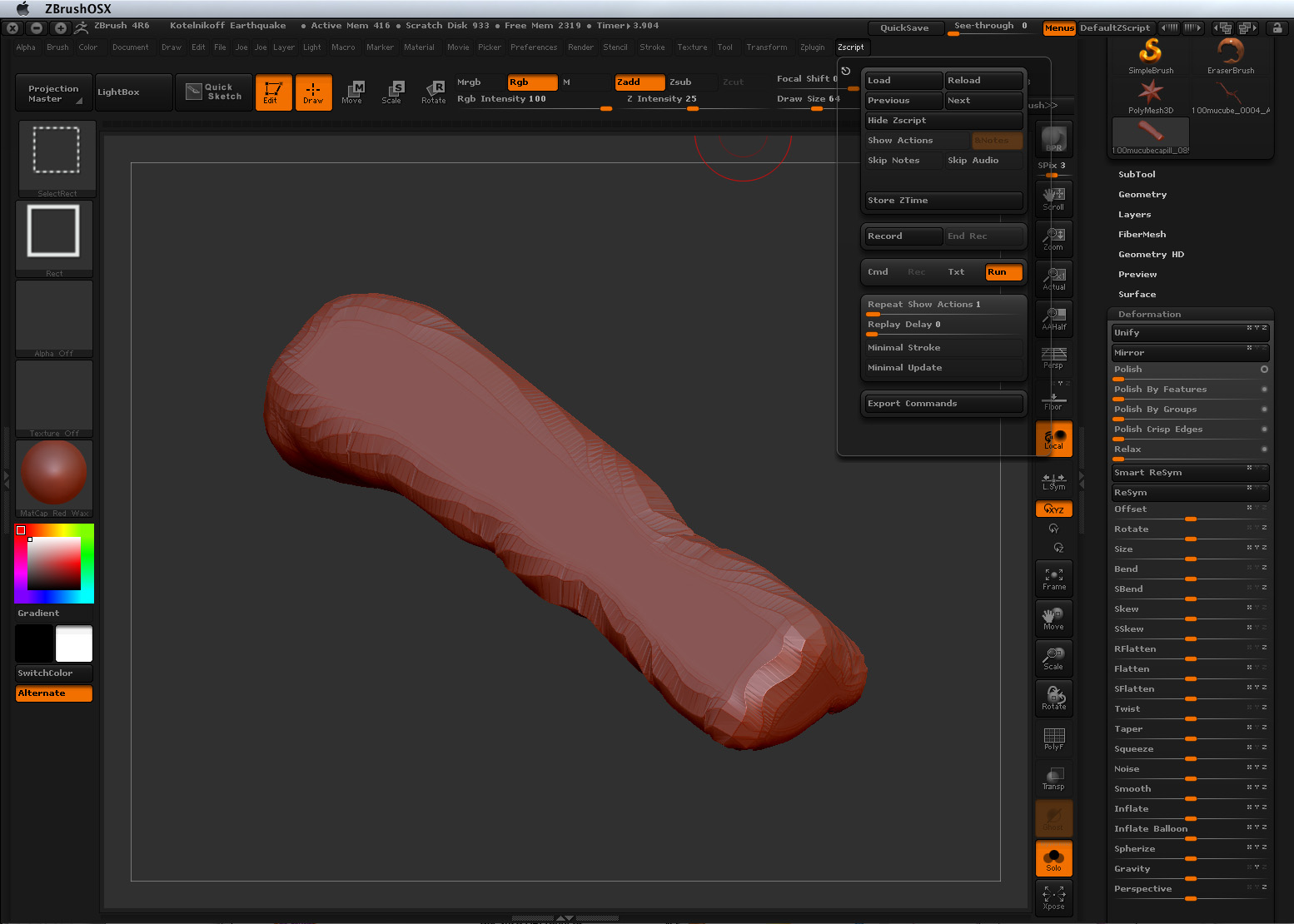So I am trying to get the example script at the bottom of this page to work:
http://docs.pixologic.com/user-guide/customizing-zbrush/zscripting/nuts-bolts/
I copied all the commands from the “A First ZScript” section and saved them as a text file. I loaded that file with the Load command on the Zscript menu. Then what? The page says the script will show as a button in the ZScript Tutorial window. But I can not find any ZScript Tutorial window. I also tried loading one of the example scripts from this page with the same result:http://docs.pixologic.com/user-guide/customizing-zbrush/zscripting/sample-zscripts/. Help!
Thanks,
-Joe
Attachments