Ok, first post on this forum but I’ve admired the outstanding work on this website for quite some time. Here’s my problem - I have a model that I modeled, GUV tiled, and textured in Z-Brush. I exported it to 3DS MAX after applying the Texture- Fix Seam option. And when I render in 3DS MAX, I get very bad and noticeable seams on the borders of my UV’s. I can fix it by enabling Local Supersampling when I do just a regular Scanline render, but if I want to render using Mental Ray, these seams will not go away. I tried bumping u pthe Sampling quality to 16 and the seams are still there. Thank you for any assistance.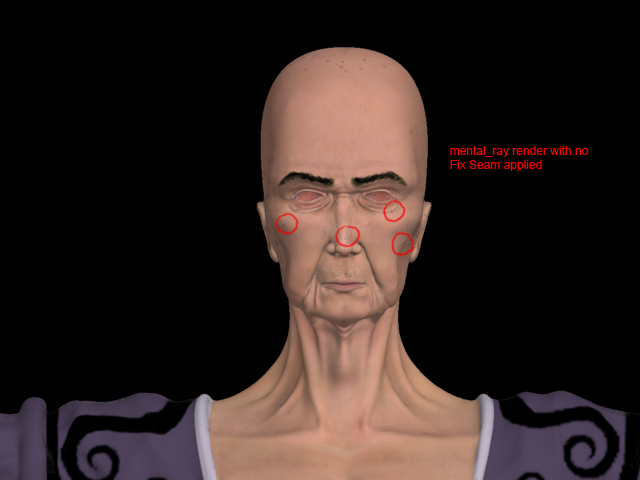
Attachments




 Sweet, thanks! I had never had to use that option with prior models from Z
Sweet, thanks! I had never had to use that option with prior models from Z