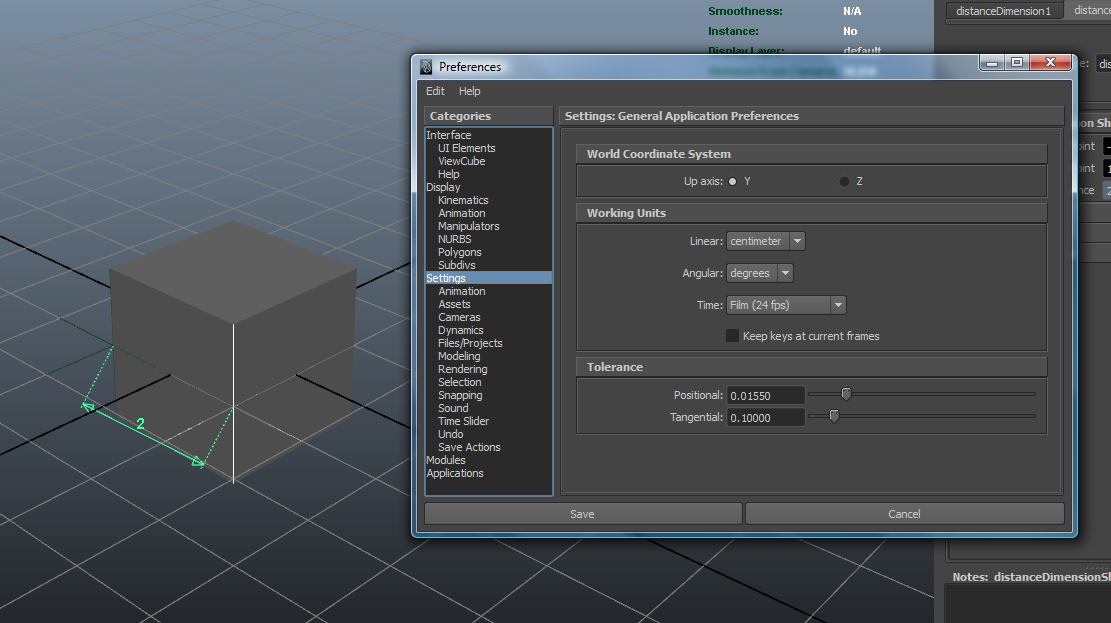Hi,
Now I know this is a stupid question and it has been answered indirectly in other places but I can’t find the detailed answer I need so apologies, but…
What unit scale should I use in maya to goz between maya and Zbrush.
The only answer I managed to find elsewhere said that scale is irrelevant to Zbrush because it uses pixols (whatever they are), but that doesn’t seem right to me, because, for other pipeline reasons, its useful for me to work in centimetres in maya. But that means that when I import a character into Zbrush that’s about 200cm high. Then some of the tools in Zbrush become really difficult to work with. ie. Dynamic brushes are tiny and the transpose scale becomes ineffective. If I work in metres, then the dynamesh resolution is really low.
I know that there’s a scale multiplier slider in the export panel, which helps a bit. But if I want to create the base mesh in Maya, then it seems to me I’m stuck with importing either metres or centimetres, niether of which wrok in all circumstances.
Is there not some sort of scale unit or import multiplier in Zbrush?
The best way I can think to do it would be to import in metres or centimetres and then use the geometry>size to scale up or down be a factor of 10 to make the model workable in zbrush.
Is that really the best way to do it or have I missed something obvious?
Thanks in advance.