Hello Everyone 
I’ve Sculpted a male character for a game I’m working on. Started with base mesh imported from Maya, sculpted the face, body, extracted clothes from body parts sculpted them too. After that I combined all the subtools, Polypainted then retopologized using ZRemesher, decimated using Decimate Master. Exported the model as .OBJ
Now the problems is when I import the mesh in programs like Blender or Maya, I found that there are all the faces from all the subtools that I merged before retopo, for example in the image below you can see the body parts inside the pants. These extra faces will create problems when animating the character and in the game engine.I want to remove them all without messing up with topology. I have tried several different settings in Decimate Master and same result, also the topo also looks a bit screwd. I have no idea how to fix this, any help/tutorial is greatly appreciated.
Image:
Attachments
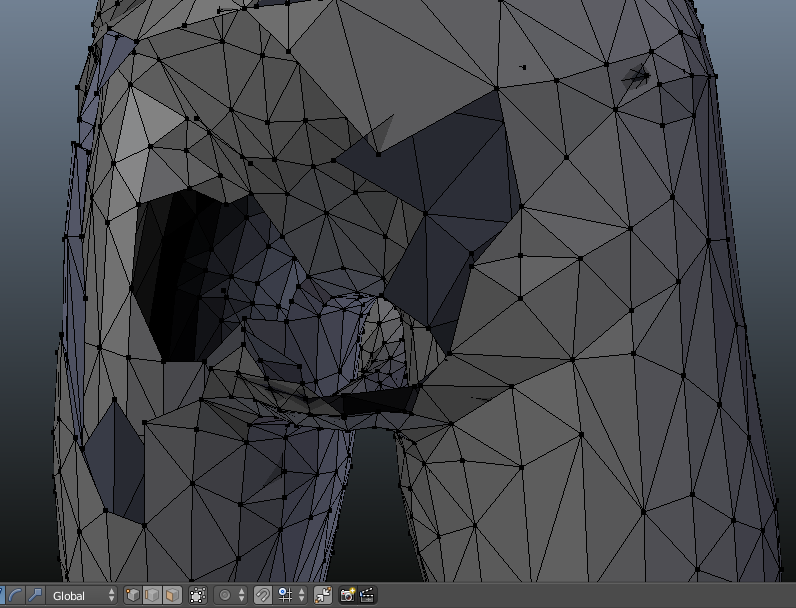

 I’ve done some characters with 3d coat, might as well try doing the retopo in it.
I’ve done some characters with 3d coat, might as well try doing the retopo in it.