hi,
so i went from LW-ZBURSH-LW, but now i want to reload the model back to Zbrush for more modifications. But im having trouble reloading the displacement map on the model.
help would be great.
thanks in adv.
hi,
so i went from LW-ZBURSH-LW, but now i want to reload the model back to Zbrush for more modifications. But im having trouble reloading the displacement map on the model.
help would be great.
thanks in adv.
The Displacement Mapping ZScript tutorial included with ZBrush 2 tells exactly how to apply the map to your model so that you can continue to edit the model. After you’re finished, you can then create a new displacement map.
If you still have questions after viewing the tutorial, please feel free to ask!
Hi all, this morning i’ve found the right topic i need.
For some reason i don’t charge the phone tutorial, but i’ve not problem, i’ve read the Auricks thread and this work fine.
My target is this:
 Build mesh in Silo
Build mesh in Silo
 Export in Zbrush and obtein a Displacement map
Export in Zbrush and obtein a Displacement map
 Export in Lightwave and rigging and pose
Export in Lightwave and rigging and pose
 Finally i want render all not in Lightwave but in Zbrush fore some reason, one of all is more fast then create the template uv and try all setup…
Finally i want render all not in Lightwave but in Zbrush fore some reason, one of all is more fast then create the template uv and try all setup…
my question is:
 if possible import the modified mesh from lightwave (in my example i’ve done all steps with a human mesh in a straight position, and i want render in a different pose in Zbrush without loss all the details i’ve made when a was in straight position).
if possible import the modified mesh from lightwave (in my example i’ve done all steps with a human mesh in a straight position, and i want render in a different pose in Zbrush without loss all the details i’ve made when a was in straight position).
This can sound a bit strange, but if you think when you import a mesh in a no simmetrical position, you need do double work to put all the detail wich normally don’t need in a rest position…
For some reason when import in Zbrush the mesh pre bended and apply the displacement nap i’ve done before this give me a weird results.
What’s wrong, i need rebuild an uv map…or what…
Thx
Bye
Leo
There is a tutorial for that in the Practical Guide. It’s not difficult at all.
Thx Aurick’s
Bye
Leo
Hi all, like just said above iwould import in Zbrush a mesh rig and pose in lightwave without loss the Displacement map info;
i can load with the displacement map only the initial mesh in a rest position were i’ve extract the displacement map.
After in lightwave posing and rigging in a non static pose and reimport in z brush i can’t able to apply the previous disp map to take advantage from.
In this way i’m able to have a mesh in a non rest position only outside Zbrush
Here some shot
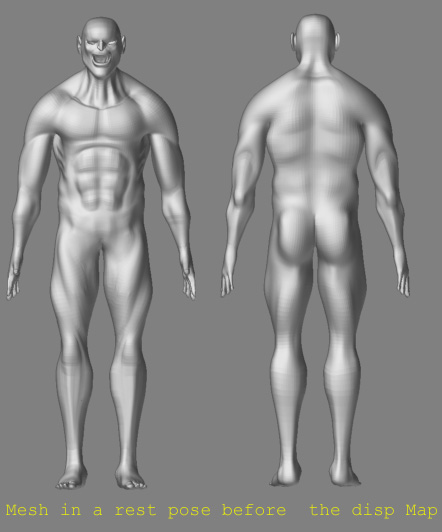
Bye
Leo
P.S. i’ve read the tutorial but nothingh about this only for a static mesh.
I want render in Z brush totake advantage from 2,5d pixols and other stuff…
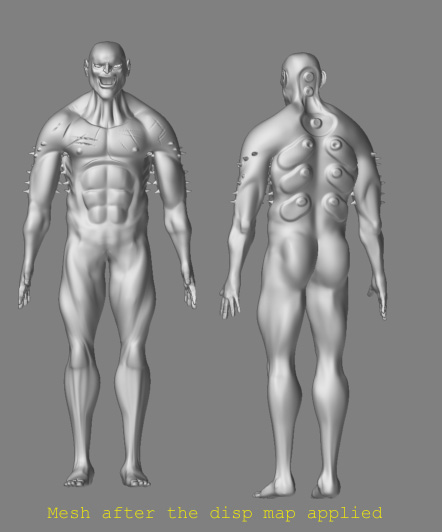
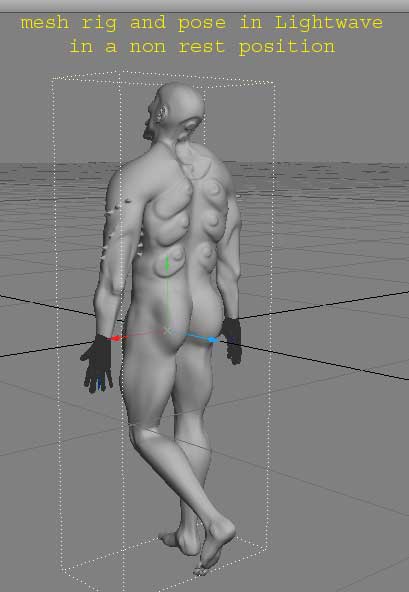
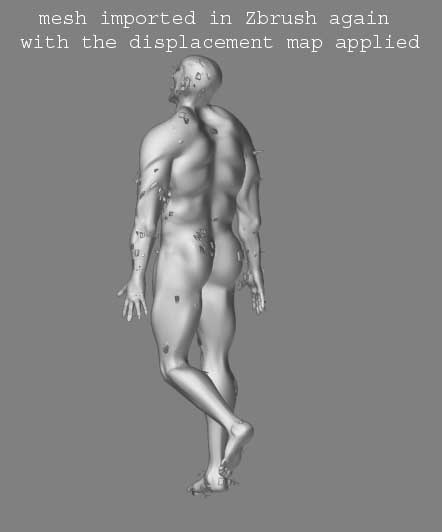
This is probably a silly question but am kinda learning with you and maybe somehow it will help ya.
Is the displacement applied to the LW version when you export? Reason I ask is…does it add geometry or change the uv’s then? If it does then I would imagine that adding the original displacement in zb would not work properly.
Like I said stupid question.
Also is it possible to load new model and subd to same as original that you created the displacement at then go to subd1 and load the original there then create new displacement? or possibly when original is loaded at subd1 then add the old displacement map?
Don’t know, no time lately to experiment with anything, just asking stupid questions. 
marciani
i have the same problem!!
it does that to me too in lightwave. im not sure if its the plug-in that i got from lynx or lightwave it self or both or zbrush.
hmmm…
help on this will be great.
and thanks for the help guys. im up to date with eveything i want to learn about zbrush thanks to yous.
It looks like the displacement map probably needs to be flipped vertically and/or horizontally, or even rotated.
One option for you is to press the Tool  Texture
Texture  Uv>Txr button. Look at the map that’s generated and see how it compares to the displacement map. You should be able to quickly see if any transformations will allow the maps to match up again.
Uv>Txr button. Look at the map that’s generated and see how it compares to the displacement map. You should be able to quickly see if any transformations will allow the maps to match up again.
…i’ll try and i’ll put the info
Thx
Bye
leo
Nothingh happens, somethingh goes wrong…
I flip and turn alpha map in every way…
bye
leo
marciani, can you PM when you find a way to make this work? and i will do the same.
i am having the same problem as you are.
cheers
Ok, 
Bye
Leo