I am opening the Maxon App.
In there, I download Redshift.
Installation starts. I select the CORE only, since I don’t need it for any other applications than ZBrush.
After Installation, RedShift doesn’t show up in the Render Settings.
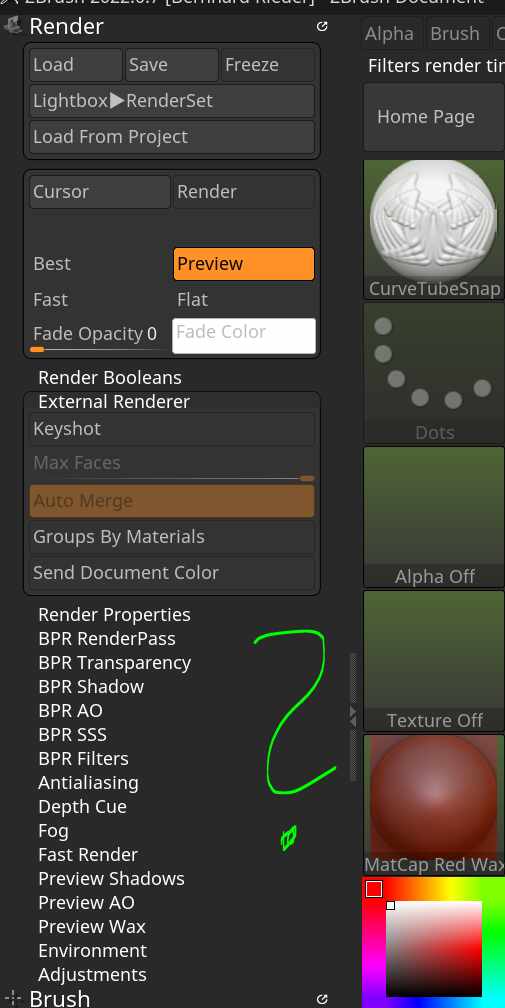
Where is Redshift?
What am I missing here?
I am talking about the CPU Redshift Render that comes with Zbrush 2023.
Thanks for a step by step guide, appreciate it!
