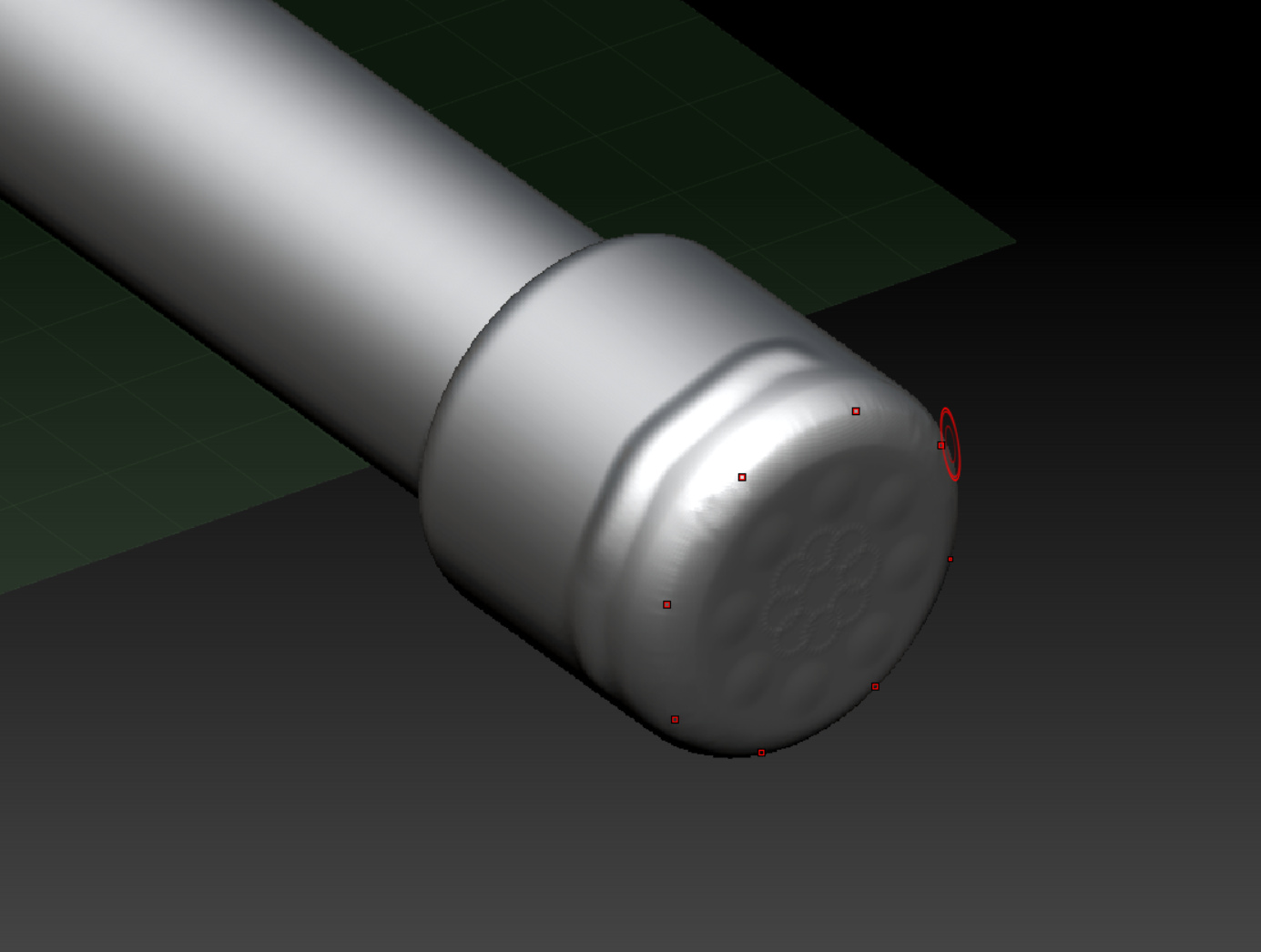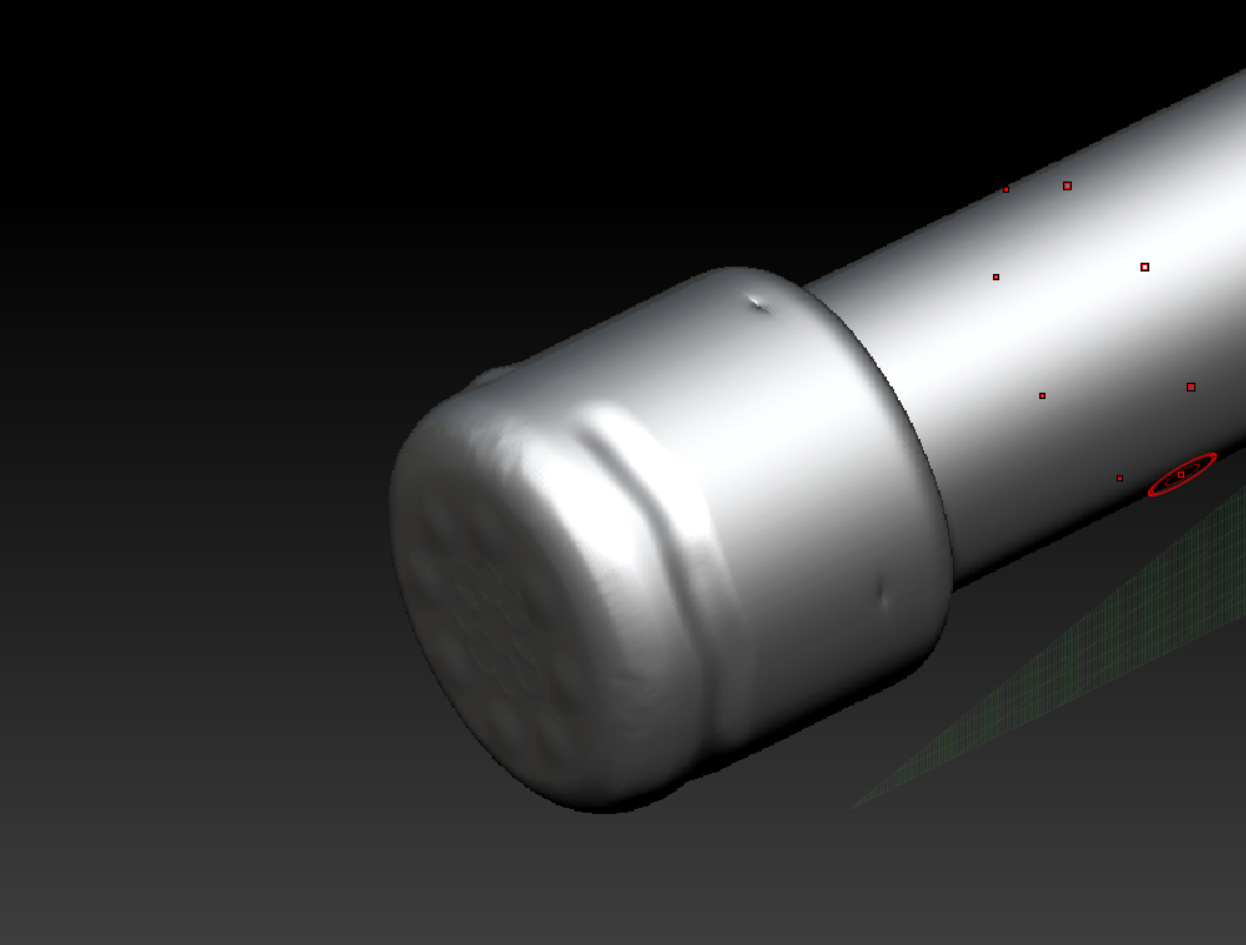Hi, everyone!
I am trying to use radial symmetry to add topology evenly all around my mesh. But when I sculpting with radial symmetry on it adds topology on the side I am gazing at and remove it from opposite site. How can I add topology evenly on every side using radial symmetry? I am using ZBrush 4R8 P1.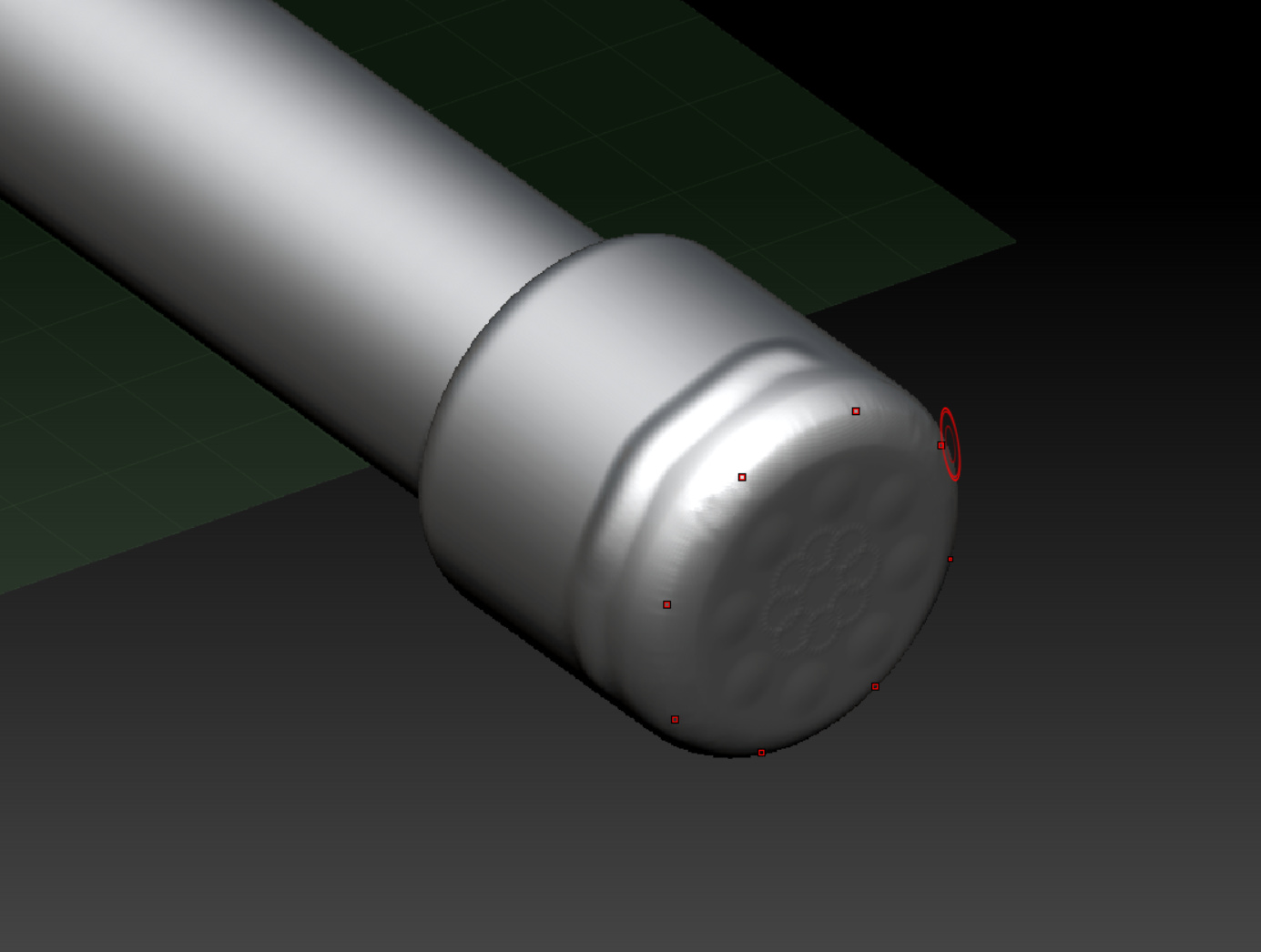
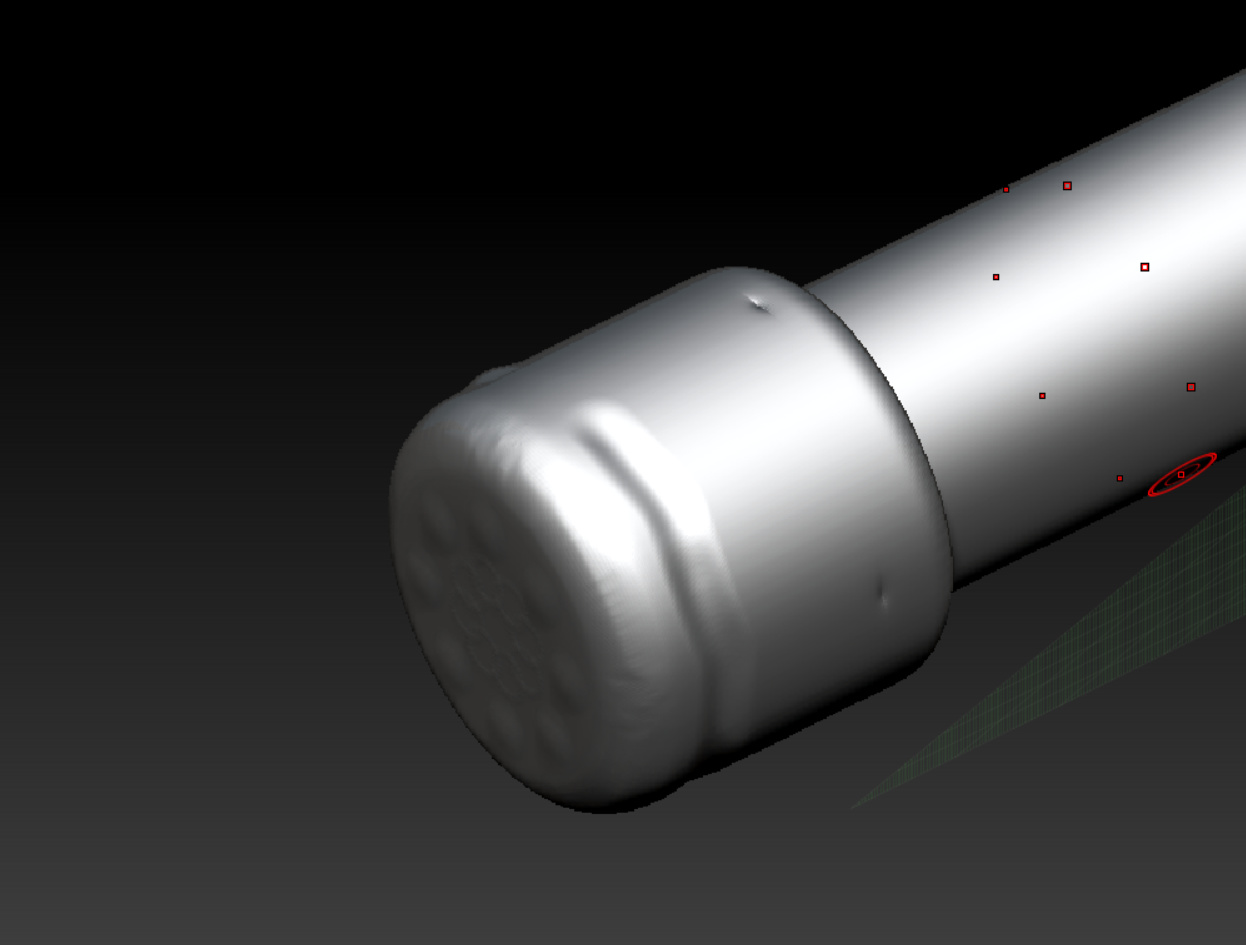
Attachments