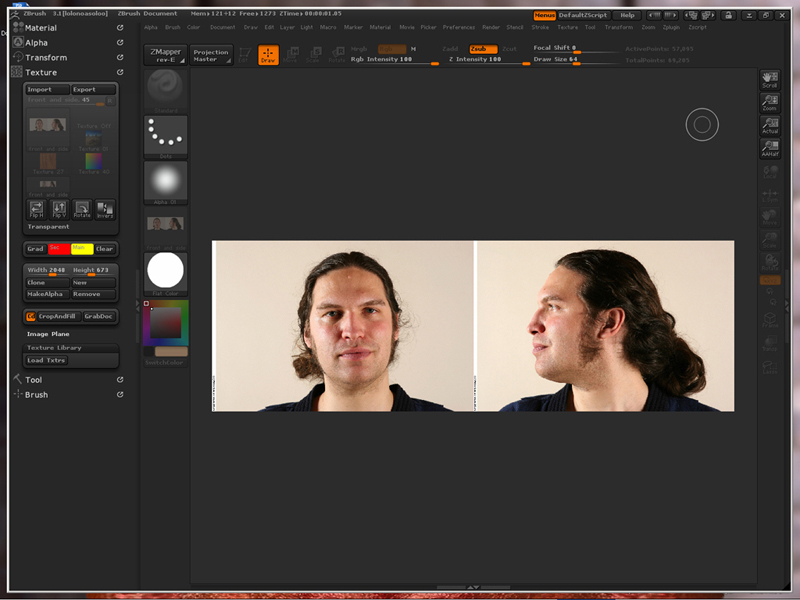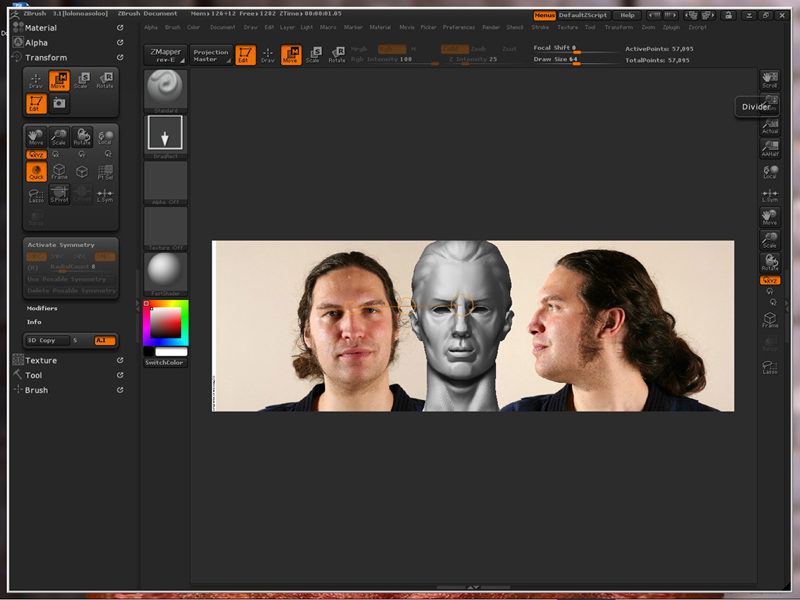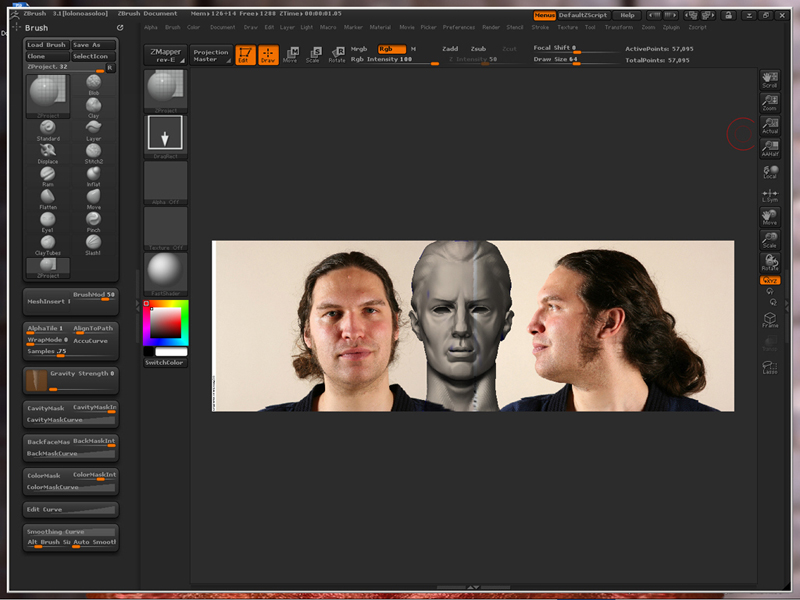Hi,I am the new one come to this forum,and I have a lot of questions, here is the big one that I can’t handle it, so I need your help.
I did the lessen of Zproject Texture step by step, but I got the wrong results it looks like I can’ t project, here is the pic so help me, thanks so much about that.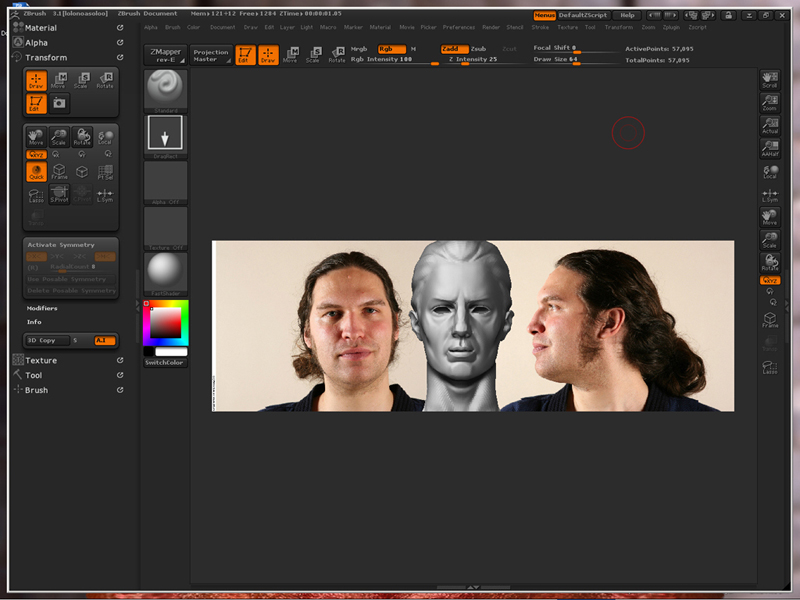
Attachments