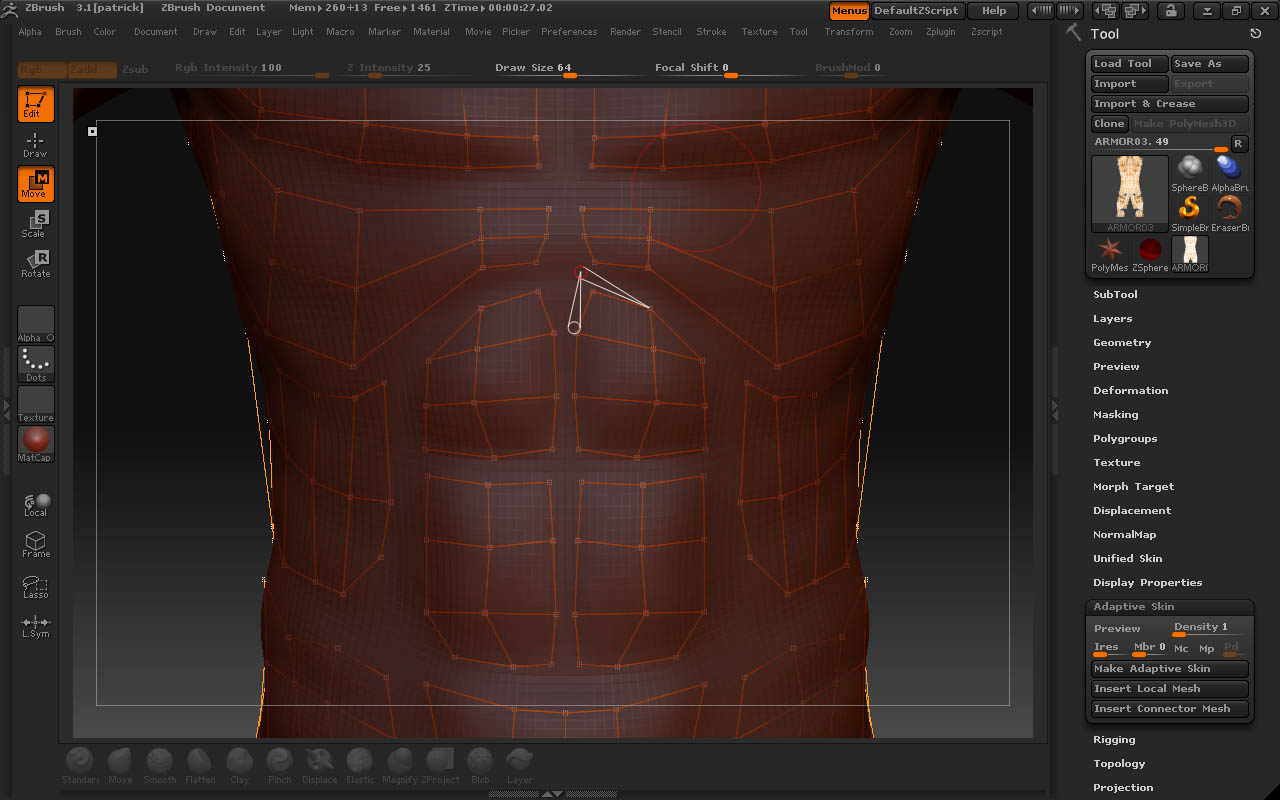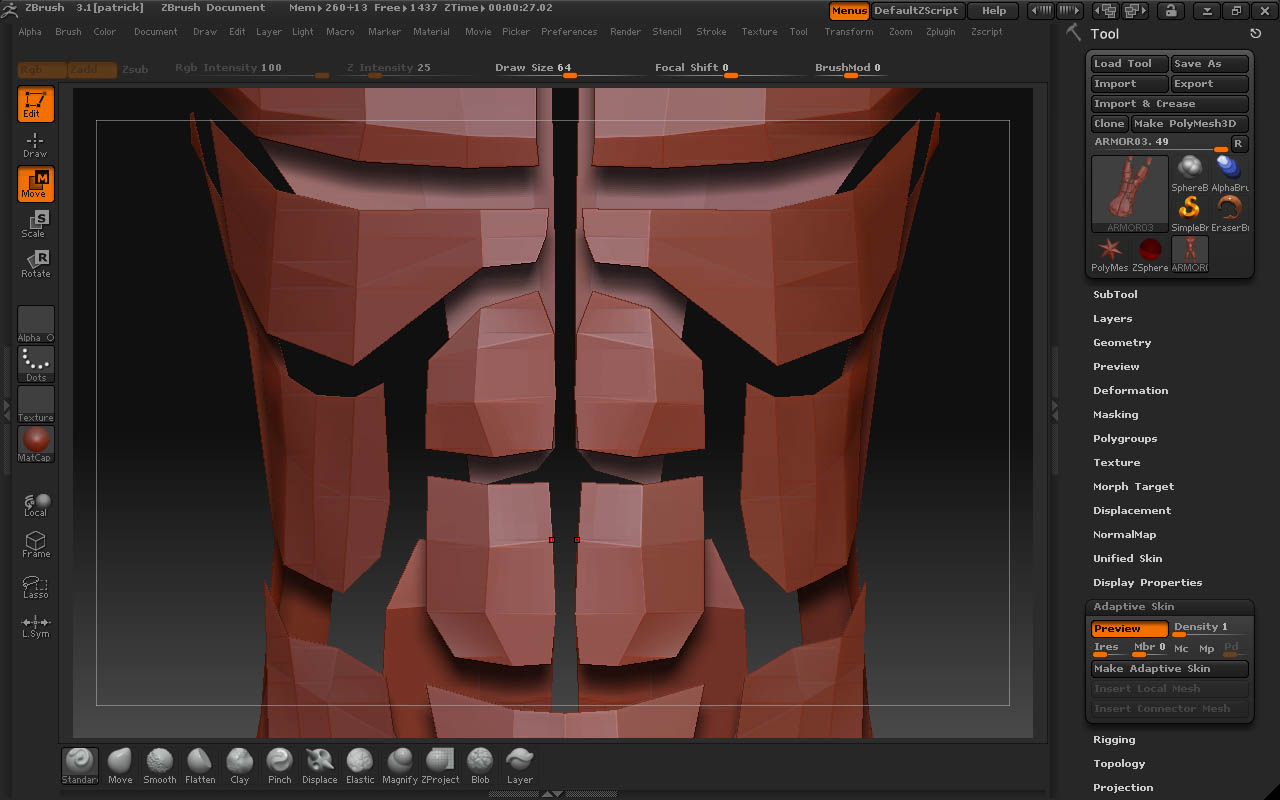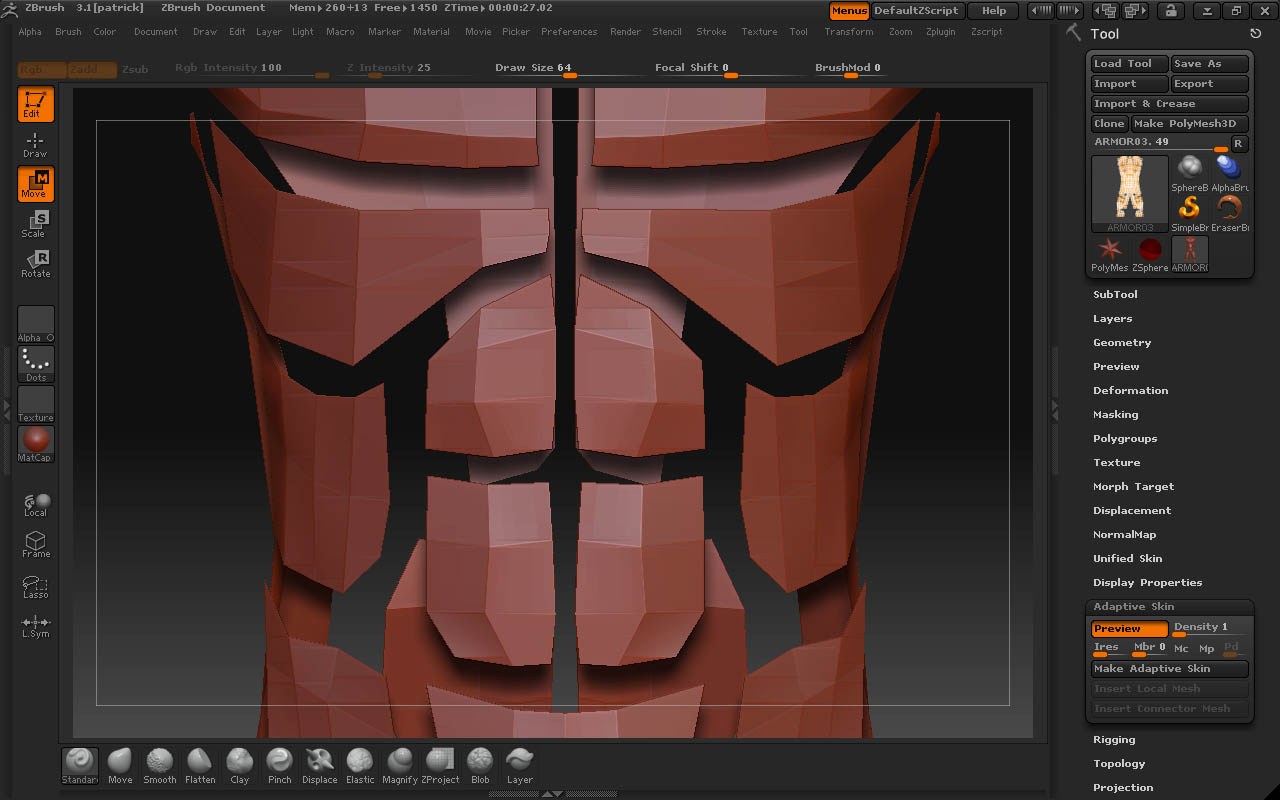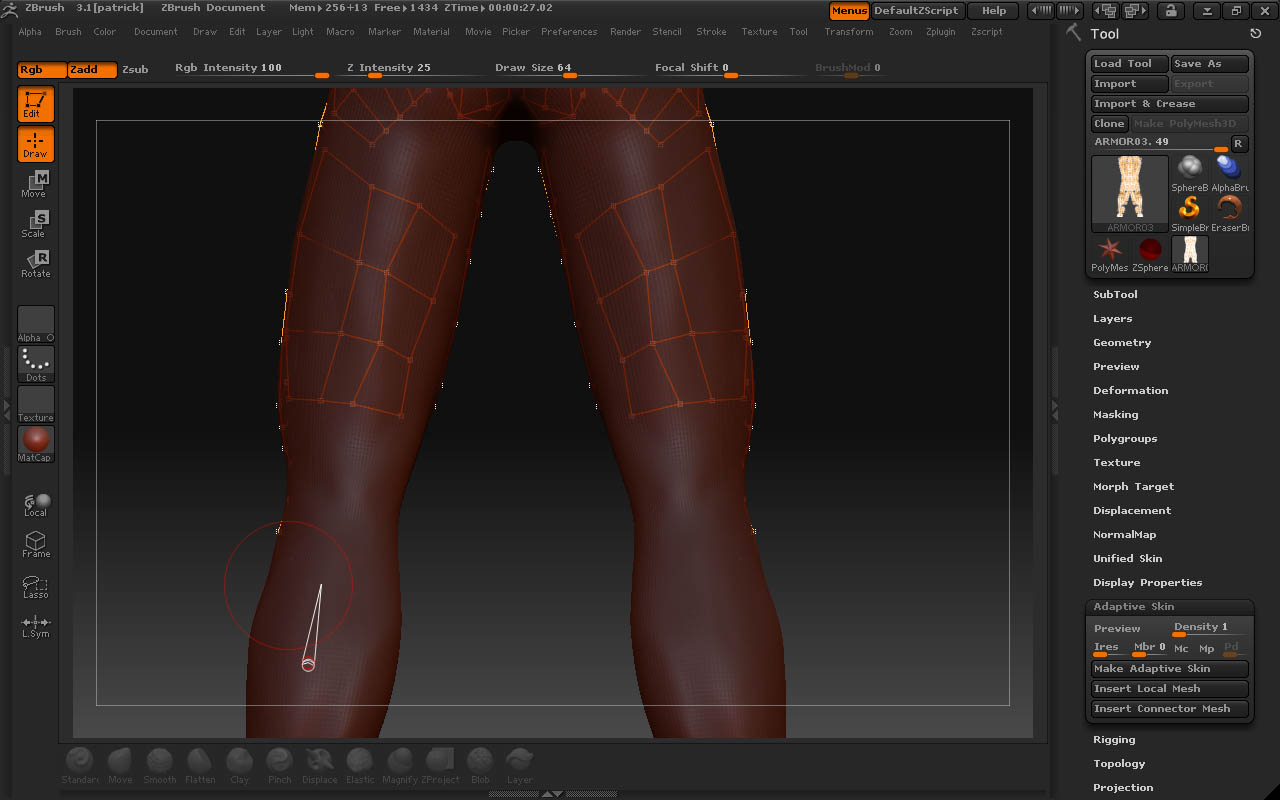I am doing some re-topoing and it has been going fine for an hour or so, but soon after a save, the program crashed. I reloaded the file but now I cant get the lines and verts to update.
When I try and add new topo, I shift click to start a new group, the red dot comes up as normal then I click to place the next sphere, that all goes as normal, but there is no point to represent a vert or a line to show where it goes.
When trying to edit the top I had before the crash, I can see the zspheres light up as I mouse over them, and when I move one, the zsphere that is there doesn’t move, but the white lines that connect appear after I move it.
Now when I make some changes to the old topo and try to add new, I cant see the results in edit mode, but when I hit A, it all appears to be right. I have tried on two different computers and it does the same thing. Also, the save before this one does the same thing.
 Trying to make new verts and lines, nothing shows up, but when I make enough to make a plane, they are there in adaptive skin
Trying to make new verts and lines, nothing shows up, but when I make enough to make a plane, they are there in adaptive skin
Attachments