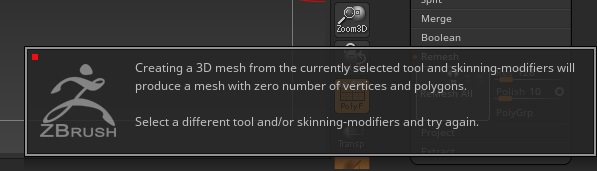Hi there,
i wonder if some kind hearted ZBrush Guru can give me some advice please?
I have a new mesh I extracted from an arm where I want to practice making bandages/wraps. but when I tried to use the Slice Curve brush, I get this mess in the mesh.
First picture is of the mesh before. Second picture is just after I tried the Slice Curve(any combination of CTRL+Shift does the same kind of thing)

This is the first picture.
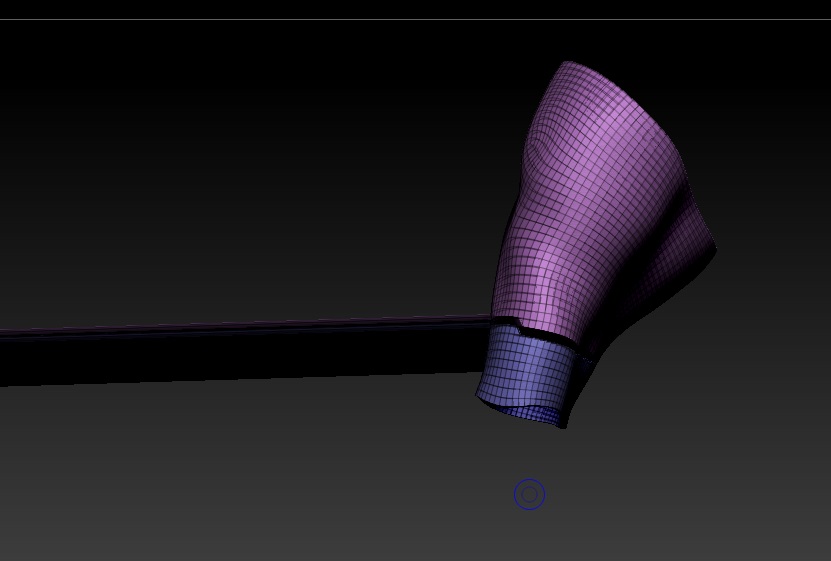
This is the second picture