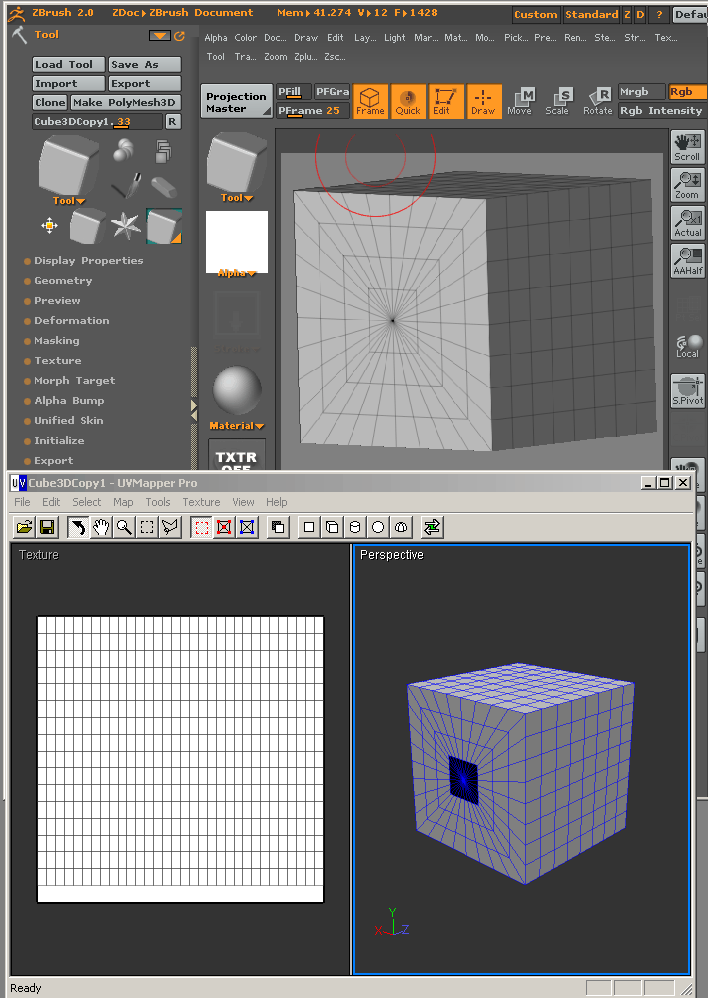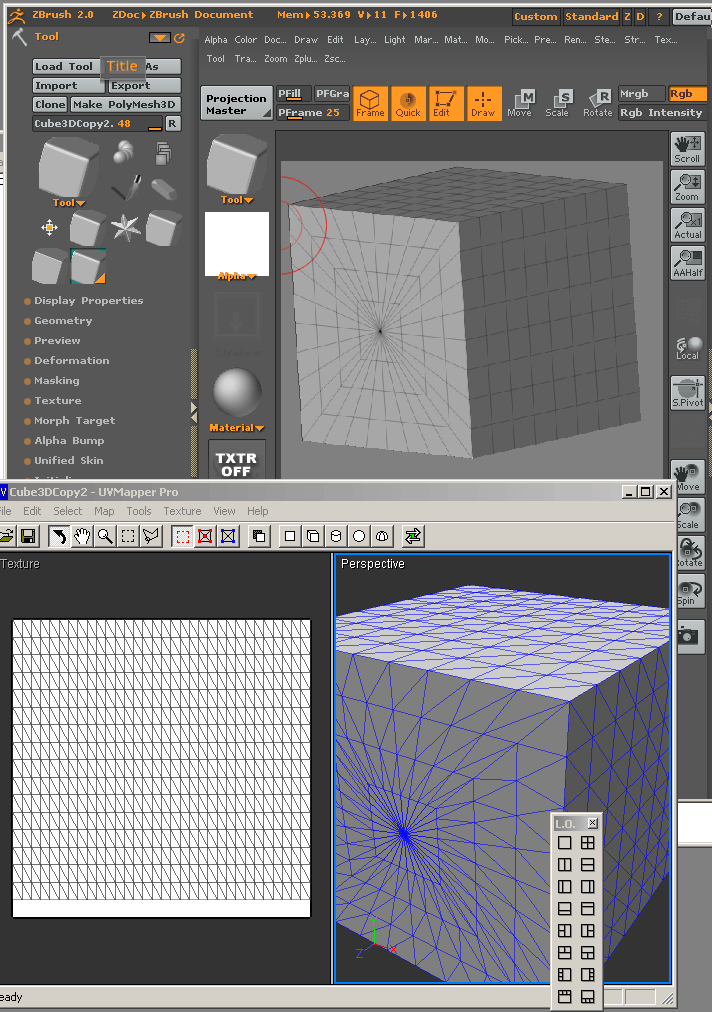Hi
ZBrush2
I found a problem with uv-maps for the exported obj-files.
Here is my simple example. I made a cube without modifications
and exported to an obj file.
I loaded the obj file into UV-mapper pro and found that
it tells that there is both degenerated and colinear faces.>
(first image)
I the cube is triangulated at export the problem does not show up.
(second image)
I can live with the triangulation but I sure make it more diffucult
to handle the object in other applications.
Does anybody has any ideas on how to get around this problem.
Thanks
Roland
Attachments