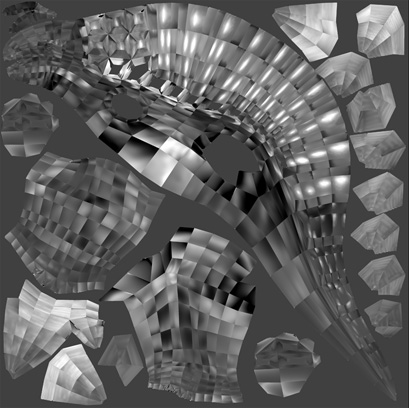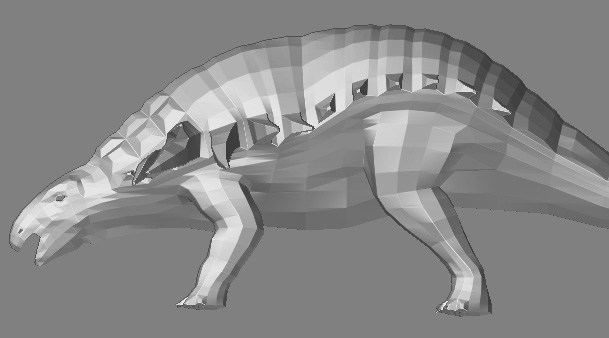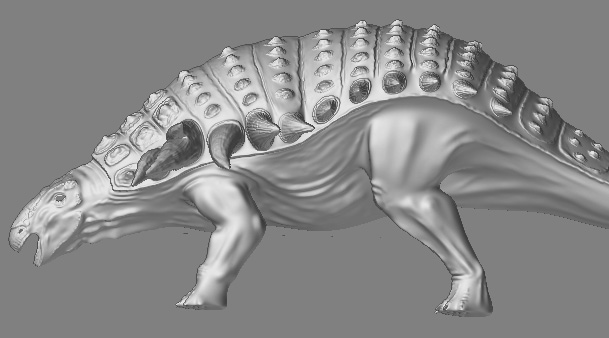hi!
i’m new to this forum, but i’ve been using zbrush in connection with cinema 4d r9 for a while now.
my problem is that i have an already detailed model in zbrush. it has GUV tiles, but now i need other uv coordinates. so i have switched my model to subd level 1, exported it as obj and now have created my new uvs.
the FAQ says that i have just to go to subd level 1 and import my object with the new uvs:
“All you need to do is go to subdivision level 1 and import the version of the base mesh that has the UV’s that you want.”
but it simply doesn’t work. when i go to a higher subdivision level the model is totally destroyed:

has anybody had a problem like this before?
please help me
kind regards
günter