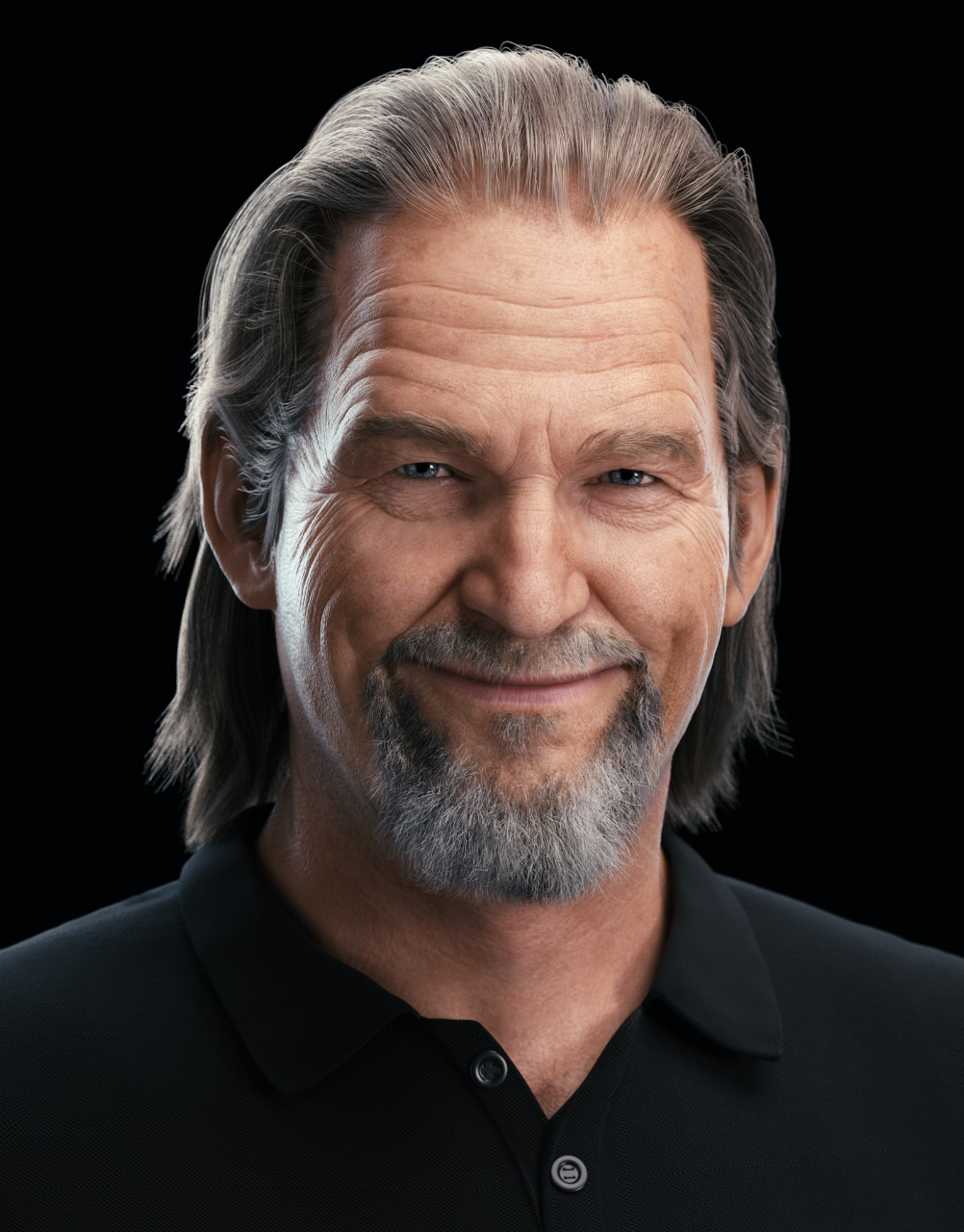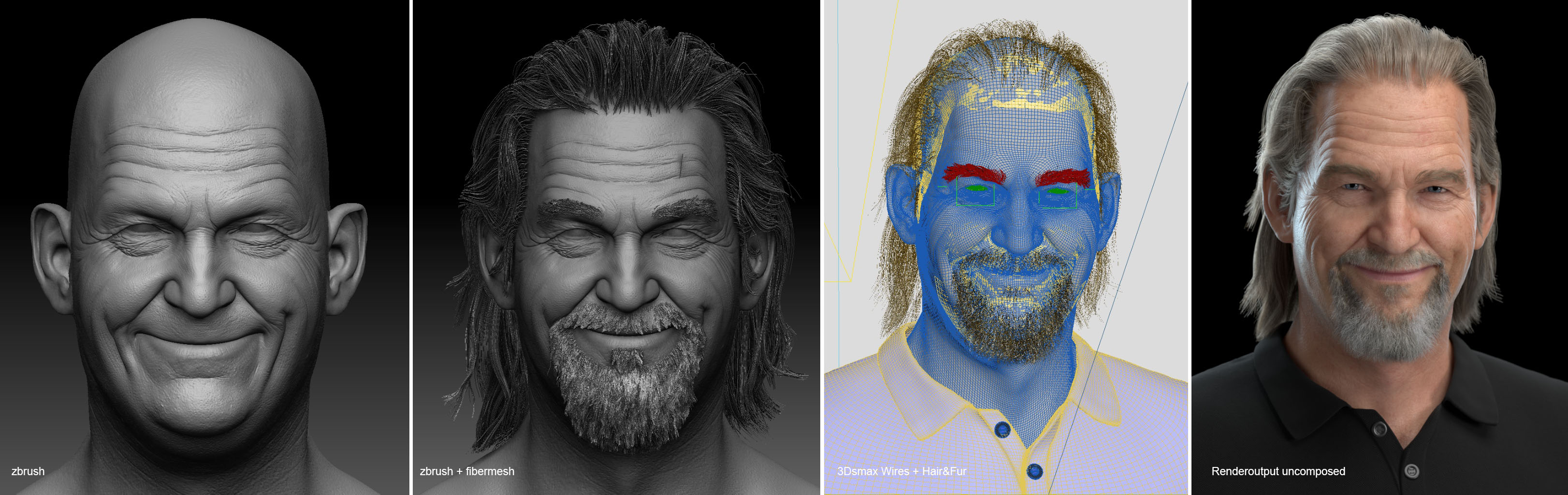I really appreciate your kind words, drpixel.
And I want to share the process how I made the eyeballs.
The eyeballs started as a side project, because I thought it’s always good to have a realistic eye.
So I tried to improve my former eyeball model
I checked some anatomical reference to get the bowing of the cornea and its size realation to the eyeball correct. (1.)
Another thing was to have the iris as a separate object.
which I modelled in zbrush (3.) Instead of doing the iris concave which is done by a lot of artists to capture the light better I decided to stick to more correct anatomical approach and do it convex (1.)
I searched for some reference pictures with the eyeball under extreme lighting conditions (2.) This helped me to understand that the gradual transition bordering the iris between the cornea and the sclera
casts a soft shadow onto the iris. (2. & 5.)
Also these extreme lighting conditions helped me to understand how far the light travels within the eyeball and the iris and how much SSS I have to use.
(4.) Here are some wires of the eye model in 3Ds max. The iris was decimated in zbrush and exported (the lazy way :). The iris is a lot thinker in my 3D model compared to the anatomical reference (4.). I had to do this to deal with
rendering problems when doing raytraced SSS for the sclera and iris.
The way the eye is built makes it also very flexible. To make the eyes look older I just have to adjust a gradient map (5.) to make a softer transition between the sclera and cornea. If I want the shadows on the iris to be darker and more spread out I just have to push the iris a little back within the eyeball.
Despite the eyeball I went back a lot of times to get the eyelids right. Really subtle changes of the eyelids changed the expression a lot.
Hope this small tutorial is usefull to the community.