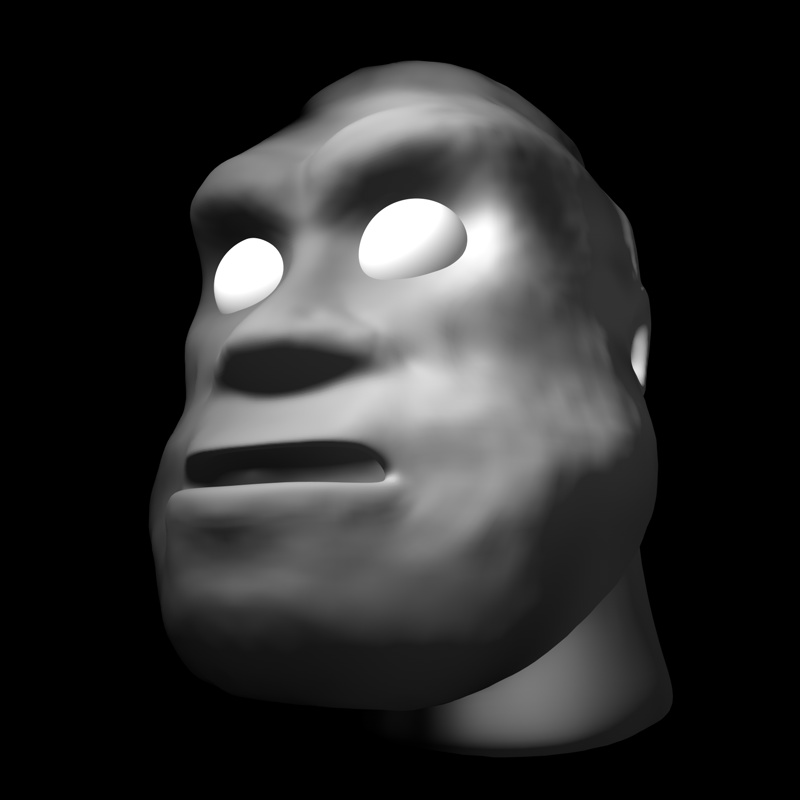I have read the ZBrush Polypainting Tutorial and then I tried it for myself. Now I have some questions.
I am going to post my steps along with questions. Could someone please tell me if they are correct. So here is the procedure as I understand it from the tutorial.
Set up the model for Painting
-
Open a model in ZBrush
-
Sculpt model and save as .ztl
-
Set subdivision level to 1
Question: I want to use polypaint for color and ZAdd for texture, but if I subdivide the model to level 1 (step #3) then I can’t see the detail or am I missing something? -
Disable UV’s (Tool > Texture > Disable UV’s) This will delete your UV’s. Make sure you have a backup OBJ file if you wish to use those UV’s again.
-
Subdivide the mesh to get the number of polygons needed to match the map resolution you have in mind.
Question: Does this mean if I want a map of 1024 x 1024 that I press the “Sub” button to get this many polygons? So if I press the “Sub” button how/where do I see the no of polygons of my mesh? -
Enable Polypainting by pressing (Tool > Texture > Colorize) and turn RGB on in the shelf. Now you can start painting.
-
Paint the model.
-
Save model (.ztl)
Create a Texture Map
9. Create the texture at the size you want for the final texture map. (for e.g. 1024 x 1024)
Q. Where can I change the texture size in Rapid UI? I found it under 'Texture in Classic UI but where is it in Rapid UI?
-
Press “New Texture”
-
If you don’t have UV’s create them now. Press (Tool >Texture > AUV)
-
Press (Tool > Texture > Clr > Txr)
-
Go into the Alpha masks and retrieve the texture and save it as a .tif file
-
Done!
Qusetion: When I opened the map it said it was 256 x 256 and grayscale (16bit) Why didn’t it save a color file?
If someone could please tell me if my steps are correct and answer my questions I would really appreciate it.
Thanks 
Attachments