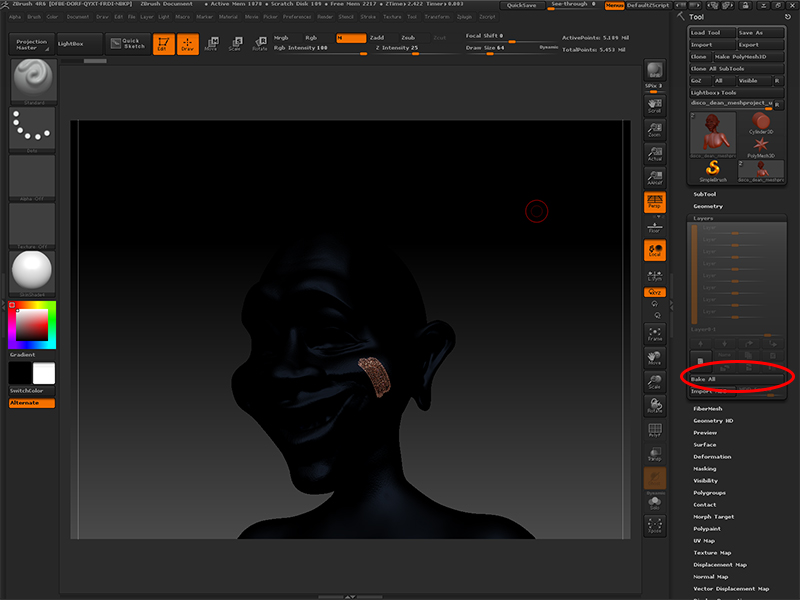Hi Guys,
I hope somebody can help me coz im freaking out!
I accidentally painted my polypainting with layer rec on. However if I now turn off the rec button my polypainting disappears completely. If I try to make a texture out of it (already uv’d) i get a funky black result with only a few painted spots.
Does anyone know how to solve this? Please dont tell me I have to redo everything 
regards