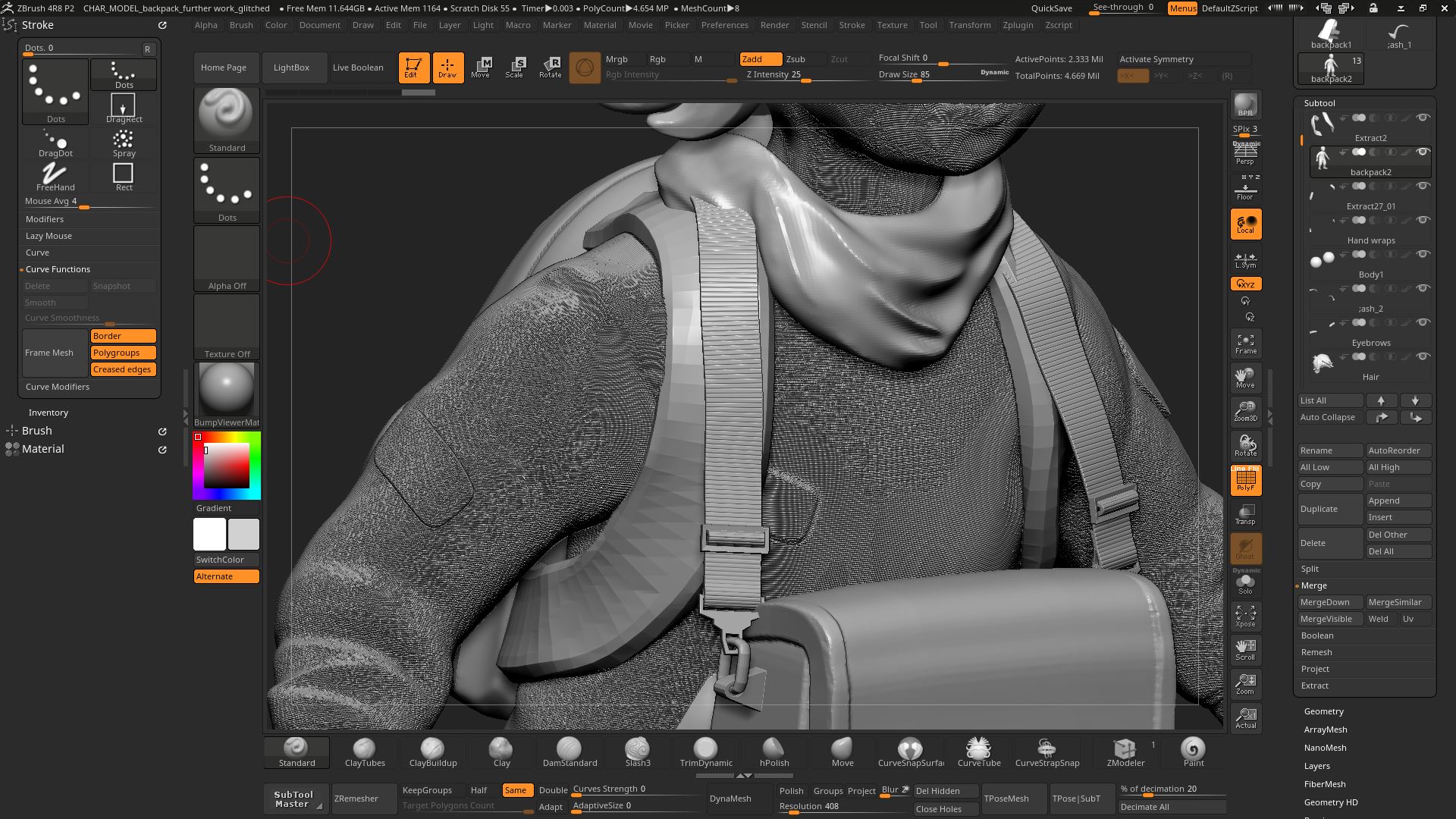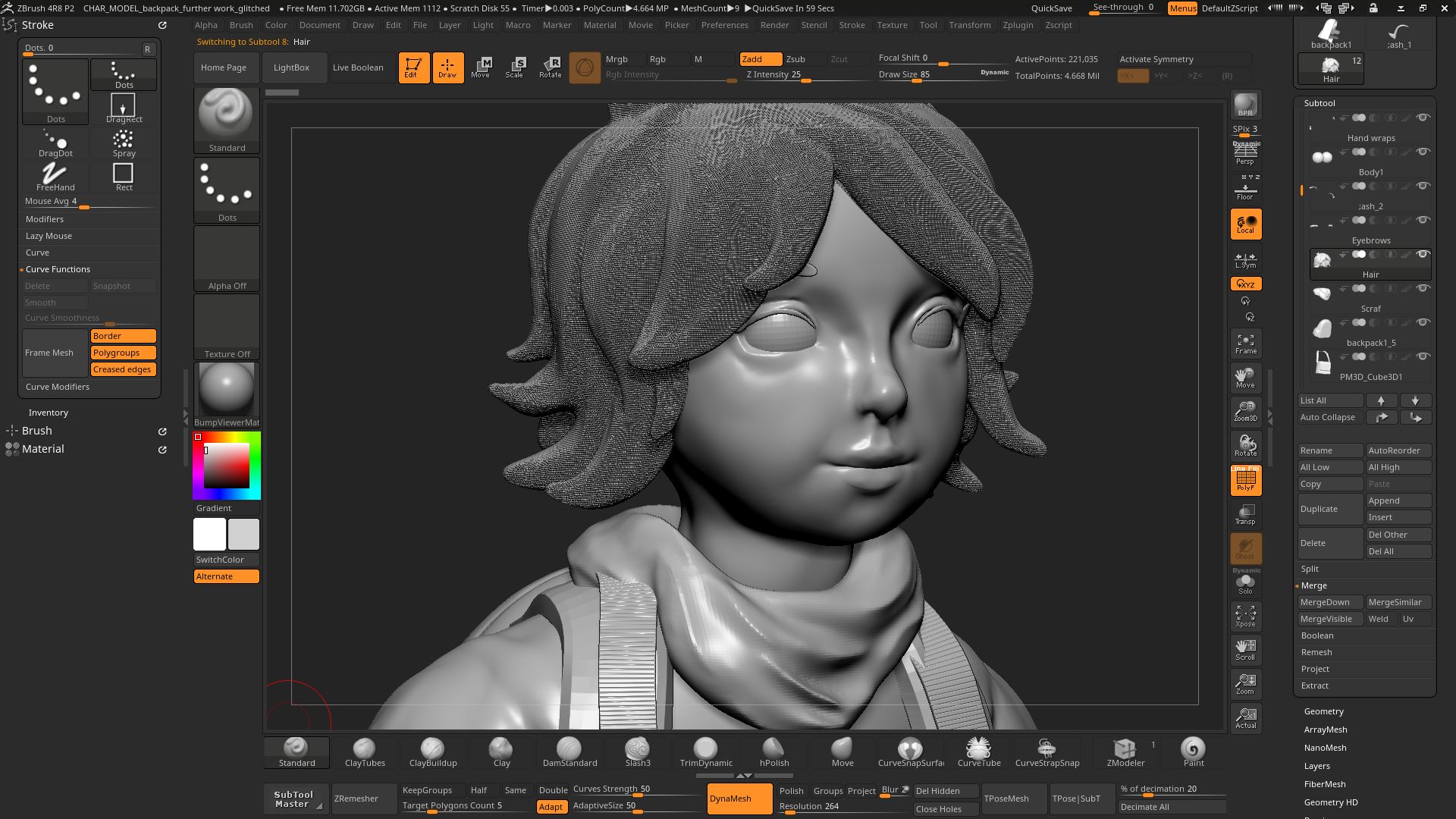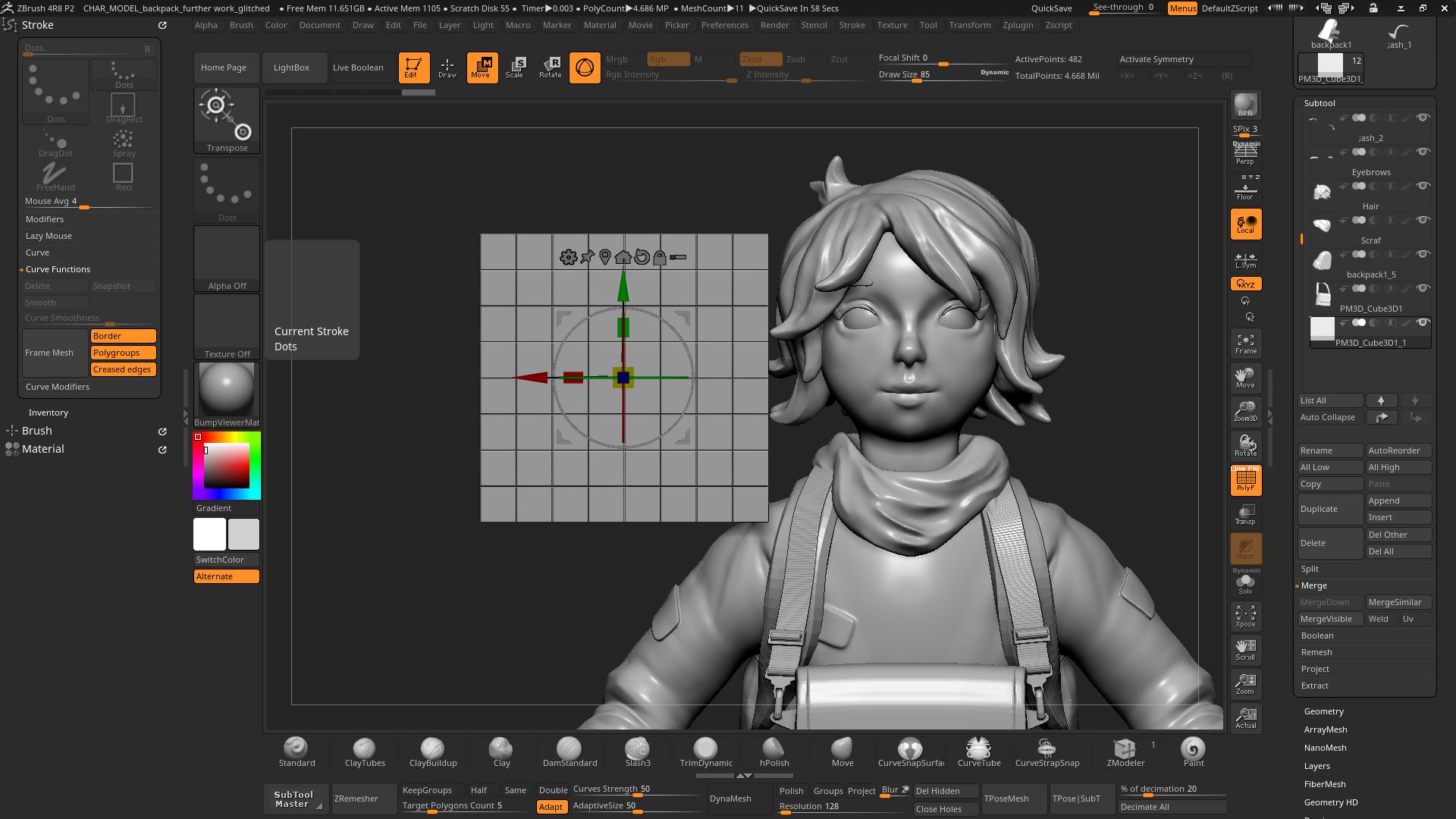Hello,
I have come across a problem I cannot rectify with my model.
All my subtools have the universal problem with polyframe mode whereby the wireframe looks incredibly complex.
When I activate polyframe (with line and fill enabled) there is no colour to my model that you usually get from polyframe mode.

I’ve looked at preferences > draw> polyframe gray mode - that is turned off.
Up until looking for a solution for this problem I have not touched any of the settings for polyframe mode.
And when I zoom into the wireframe detail is looks weird - like the edge is doubled or something but with using the zmodeler brush there are no “double edges” to manipulate.
When I try to mask (with polyframe turned off) it does not show up on the model properly, but shows if I hover over the subtool.
There is no texture map enabled (this was mentioned as a possible issue in another thread) so I don’t think it’s this.
I have tried appending a basic tool to see if the colour shows up on that (and if the wireframe doesn’t look weird).
I thought perhaps I’ve done something with edge loops, but then the newly appended shape wouldnt have been affected.
I have loaded up other work I have done and it does not have the same problem.
However if I append any of it to my current affected work, it is also affected by the same issue.
I’m not sure how to fix this problem.
Thanks in advance.
Jayne
Attachments