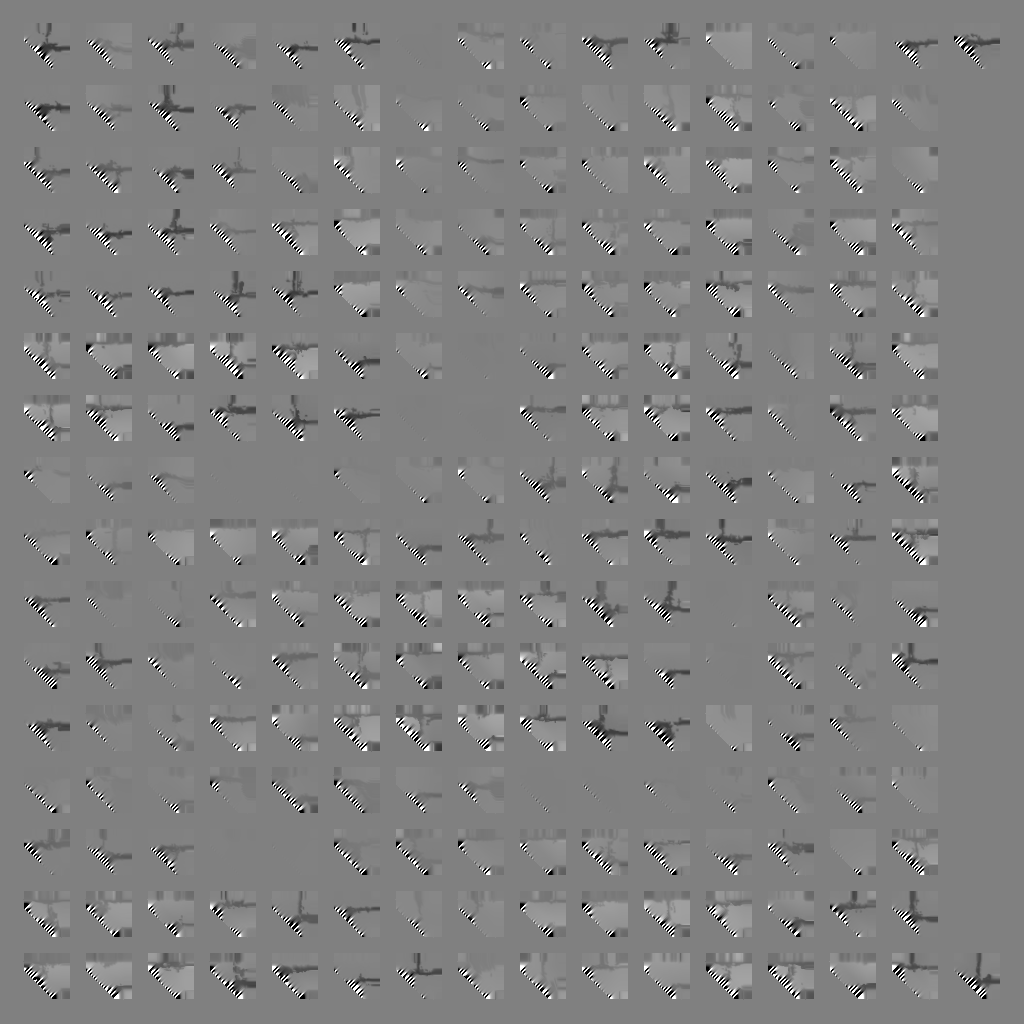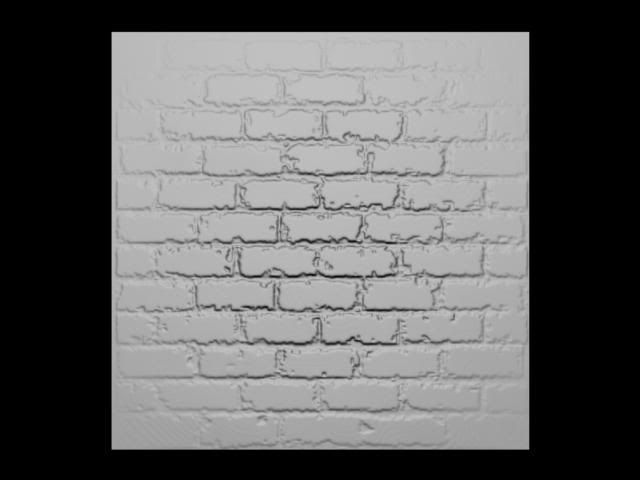Hey guys I’m really new here and had a question. I recently watched the video on Pixologic  ZClassroom on Normal Maps for 3ds Max
ZClassroom on Normal Maps for 3ds Max
http://www.pixologic.com/zclassroom/homeroom/
I followed their steps and instead of a club I used a simple plane
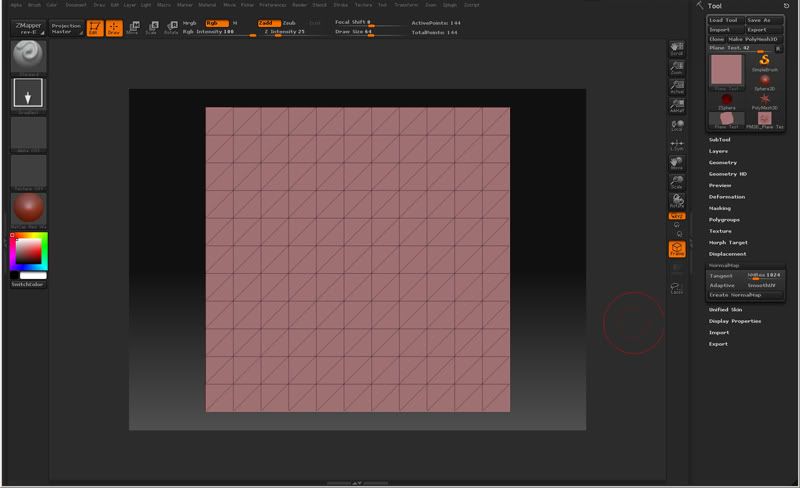
Then I added in the Geometry section 6 Divisions to give it more detail.
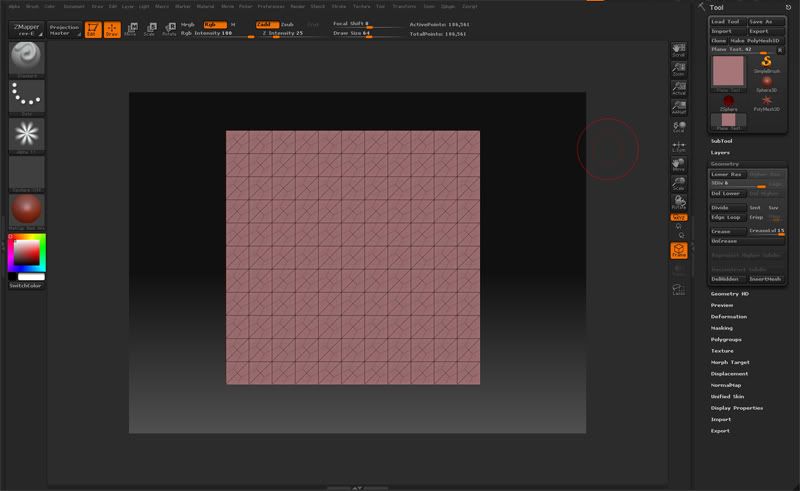
I then used a simple star alpha brush for this test.
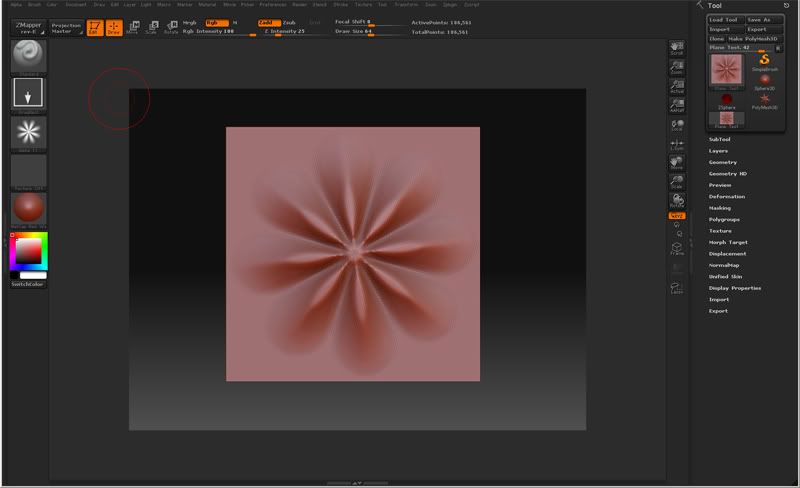
Then I lowered the Meshes division down to 1.
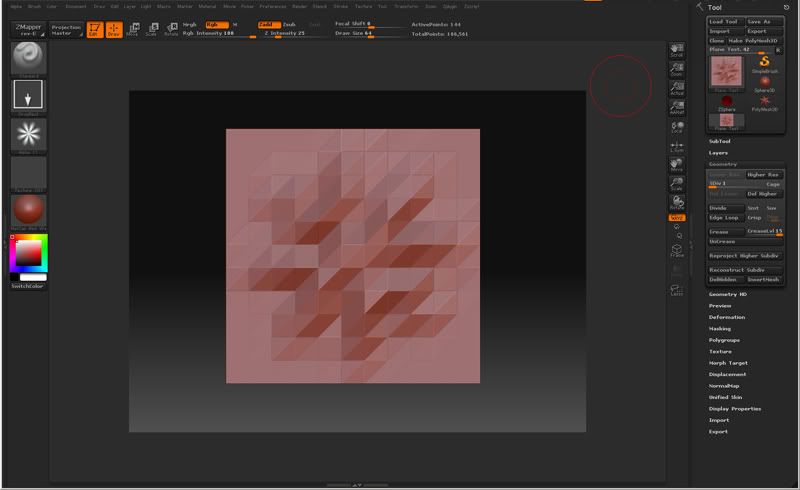
Then I went into ZMapper and opened the configurations and selected the 3dsmax8modifede.zmp file and under the projection tab I hit the Create Projected NormalMap button and this is what happened.
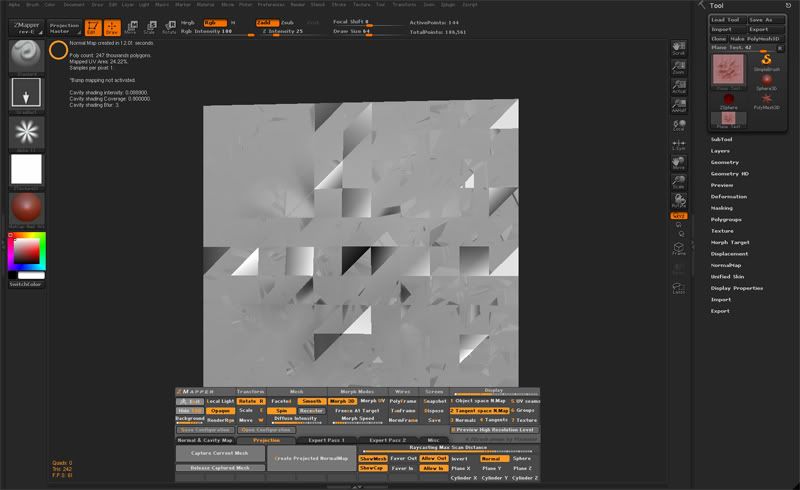
I get the *Bump mapping not Activated.
I’m just wondering why this would not happen in the Video but it happened to me. Also is their anything that anyone can see that I did wrong or is their another way to make normal maps in Zbrush.
In the end all I would like to do is import simple geometry like a simple lowpoly plane and import that into Zbrush and make a highpoly brick mesh and then export that as a normal map back into 3ds Max. Thanks for any help or idea’s.